Best Pokemon Go Spoofer for Android & iPhone in 2025 [Don't Miss]
Can you still spoof in Pokemon Go in 2025?
Yes, it is still possible to spoof in Pokemon Go, but it is important to note that it goes against the game's terms of service. If you still decide to proceed with Pokemon Go spoofers, you would typically need to use a GPS location spoofing tool or application. These Pokemon Go location spoofers simulate GPS movement and allow players to manipulate their location within the game. Read on to find out more about the Pokemon Go spoofer download.

Part 1: Is There a Spoofer that Won't Get You Banned in Pokemon Go?
Pokemon Go hosts various real-world events in different locations, offering unique Pokemon encounters and exclusive rewards. Different regions in the world have varying distributions of Pokemon, with certain rare species being more prevalent in specific areas. Spoofing enables players to virtually visit these regions and increase their chances of encountering and catching rare Pokemon that they may not have access to in their local area.
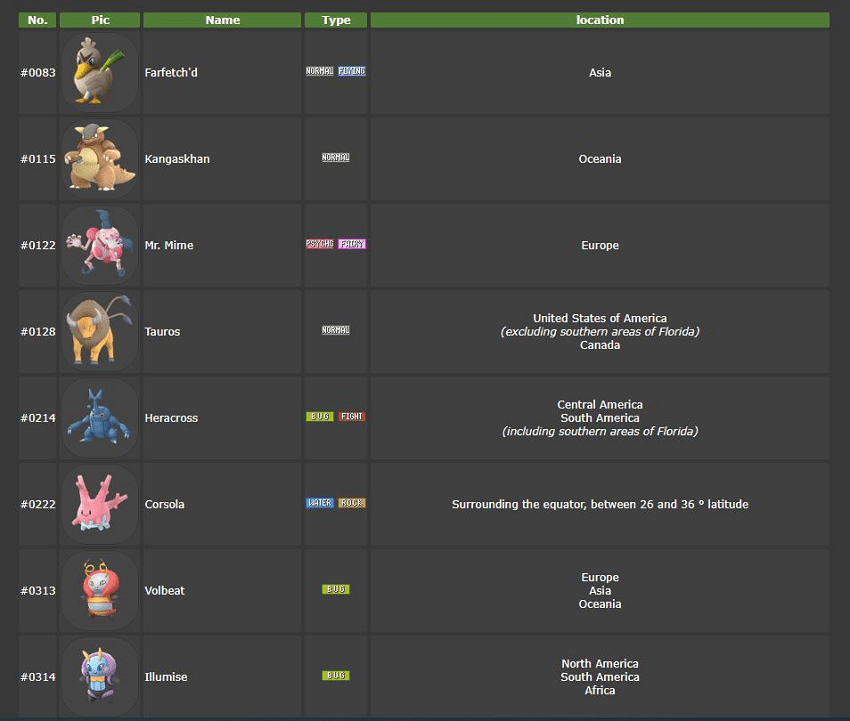
However, Niantic actively detects and penalizes Pokémon Go spoofing using advanced algorithms and player reports. Engaging in spoofing can lead to temporary or permanent bans, causing a loss of progress and game access. Therefore, you need a reliable Pokémon Go spoofer to avoid detection and bans.
Part 2: Best Pokemon Go Spoofer Android With Clear Download Guide
For power players and fun-seekers alike, spoofing your location can add a new layer of depth to gameplay. Lucky for Android users, there are several reliable Pokemon Go spoofers Android available. Let's take a tram ride through a few of them.
1. PoGoskill
PoGoskill offers the perfect solution to change location on Android without root. It allows you to easily fake your GPS location, giving you the freedom to enjoy location-based service games, especially Pokémon Go.
One of the key features offered by PoGoskill is the Cooldown Time feature, which is especially beneficial for Pokemon Go gamers without the risk of being detected or banned by gaming platforms.
Key Features:
- Change your GPS location to any place in the world.
- Navigate the game using an on-screen joystick for more precise movements.
- Customize your movement speed to simulate walking, biking, or driving.
Here are the steps that you need to follow:


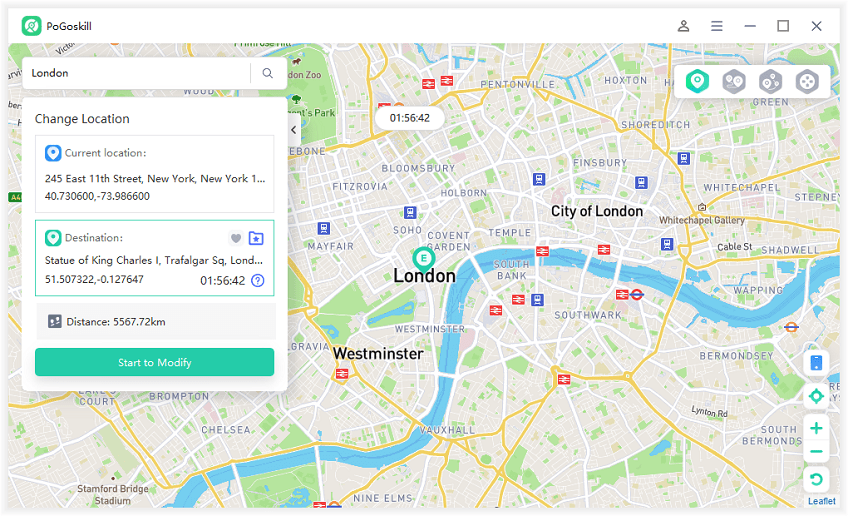
2. iPogo
iPogo is a feature-rich Pokémon GO spoofing app designed specifically for Android devices. Offering an array of tools and functionalities, iPogo elevates your Pokémon GO experience by allowing you to change your GPS location effortlessly.
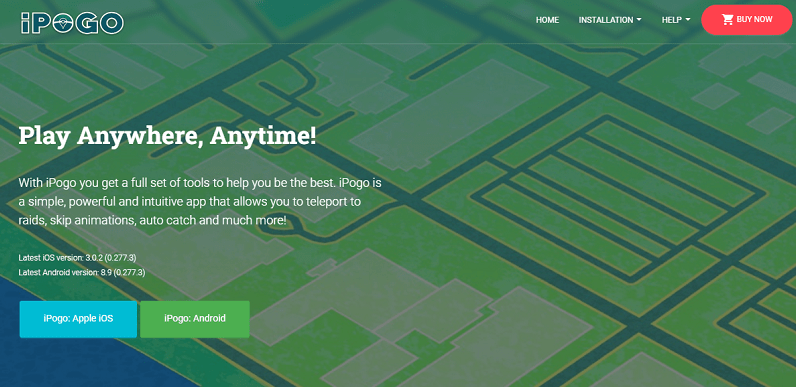
Steps to follow:
- Download iPogo from the official website.
- Install the app on your iPhone device.
- Launch iPogo and log in with your Pokémon GO account.
- Choose the "Spoofing" feature.
- Enter your desired location or coordinates.
- Enable GPS location change and start playing Pokémon GO with the new location.
3. PGSsharp
PGSharp is a sophisticated tool that modifies Pokemon Go, allowing a player to manipulate their location within the game. It provides an immersive Pokemon Go experience from any corner of the world, allowing you to participate in regional events, gym battles, or raid battles without needing to be physically present.

Using Steps:
- Download PGSharp website in your Android device.
- After logging in, you will find yourself on the home screen. You'll see a joystick-like controller on your screen, which you can use to navigate your character in the game.
- To mock your location, tap on the map icon on your screen. Input the desired location in the search bar or drop a pin on the map and click the "Move" button.
Part 3: Best Pokemon Go Spoofers iOS With Clear Download Guide
With location being an integral part of the gameplay, spoofing in Pokemon Go has received a fair bit of attention from players clawing for an upper hand. Thankfully, various reliable Pokemon Go spoofers allow seamless gameplay on iOS. Here is a clear guide to some of the top picks.
1. iTools Virtual Location
iTools Virtual Location is a powerful tool designed for Pokemon Go spoofing iPhone to easily change their GPS location. With a user-friendly interface and comprehensive features, iTools Virtual Location allows you to simulate your GPS movement, spoof your location, and perform accurate geolocation testing.
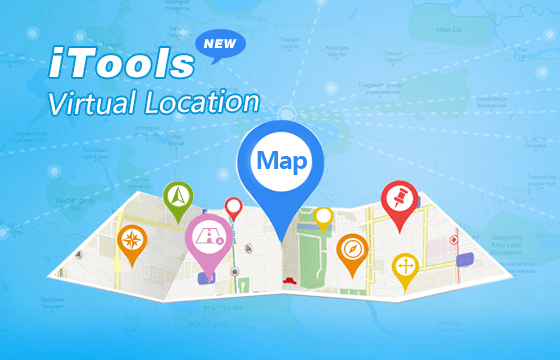
Steps that you need to follow:
- Launch iTools Virtual Location.
- Connect your iPhone device to your computer.
- Select the "Virtual Location" feature.
- Enter your desired location or coordinates.
- Apply the changes to change your GPS location.
2. Spoofer Go
Spoofer Go is a location spoofing application on the iOS platform, specifically designed to help users alter their location across a spectrum of apps and games, including the popular Pokemon Go. This powerful tool allows you to virtually "move" to different places around the globe while physically remaining in your comfort zone.
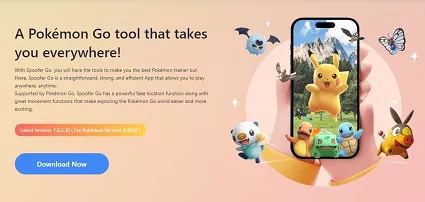
Here are the steps:
- Download and install Spoofer Go from Altstore.
- Launch the app and allow it to change your location.
- Use the search bar to find any location worldwide, or use the spoof button to hide your location.
- You can now play Pokémon Go with the new spoofed location.
3. Fake GPS Location iCubemedia
Fake GPS location iCubemedia is an app that empowers iPhone and iPad users to spoof their GPS location with ease. Offering a user-friendly interface, this app enables you to change your location for various purposes.
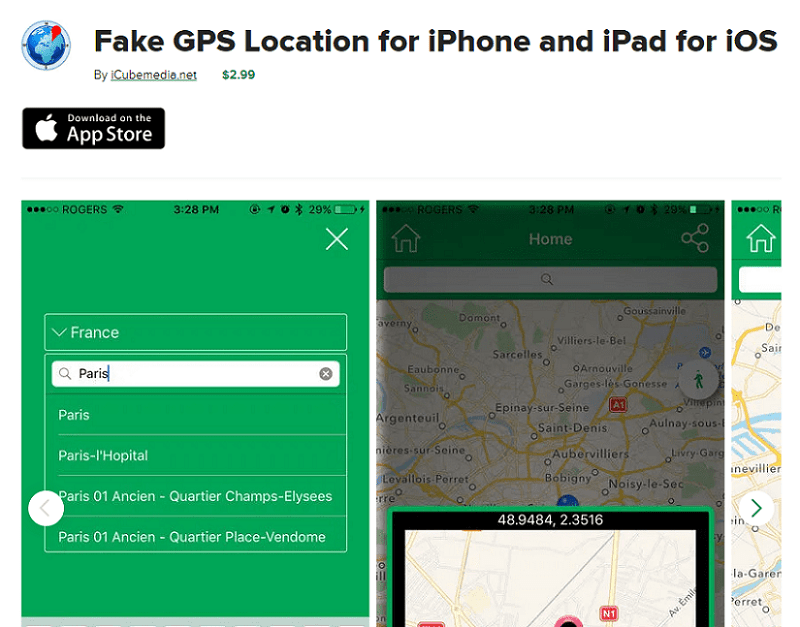
Here are the steps that are to be followed:
- Download and install Fake GPS location iCubemedia.
- Open the app on your iPhone device.
- Grant necessary location permissions.
- Search or manually enter your desired location.
- Start the app to change your GPS location.
Part 4: FAQ about Pokemon Go Spoofers
Q1: What Is the Punishment for Spoofing Pokemon Go?
Spoofing in Pokémon Go can result in various punishments depending on the severity and frequency of the offense. The punishments can be categorized into different types.
- Soft bans are temporary penalties that restrict certain in-game actions, such as catching Pokémon or collecting items from PokéStops. These bans typically last for a few hours to a few days.
- Strikes, on the other hand, follow a three-strike policy implemented by Niantic. The first two strikes usually lead to temporary suspensions, during which the player is unable to access their account for a specified period.
Q2: How do I Get Unbanned from Pokemon Go?
If you’ve been banned from Pokémon Go, the steps to get unbanned depend on the ban type. For soft bans, wait a few hours to a few days for the ban to lift automatically. Avoid using GPS spoofing or cheating tools during this time. For other bans, you can submit an appeal to Niantic for review.
Q3: Why Is My Pokemon Go Spoofer Not Working?
If your Pokémon Go spoofer isn't working, it might be due to a ban from Niantic for violating their terms of service. Niantic actively detects and penalizes spoofing. Another reason could be that the spoofer is no longer supported. If your spoofer is banned, consider using PoGoSkill.
Q4: Does VPN spoof Pokemon Go?
Yes, you can use a VPN to spoof Pokemon Go. However, it can only change your IP address, and it's an aid for a Pokemon Go spoofer because Niantic checks both your GPS data and your IP address.
Conclusion
Pokemon Go spoofer is still possible in 2025, but it comes with risks and potential consequences. Engaging in spoofing activities can result in punishments such as soft bans, strikes, or permanent bans. PoGoskill is a user-friendly spoofing tool that offers GPS movement simulation and instant location spoofing, but it has limitations and potential risks. This guide has many Pokemon Go spoofers, you can choose the one that works best for you.
 Alter GPS locations for AR games like Pokemon Go on iOS/Android devices
Alter GPS locations for AR games like Pokemon Go on iOS/Android devices
