Upgrade Your Pokemon Experience with Pokemon Infinite Fusion Calculator
There is so much love for Pokémon Infinite Fusion fan-made game that other fans joined to make a Pokemon Infinite Fusion calculator to enhance the overall experience. Now, how does Pokemon Infinite Fusion Fusion calculator work? What are the nuances of this Pokemon Infinite Fusion Fusion calculator? We'll discuss them in this article. As a bonus tip, we will also discuss how you can enjoy the Pokémon Go game without moving or setting your foot outside your door.
Part 1. What is Pokemon Infinite Fusion Calculator?
Pokemon Infinite Fusion calculator is a calculator that you can use to calculate how fused Pokémon will look in the Pokémon Infinite Fusion game. The Pokemon Fusion Infinite calculator has all the Pokémon in its database that you can find in the game and become the best trainer.
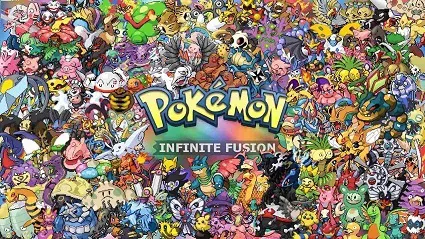
Here are some of its amazing features:
- Change between default or Autogen Pokémon.
- Show Shiney toggle.
- Select Pokémon from the drop-down list or press the random button to randomize the fun.
- Detailed outcome of element, stats, and abilities for each fusion.
- Sprites of all the Pokémon, including after fusion, are included in this online calculator.
Part 2. How to Calculate Pokemon Fusion?
The method to calculate a new and random Pokémon through the Pokemon Infinite Fusion calculator is relatively easy. Visit the Infinite Fusion Calculator Pokemon website and follow these steps.
1.Select the First Pokémon
There are 2 Pokémon that you must select in this calculator. You can click the drop-down menu as you see in the image to find your Pokémon or start writing the name. If you want to see what different random Pokémon will look after the fusion, you can also click on the random button on the right.
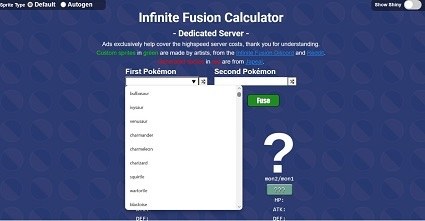
2.Select the Second Pokémon
You can do the same for the second Pokémon as you did with the first one. Either choose your Pokémon from the list or press the random button.
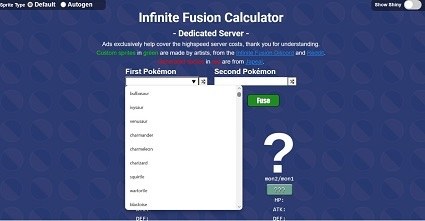
3.Start the Fusion
Once you have selected both Pokémon, click on the 'Fuse' button. Ta-da! You have a new, unique-looking Pokémon with a blended sprite and unique attributes.
Each fusion in this Pokemon Infinite Fusion calculator will show two sprites:
- Head from Pokémon 1 / Body from Pokémon 2
- Head from Pokémon 2 / Body from Pokémon 1
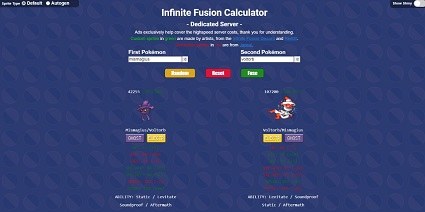
Below these sprites, you can also see all the stats and elements that new Pokémon can have.
Part 3. Why isn't the Pokemon Infinite Fusion Calculator Working?
If you find that the Infinite Fusion Calculator Pokemon isn't working, it can be due to the following reasons:
- The devs are adding more information or sprites to the calculator. Wait for some time for it to start working.
- The website is being updated due to some bugs and issues. For the latest news, you can look for more info on their X platform page.
If you still have a problem, you can visit alternative links or resources to test your random Pokémon Fusion for the game.
[Bonus Tips] How Do You Play Pokemon Go without Moving?
Pokémon Infinite Fusion is a fun little game in which you can realize the fantasy of Pokémon Fusion. However, if you want to play a more entertaining game where you can hunt Pokémon in a 3D world mixed with the real world, Pokémon Go is your game.
While you cannot fuse your Pokémon here like the Pokemon Infinite Fusion calculator, you can at least hunt rare Pokémon. But instead of walking for miles, you can use the best Pokemon Go Spoofer PoGoskill to simulate walking and running in the game. This means that you won't have to actually step outside.
Key Features:
- Teleport your character to any location in the world.
- Simulate the walking and running speed of your character.
- Stable GPS masking and cooldown timer ensure you aren't banned from teleporting.
- Automated routes to have higher chances of finding and hunting a rare Pokémon.
How to Use Pokemon Go Spoofer?


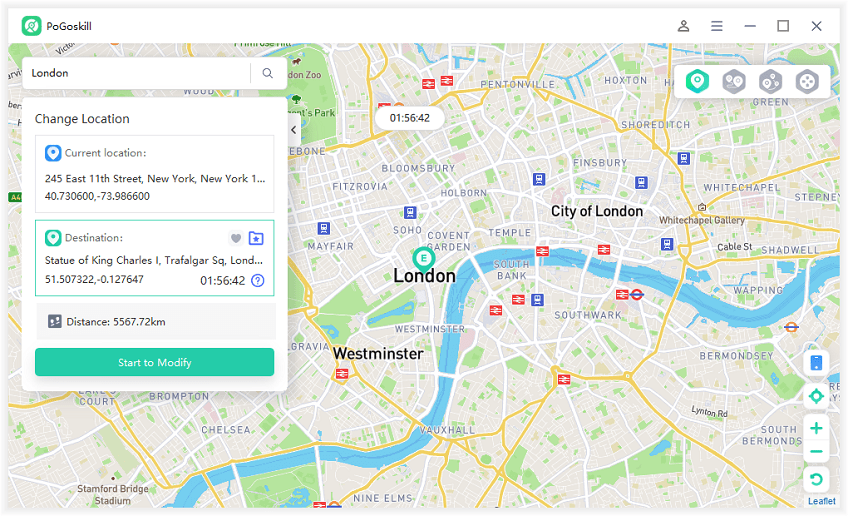
Conclusion
Pokémon Infinite Fusion is a fun little game for Pokémon Enthusiasts. In it, you can hunt and capture amazing fused Pokémon. You can enhance your experience with the Pokemon Infinite Fusion Fusion calculator by fusing Pokémon online to see what happens in the game.
But there is another way to enhance your fun in Pokémon games like Pokémon Go. Use the best location spoofer like PoGoskill to hunt the best and rarest Pokémon by teleporting to the spawn location with ease. Download the Spoofer today and see how fun it is to enjoy spoofing.
 Alter GPS locations for AR games like Pokemon Go on iOS/Android devices
Alter GPS locations for AR games like Pokemon Go on iOS/Android devices
