TutuApp for Pokemon Go Download & Safetest Alternative
One of the most notable features of Pokemon Go is that it requires users to travel to places physically. Users have to change their location to unlock the unique and updated features of Pokemon Go.
But what if you could travel miles from your phone without even moving an inch physically? For that purpose, TutuApp for Pokemon Go is a stand-out GPS spoofer for players, breaking geographical barriers. Let’s walk through the process of downloading TutuApp for Pokemon Go and introduce you to PoGoskill, one of the safest alternatives for enhancing your Pokemon Go adventures.
TutuApp has become a prominent tool for Pokemon Go players as an innovative third-party application, revolutionizing the game-playing experience. It is a versatile tool that offers location spoofing, allowing users to change their location in Pokemon Go virtually. TutuApp for Pokemon Go enables players to travel the globe without messing with their phone’s settings. Its features are automatically updated, freeing you from the hassle of regular app store updates. Moreover, it clears unnecessary files from your phone quickly. This app installer installs the modded version of Pokemon Go, which does not require you to travel, offering access to rare and region-specific Pokemon and enabling participation in far-flung raids and battles. Imagine catching a Kangaskhan in Australia while sitting in your living room in Canada or battling in a gym in the heart of Tokyo from your home in Brazil – TutuApp makes this possible as it can spoof location for Pokemon Go. Downloading TutuApp for Pokemon Go follows a simple method for iOS and Android users. Here’s a step-by-step guide to help you get started with the Pokemon Go spoofer: For iOS: To download TutuApp Pokemon Go iOS, follow this simple guide. Step 1: Open the TutuApp website and click “download” to start the installation. Step 2: Follow the provided instructions to install the app. Step 3: Open TutuApp, search for Pokemon Go and download it. For Android: Step 1: Enable installations from unknown sources in your phone's settings. Step 2: Visit the TutuApp website using your preferred browser. Download the TutuApp APK file and install it. Step 3: Once installed, open TutuApp and search for Pokemon Go to download it. Safety is a common concern When using third-party applications to download mobile games like TutuApp for Pokemon Go. TutuApp, while widely used, does come with its risks. Since the game is not installed through an official App Store or Google Play app, it is not subjected to the same rigorous security checks. This means there could be vulnerabilities that might put your device or personal data at risk. Users might face pop-up ads and irrelevant notifications while playing the game. Additionally, using such apps can violate the terms of service of games like Pokemon Go, leading to possible account suspensions or bans. Because Niantic updated the security features of Pokemon Go in 2018, it can detect if the players are using changed game versions. So, while TutuApp can be used, it still comes with unlicensed software. Let’s see which app you can use as an alternative to TutuApp to ensure safety and security. As Pokemon Go is undergoing upgrades and modifications, finding a trustworthy location changer that does not harm your phone is crucial. Consider PoGoskill, a PokemonGo spoofer specifically designed for Pokemon Go players for a safer and more reliable alternative. PoGoskill doesn’t not require jailbreak or root and even provide a cooldown timer to prevent you from getting banned. This GPS spoofer is tailored to ensure that your gaming sessions are enjoyable and align with the safety standards to minimize the risk of account issues. Follow these simple steps or use the PoGoskill’s Guide page for instructions on using the PoGoskill software: Enjoy catching a diverse range of Pokemon from various regions, all from the safety and comfort of your location. Tools like TutuApp for Pokemon Go or other fake GPS spoofing apps can be tempting for players. However, it's essential to utilize these tools smartly to avoid the risk of getting your account banned or flagged. Here are some valuable tips for enjoyable gameplay: Avoid changing your location abruptly if you're using a fake GPS tool. This is a surefire way to flag your account for suspicious activity. Make the time between your virtual location jumps almost similar to the time it would take to travel those distances in real life. Otherwise, it will alert the game moderators, and your account may get banned. Choose reliable GPS spoofing tools that do not risk your account getting banned. Research thoroughly for a reputable and safer option before downloading a GPS spoofer. For instance, PoGoskill is a trustworthy option which is designed considering the safety requirements of the Pokemon Go app. Stay updated with the latest information from the Pokemon Go community, as it is a rich source of information for Pokemon Go players. Keeping yourself updated with other players' experiences can offer valuable insights and potential risks. Always be aware that using any third-party app that alters gameplay, like TutuApp for Pokemon Go, carries inherent risks. Being aware of these risks is crucial before deciding to use such tools. Remember that they can pose security threats to your device, so you better weigh the risks and benefits beforehand. Exploring TutuApp for Pokemon Go can add a new dimension to your gameplay. However, being aware of the safety and security implications is essential. While TutuApp offers a way to spoof location, it has risks. For a safer alternative, consider using PoGoskill, explicitly designed for Pokemon Go players, offering a secure and user-friendly experience. Using these tools wisely and responsibly is the key to enjoying Pokemon Go. By following the tips outlined in this article, you can enhance your gaming experience while minimizing the risk to your account.
Part 1: What is TutuApp for Pokemon Go?

Part 2: TutuApp for Pokemon Go Download on iOS & Android
Part 3: Is It Safe to Use TutuApp?
Part 4: Best Alternative to TutuApp for Pokemon Go - PoGoskill
Key Features:


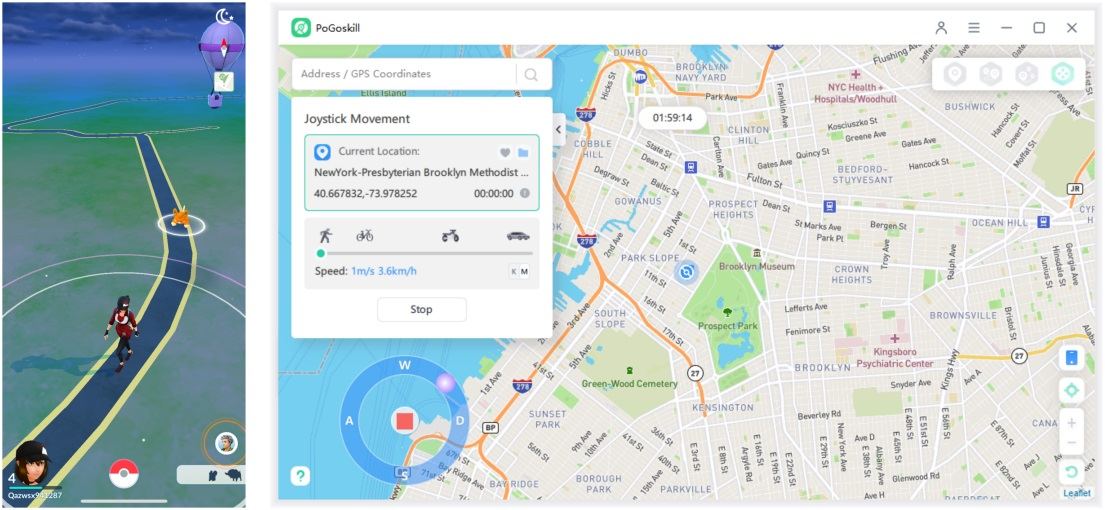
Part 5: Useful Tips to Prevent Pokémon Accounts from Being Banned
1. Be Realistic with Location Changes
2. Use Reliable Tools
3. Follow Community Feedback
4. Understand the Risks
Conclusion
Leave a Comment
 Alter GPS locations for AR games like Pokemon Go on iOS/Android devices
Alter GPS locations for AR games like Pokemon Go on iOS/Android devices
