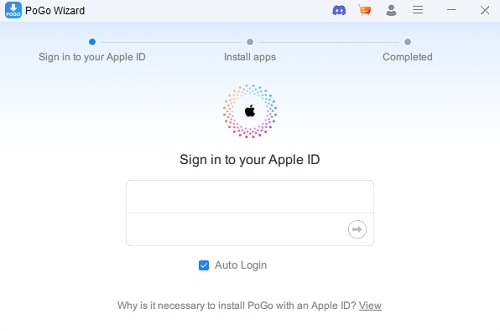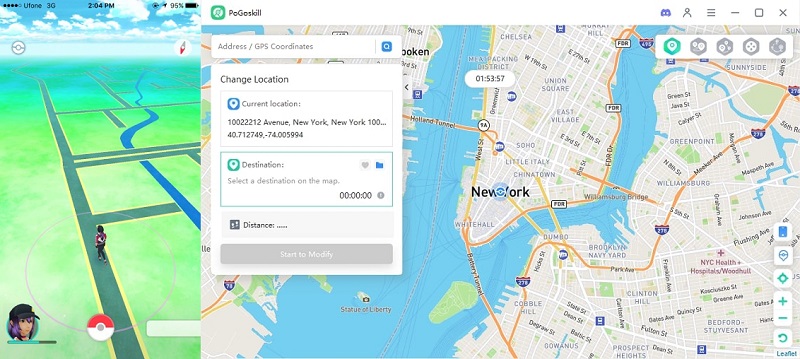Auto Walker for Pokémon Go: Walk Less, Catch More
Pokémon Go makes use of your GPS coordinates to pinpoint your exact location on the map. However, you see that in order to catch every Pokémon, you would have to walk virtually endlessly! For gamers with busy schedules, maintaining this level of activity can be tough. But that doesn’t mean you have to miss out on the fun. Auto Walkers for Pokémon Go comes to the rescue of such gamers short on time.
Part 1. Can You Walk in Pokémon Go without Physically Moving?
In Pokémon Go, walking is a key aspect of gameplay, but what if you could walk without actually moving? This is where rooting and jailbreaking come into play.
For those unaware, rooting and jailbreaking are processes that allow users to gain administrative access to their device's operating system. It enables users to access system files, modify them, install unauthorized apps, and customize their devices beyond what the manufacturer of the device allows.
Spoof Pokémon Go with Rooting
Rooting an Android device opens the door to a wide range of customizations, including spoofing your location in Pokémon Go. By rooting your phone, you can install apps that manipulate your device's GPS coordinates.
For example, you can download a GPS spoofing app that lets you set your location anywhere in the world without actually being there. This virtual movement is then detected by Pokémon Go, tricking the game into thinking you're walking around and exploring different areas. As a result, you can catch Pokémon, hatch eggs, and visit PokéStops without leaving your home.
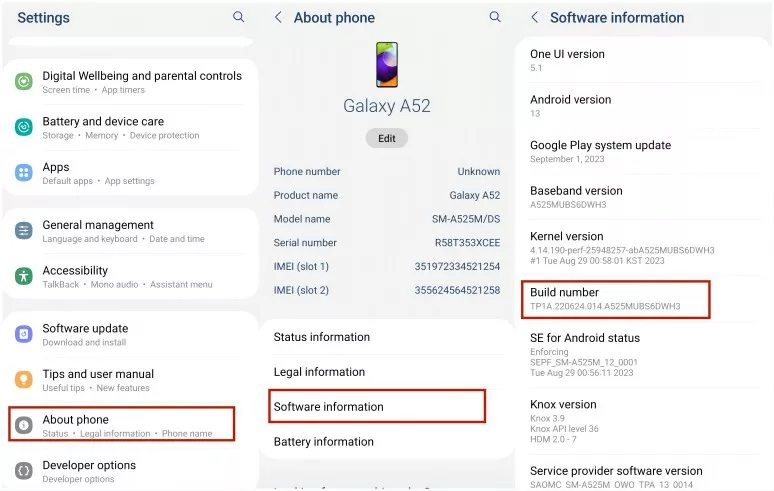
Spoof Pokémon Go with Jailbreak
Jailbreaking an iOS device is similar to rooting an Android device but is specific to Apple products. By jailbreaking your iPhone or iPad, you can bypass Apple's restrictions and install apps that aren't available on the App Store.
Like rooting, this process allows you to use GPS spoofing apps to change your location in Pokémon Go. Once you've jailbroken your device, you can install a location spoofer to simulate movement, allowing you to virtually "walk" around the game world without physically moving. This can help you catch more Pokémon and access different regions without the need to travel.
Part 2. Can You Get Banned for Auto Walking in Pokémon Go?
It’s no surprise that Niantic strongly discourages the use of Pokemon Go walker hacks in the game. This is because it destroys the primary purpose for which the AR game was originally created: to encourage social interaction and physical activity by getting players outside and exploring their surroundings.
What’s more, is that Niantic is very vigilant about the use of such walker hacks in Pokémon Go. They regularly roll out updates to address any methods players might use to cheat, including using auto walkers for Pokémon Go. If you're caught using these, the result is an instant ban!
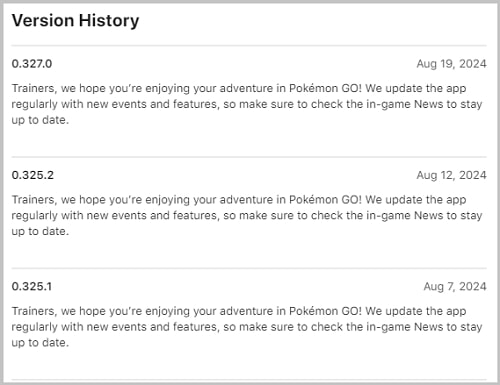
That said, it’s still possible to use auto walking in Pokémon Go if done carefully. By choosing reliable and safe Pokémon Go auto walkers, many trainers successfully simulate their movement on the map, catching more Pokémon with minimal effort.
If you're interested in using auto walkers without getting caught, keep on reading! In the next section, we'll introduce you to a safe and secure Pokémon Go auto walker app.
Part 3. How to Safely Auto Walk in Pokémon Go without Ban?
Pokémon Go trainers have reported that the recent 0.325.1 update has made it more difficult to use cheats. The common error, "Pokémon Go Failed to Detect Location 12," is now frequently encountered while spoofing.
If you're looking for a reliable way to auto-walk in Pokémon Go without the risk of a ban, PoGo Wizard is a top choice. This tool is primarily a Pokémon Go assistant but also offers the option to enable spoofing on iPhones.
The most exciting news it that PoGo Wizard Paid Subscribers can get PoGoskill Location Spoofer for free.No. 1 Fixes Location Errors in Pokemon Go
- Fix Pokemon Go Error 12 Failed to Detect Location.
- Easily and Safely Spoof Location on Pokemon Go.
- Works with any Location Changers to Fake Pokemon Go GPS location, like iAnyGo, 3utools, and Any To.
 18.6K
18.6K
Reviews
 36.8K
36.8K
Downloaded Users
Here’s how to download and use it:
-
Step 1Install PoGo Wizard, then log in with your Apple ID.

-
Step 2Download and install PoGoskill Location Changer, then follow the instructions.

-
Step 3Enter your desired map coordinates and click on “Start to Modify” to adjust your location.

FAQs about Auto-Walking in Pokémon Go
Q1: Does DeFit still work in Pokémon Go?
Yes, DeFit still works with Pokémon Go for many users. DeFit is an Android app that logs activity data into fitness databases, which Pokémon Go can then use to simulate your movement. However, it’s important to note that DeFit is not available for iOS users, so only Android players can take advantage of this method
.Q2: How do you make Pokémon appear without walking?
You can make Pokémon appear without walking by using items like incense and lure modules, which attract Pokémon to your location. Additionally, as mentioned earlier in the article, you can use Pokémon Go auto walkers like PoGo Wizard to simulate movement on the map, allowing you to encounter Pokémon without actually moving.
Conclusion
Pokémon Go is an augmented reality game that emphasizes physical exploration and social interaction. However, not every trainer can spare time for these activities every single day. Gaming is meant to be a source of relaxation after spending a busy day at the office. This is where auto walkers for Pokémon Go come into the picture. With it, you can catch Pokémons even while lying on your bed!
No. 1 Fixes Location Error 12 in Pokemon Go

 18.6K
18.6K
Reviews
 36.8K
36.8K
Downloaded Users