How to Change Location on Pokemon Go iPhone 2025?
It can become frustrating when you are running around your town or city hunting the same Pokémon days and weeks. You are missing out on tons more exciting and rare Pokémon this way. So what’s the solution? Spoof your location and target the hotspots of Pokémon rarity. In this article, we discuss different methods on how to change location on Pokemon Go iPhone and enhance your game to the next level. Without further ado, let's start.
Part 1. Device Specifications to Change Location on Pokemon Go on iPhone
You can change location on most modern smartphones, but with the updating of new OS and apps, some models aren't supported to change location on Pokemon Go and other apps. Here is the rundown of the device specifications you must have.
1. iPhone Model and iOS Version
iOS 15 and iPhone 6s and above are the minimum requirements for most apps, which are the basic requirements of Pokémon Go. Keep in mind that it is better to have at least an iPhone 7 for better compatibility.
2. Jailbroken vs Non-Jailbroken
When it comes to how to change location on Pokemon Go iPhone, modern spoofing apps don’t require jailbreaking your phone. All you need is your device, OG cable, and a PC with installed spoofing tools like PoGoskill.
3. Computer Specifications (for Tethered Spoofing)
Any modern OS that allows you to connect your mobile device as a tether will work to change your location in Pokemon Go. However, spoofing your location requires a third-party tool.
4. Bluetooth/Wi-Fi Capabilities
You need the internet to download the latest updates and connect with your PC and mobile to complete the process efficiently.
5. Battery Life
Make sure you have enough battery, as now not only is your GPS constantly being used by Pokémon Go, but your spoof app is also running full-time.
Part 2. How to Change Your Location on Pokemon Go on iPhone?
In this section, we will discuss three ways how to change location on Pokemon Go iPhone. Let’s examine each one by one.
1. Using a Location Changer Tool
Are you an avid Pokémon GO player looking to explore new areas, catch rare Pokémon, and participate in exclusive regional events without leaving your home? The best tool to change Pokemon Go location is because of how stable and intuitive PoGoskill is.
Best PoGoskill Features:
- The easiest way to change location on Pokemon Go is with a 1-click setup.
- No need to jailbreak your iOS device and it works wonders with most location-based games, such as Monster Hunter, and other apps, like Facebook and WhatsApp.
- Best virtual joystick for controlling your character is one that allows you to simulate their movement and increase/decrease their walking/running speeds.
How to Use PoGoskill to Change Location in Pokemon Go?
Let's learn the easiest way to change Pokemon Go location using PoGoskill.
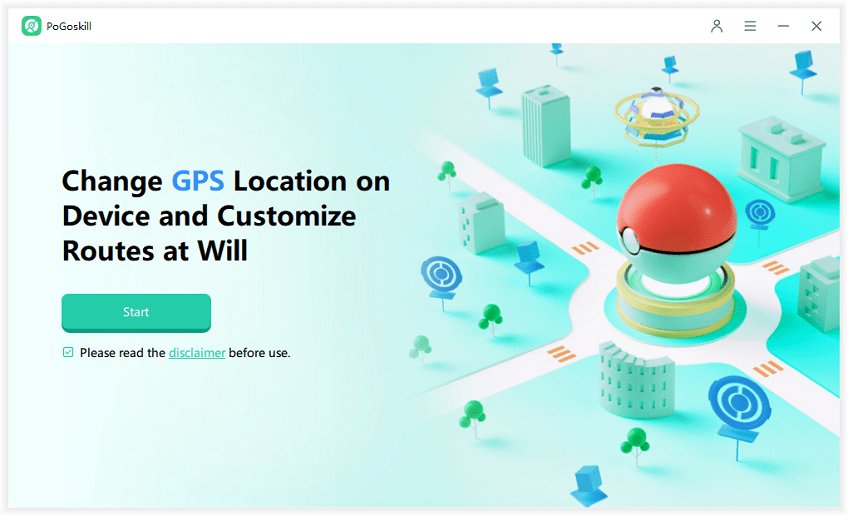

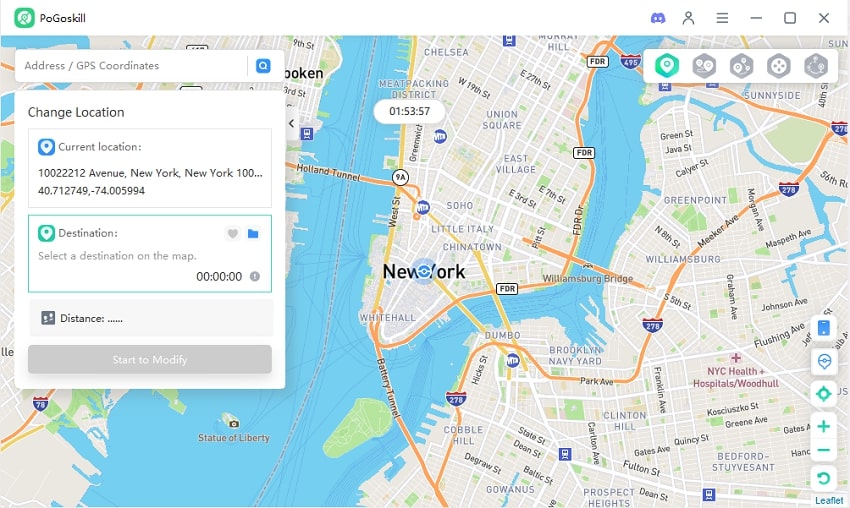
2. Using a VPN
If you don't want to use a third-party app on your PC, you can simply install and run a VPN like >NordVPN on your device to change your location for a special location-based app. Here are NordVPN’s best features.

- Mask your identity quickly and can bounce off multiple locations.
- No risk of suspicion.
- Best internal security
- Secure and thousands of locations.
- Fast to set up.
- Requires GPS spoofing as well.
3. Using a GPS Spoofing App
PoGoskill iOS App empowers iOS users to modify their virtual locale in the Pokemon universe, solidifying its position as the leading choice among the community. With the PoGoskill iOS app, your Pokemon Go adventures just got a significant upgrade, offering unprecedented gaming flexibility that you won't find elsewhere.

- Best mobile location and GPS spoofing app for Pokémon Go and Monster Hunter Now
- Map collection, historical records, change styles of maps, and more are included in this excellent app.
- No need to jailbreak your phone.
- There are tons of features and countdown timers.
- Easy to use gestures.
- You must be careful of cool-down timers.
Part 3. FAQs about Change Location on Pokemon Go on iPhone
Q1. Can I Change location on Pokemon Go For iPhone Without Jailbreaking?
Yes, you can easily change location on Pokemon Go for iPhone without ever needing to jailbreak your device using PC apps like PoGoskill, which is now on iOS as well.
Q2. Can I Get Banned For Spoofing My Location In Pokemon Go?
If you don't use a stable spoofer, you can be banned, as it is against Niantic's terms of service. To avoid this issue, always respect cool-down timers.
Q3. How Do I Reset My Location After Spoofing In Pokemon Go?
There are two ways to do that.
- Change your location back to where you are by stopping the app and changing it in settings.
- Restart your device.
Conclusion
No more issues of only fighting with Pokémon in your location. Now, you can teleport to any location worldwide and get the best Pokémon without leaving your home. With the help of the best apps like PoGoskill, you don't need to search anymore about how to change location on Pokemon Go iPhone.
 Alter GPS locations for AR games like Pokemon Go on iOS/Android devices
Alter GPS locations for AR games like Pokemon Go on iOS/Android devices
