Fix Pokémon Go Failed to Detect Location Fake GPS: Tips and Solutions
Pokémon Go, a popular augmented reality game, relies heavily on GPS for its location-based gameplay. However, players often encounter the "Failed to Detect Location (Error 12)" error, which disrupts their experience. Resolving this issue is crucial for uninterrupted gameplay. Using a Fake GPS tool can effectively fix Pokemon Go Failed to Detect Location Fake GPS, ensuring a seamless and enjoyable adventure.
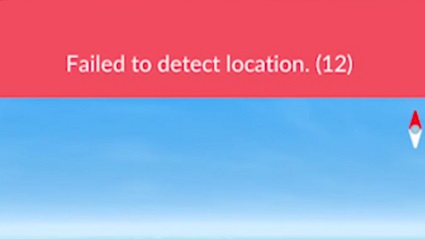
Part 1. Understanding the "Failed to Detect Location 12" Error
The Failed to Detect Location 12 error in Pokémon Go occurs when the game cannot access an accurate GPS signal from the device. This issue can arise from several common causes:
1. GPS Signal Issues: Weak or unstable GPS signal, often due to being indoors or in areas with poor satellite visibility, can trigger this error.
2. Device Settings: Incorrect device settings, such as disabled location services or incorrect date and time settings, can interfere with GPS accuracy.
3. Software Glitches: Bugs or glitches in the device’s operating system or the Pokémon Go app itself can lead to location detection problems.
4. Restrictions by the Pokémon Go App: Pokémon Go may implement anti-cheat measures that interfere with location spoofing or detect anomalies in the GPS signal, causing the error.
Understanding these causes is essential for effectively troubleshooting and resolving the "Failed to Detect Location" error while spoofing.
Part 2. How to Fix Failed to Detect Location 12 While Using Fake GPS?
In the world of location-based gaming, encountering a location detection error can be a common occurrence. However, with the advent of Fake GPS applications, bypassing these issues has become quite effortless. These applications manipulate your device's GPS coordinates, allowing you to virtually transport yourself in the game to any location you desire.
1. Fix Pokémon Go Failed to Detect Location 12 Fake GPS iOS
Using a Fake GPS tool can effectively bypass the "Failed to Detect Location (Error 12)" issue in Pokémon Go. PoGo Wizard is a reliable tool that helps players maintain a stable and accurate virtual location for a seamless gaming experience. And good news: no one's been soft-banned with PoGo Wizard Beta 4 since June 21st. Just remember to follow the cooldown rules — overdoing it can still get you a timeout!
Key Features:
- Fix Pokemon Go Error 12 Failed to Detect Location.
- Easily and Safely Spoof Location on Pokemon Go.
- Works with any Location Changer software to Fake Pokemon Go GPS location, like iAnyGo, 3utools, and Any To.
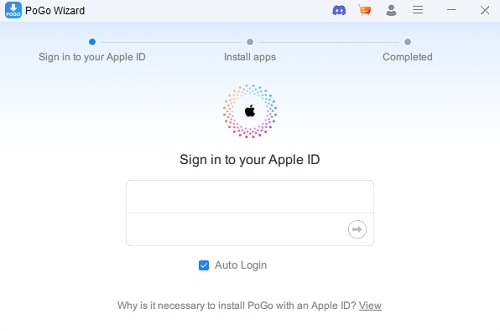

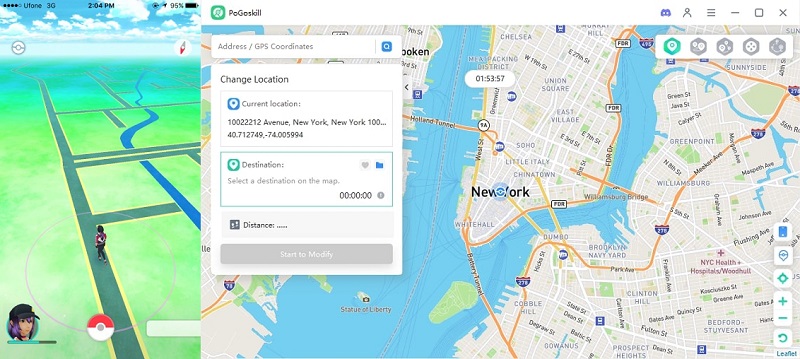
2. Fix Pokémon Go Failed to Detect Location 12 Fake GPS Android
Encountering the "Failed to Detect Location (Error 12)" error in Pokémon Go can be frustrating, especially when using a Fake GPS tool to enhance your gameplay. To resolve this issue, several effective methods can be employed to ensure your device accurately detects the simulated location and maintains a seamless gaming experience.
Log Out and Log in to Pokémon Go AgainLogging out and then logging back into your Pokémon Go account can help reset the game's connection to your device's GPS. This action can resolve sync issues between the game and the simulated location provided by the Fake GPS tool.

To use a Fake GPS tool, you need to enable mock locations on your device. Go to Settings > About Phone and tap "Build Number" seven times to unlock Developer Options. Then, go to Settings > Developer Options and enable "Allow Mock Locations." Select your Fake GPS app as the mock location provider. This will allow the app to simulate your location effectively, helping to avoid the "Failed to Detect Location" error.
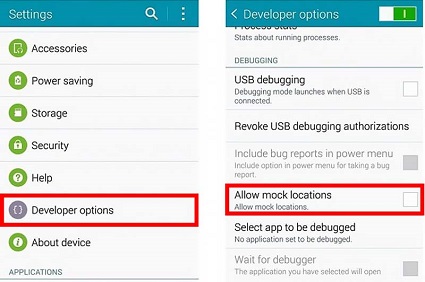
Ensure that the location services on your device are enabled. Go to Settings > Location, and turn on the location services. Additionally, set the mode to "High accuracy" to allow the device to use GPS, Wi-Fi, and mobile networks to estimate your location more accurately. This setting can significantly improve the functionality of the Fake GPS tool and help bypass the location detection error.
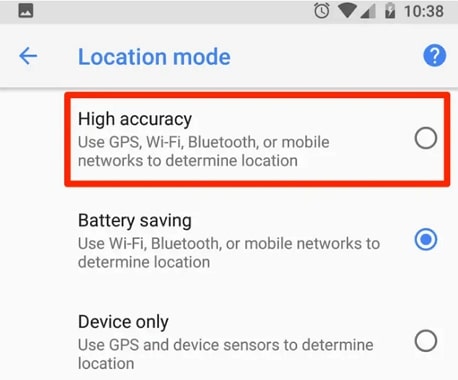
By following these steps, you can effectively manage the "Failed to Detect Location (Error 12)" issue and enjoy a smoother Pokémon Go experience with your Fake GPS setup.
Part 3. Tips for Effective Use of Fake GPS
Using a Fake GPS tool can significantly enhance your Pokémon Go experience by allowing you to explore new areas and catch rare Pokémon without moving physically. However, to make the most of this tool and avoid detection, it's crucial to use it effectively and responsibly. Here are some tips to ensure a seamless and safe experience while using a Fake GPS tool.
Tip 1. Ensuring Realistic Movement to Avoid Detection
To avoid being flagged by Pokémon Go's anti-cheat system, simulate realistic movement patterns. Avoid jumping large distances instantly, as this can trigger suspicion. Instead, mimic natural walking or driving speeds and movements. Some Fake GPS tools offer settings to simulate realistic travel, such as moving along roads or paths at appropriate speeds.
Tip 2. Regularly Updating the Fake GPS Tool
Developers frequently update Fake GPS tools to improve functionality and compatibility with the latest versions of operating systems and apps. Ensure you regularly check for and install updates for your Fake GPS app. This helps to maintain the app's effectiveness and reduces the risk of detection by Pokémon Go's security measures.
Tip 3. Being Cautious of Pokémon Go's Anti-Cheat Measures
Pokémon Go employs various anti-cheat measures to detect and penalize players using unauthorized tools. To avoid getting banned or receiving penalties, use the Fake GPS tool sparingly and wisely. Avoid obvious cheating behaviors, such as teleporting to far-off locations in short periods or participating in impossible activities like attending events across the globe in quick succession. Staying within reasonable limits can help keep your account safe.
Conclusion
Resolving Pokemon Go Failed to Detect Location Fake GPS is crucial for a smooth gaming experience. Using a reliable tool like PoGo Wizard can effectively fix this issue, and provide a dependable solution for overcoming location detection errors, and enhancing your gameplay experience. By ensuring realistic movement, regularly updating the tool, and being cautious of anti-cheat measures, players can enjoy Pokémon Go without interruptions.
 Alter GPS locations for AR games like Pokemon Go on iOS/Android devices
Alter GPS locations for AR games like Pokemon Go on iOS/Android devices
