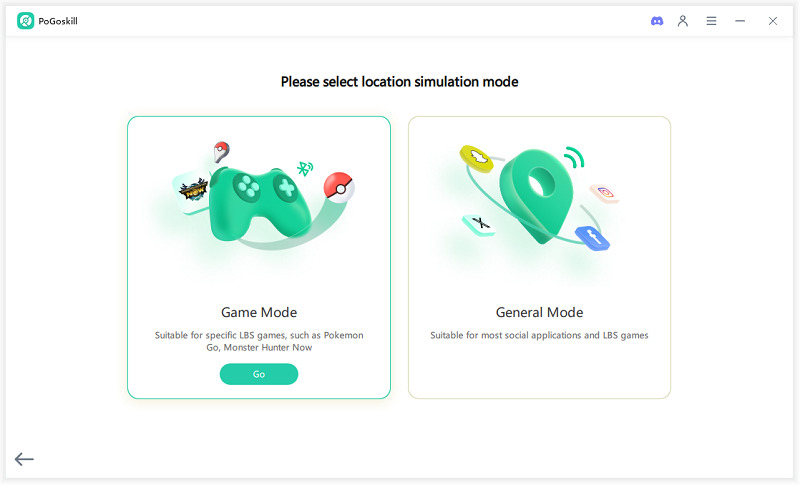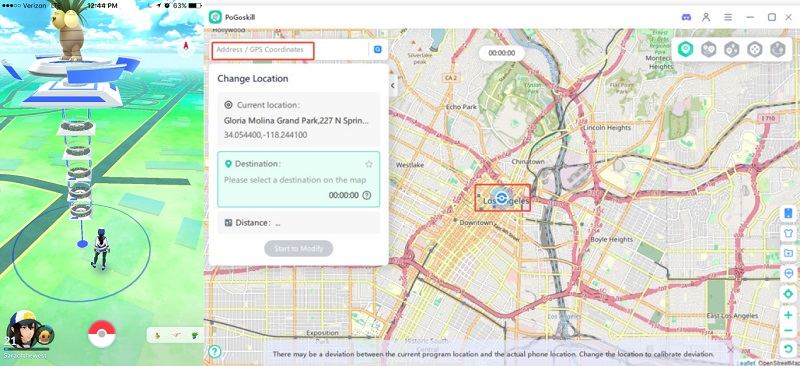How to Change Location on Pokemon Go iOS 18?
Sometimes players may want to change their location for various reasons, such as accessing region-specific Pokémon or participating in exclusive events. In this guide, we will walk you through how to change location in Pokémon Go on iOS 18.

Part 1. What's Different to Change Pokemon Go Location on iOS 18 and iOS 17?
Changing Pokémon Go location has become a popular practice among players looking to catch exclusive Pokémon or participate in region-specific events. However, with the release of iOS 18, several changes have impacted how Pokemon Go spoofing works compared to iOS 17.
Here’s a breakdown of the key differences and what you need to know about changing your location in Pokémon Go on these two operating systems.
1. Enhanced Security Measures
- iOS 17: While it had security measures in place, there were still several tools available that allowed for easier Pokemon Go spoofing iOS 17.
- iOS 18: Apple has implemented stricter security protocols that make it more challenging for third-party apps to spoof Pokemon Go location on iOS 18. This means that many traditional Pokemon Go location spoofing methods may no longer work effectively.
2. Compatibility of Spoofing Tools
- iOS 17: Many iPhone Pokemon Go spoofers were compatible with iOS 17, allowing users to change their location without significant issues.
- iOS 18: As developers adapt to the new system, some previously reliable tools may not be updated for compatibility with iOS 18. For instance, PoGoskill has emerged as a leading solution for Pokémon Go spoofing on iOS 18, specifically designed to bypass the new restrictions.
3. User Experience and Features
- iOS 17: Pokemon Go spoofers iOS often had limited features and functionalities, focusing primarily on basic location changes.
- iOS 18: Tools like PoGoskill now offer advanced features such as joystick movement, cooldown management, and the ability to import GPX files for more dynamic gameplay. These enhancements provide a more seamless experience when spoofing GPS locations in Pokémon Go.
4. Error Handling
- iOS 17: Players occasionally encountered Pokemon Go GPS signal not found messages but had multiple workarounds available.
- iOS 18: The introduction of stricter measures has led to common issues like Pokémon Go Failed to Detect Location while spoofing. Tools like PoGoskill are specifically designed to address these errors, ensuring smoother gameplay.
5. Developer Mode Requirements
- iOS 17: Users could often spoof locations without needing to enable Developer Mode.
- iOS 18: Many effective iOS 18 Pokémon Go spoofing tools now require users to enable Developer Mode on their devices, which adds an extra step but is necessary for bypassing the new security measures.
Part 2. How to change Pokemon Go location on iOS 18?
PoGoskill Location Changer has emerged as the best Pokemon Go spoofing app for iOS 18, providing players with a seamless way to change their in-game location without the need for jailbreaking their devices.
Key Features of PoGoskill Location Changer:
- Easy Location Modification: Change your current GPS location with just one click.
- Joystick Control: Simulate movement along a designated path, allowing for more natural gameplay.
- Rapid Scanning: Quickly scan for Pokémon, raids, and Pokestops, allowing you to explore the Pokémon GO world from anywhere.
- Custom Routes: Create and manage custom routes that you can share with the community, allowing you to coordinate with other players or planning optimal routes for resource gathering
- Cooldown Management: Built-in cooldown periods help prevent detection by the game’s anti-cheat system.
 Secure Download
Secure Download
 Secure Download
Secure Download
Here’s a step-by-step guide to using PoGoskill to change Pokemon Go location on iOS 18:
-
Step 1Start the PoGoskill Location Changer on your computer.

-
Step 2Choose 'Game Mode' on PoGoskill to enable location changes for Pokémon GO.

-
Step 3Enter the address or coordinates of the location where you want to spoof your position in Pokémon Go.

Part 3. Hot FAQa about iOS 18 Pokémon Go Spoofing
Q1. Is PoGoskill compatible with iOS 18?
Yes, both PoGoskill Location Changer and PoGo Wizard are fully compatible with iOS 18. The latest version 1.3.0 of the PoGoskill Location Spoofer specifically supports spoofing GPS locations in Pokémon Go on iOS 18 devices.
Q2. How to Change Location with 3uTools on iOS 18?
While 3uTools is primarily known for managing and customizing iOS devices, it does not directly support GPS spoofing. For location spoofing on iOS 18, PoGoskill Location Changer is regarded as the best location spoofer for Pokemon Go and do not require jailbreaking.
Q3. Can You Fake Walking in Pokémon GO on an iPhone?
Yes, you can fake walking in Pokémon GO on an iPhone using location spoofing tools. Pokemon Go GPS spoofers like PoGoskill offers Pokemon Go joystick hack that allow you to simulate walking by moving your character in a natural, realistic way. This helps avoid detection by Niantic's anti-cheat systems, which are designed to identify unnatural movement patterns.
Final Thoughts
The shift from iOS 17 to iOS 18 has brought about notable changes in how players can change their locations in Pokémon Go. Due to heightened security measures and stricter protocols, traditional location spoofing methods may be less effective. If you're looking to learn how to change location in Pokémon Go on iOS 18, PoGoskill Location Changer is an excellent option to consider.
The Best Location Changer
- Set custom routes and let PoGoskill handle the legwork.
- A built-in timer keeps you safe and undetected.
- Create personalized routes, save favorite spots, and adjust your speed for realism.
- A free version is available to all users!
 18.6K
18.6K
Reviews
 36.8K
36.8K
Downloaded Users