Learn how to check IVs in Pokemon Go, unlock Pokémon Power!
Even though a Pokemon’s IV is one of the most important values it is a set of numbers that aren’t directly visible. Many trainers want to know how to check lVs in Pokémon Go so they can evolve ones with the highest IV stats. This article explains all the different methods for checking Pokemon IV easily.
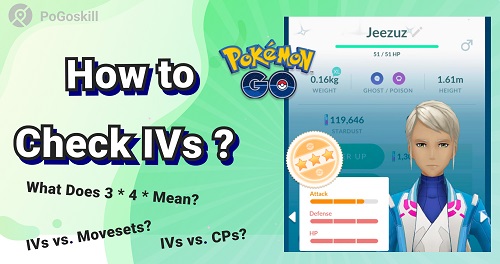
Part 1. What does 3 * 4 * Mean in Pokemon Go?
Pokemon Go assigns stars to Pokemon so the trainers can figure out its battle potential. If you are using the Pokemon Go’s built-in IV checking feature called “Apraise”, you will see a star rating for each Pokemon. This rating system filters your Pokemon between 0 stars to 4 stars and it is a quick way to know the potential of a Pokemon.
Each star rating corresponds to a specific IV percentage.
What are the Star Tiers in Pokemon Go?
Here is the IV percentage range each Pokemon star rating represents:
- 0* 0% – 48.9%
- 1* 51.1% – 64.4%
- 2* 66.7% – 80%
- 3* 82.2% – 97%
- 4* 100%
Why Star Ratings Matter?
The star rating of a Pokemon is a quick and easy way to pick the right one for battle. Once you remember what IV percentage range each star represents you can choose Pokemon for battles or raids with a glance.
Similarly, this rating helps trainers choose the right Pokemon to power up using candy and stardust. A Pokemon with a high star rating will have a high base IV which means powering it up will get better results. In short Star Rating of Pokemon allows trainers to make Pokemon Go choices.
Part 2. How to See IVs in Pokemon Go?
Now that you know what IVs and star ratings are and how they impact your choices in Pokemon Go it is time to learn how you can see these stats.
There are six IV stats categories in total called HP, Attack, Defense, Special Attack, Special Defense, and Speed, and here is how you can find them out:
1. Checking IVs in Real-Time
If you don’t want to manually appraise each Pokemon to check their IV rating you can always use PoGo Wizard to see IVs in real time. This tool unlocks advanced functionalities for Pokemon Go players including real-time IV checking.
PoGo Wizard is also a useful tool if you want to spoof your Pokemon Go location but get errors while doing so. This tool is compatible with all major location spoofing tools including iAnygo, Ultfone, iMyfone Anyto.
 Secure Download
Secure Download
 Secure Download
Secure Download
Here is how you can use it.
-
Step 1Log in using your Apple ID and install PoGo Wizard on your computer.

-
Step 2In PoGo Wizard, use location spoofers like PoGoskill to teleport to the Pokemon high-spawn areas.

-
Step 3PoGo Wizard provides real-time IV stats when you tap a wild Pokémon.

Using the In-Game Appraisal System
Another way you can check your Pokemon GO IV ratings is through the in-game Appraisal feature. As mentioned earlier the In-Game Appraisal is the official way to know the IV stats of your Pokemon.
You can use the In-Game Appraisal by following these simple steps:
Step 1. Go to your Pokemon section located in the main menu.
Step 2. Choose the Pokemon you want to appraise and open up the details.
Step 3. Tap the Appraise option to get IV stats and star rating of the selected Pokemon.

Using Third-Party IV Calculators
Another option for those who want to know their Pokemon’s IV stats is to use third-party Pokemon IV calculators. These tools require you to input information about your Pokemon to get their IV rating. However, some modern IV calculators can also use a screen overlay to detect a Pokemon’s IV.
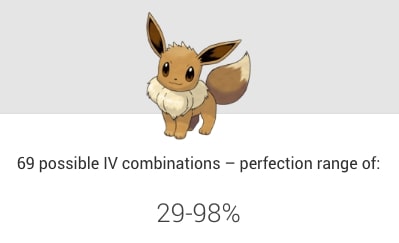
Using a third-party IV calculator does come with certain risks because it violates Niantic’s usage policies. So whenever you are using third-party apps you should look for user reviews and make sure that the risk of account ban is as low as possible.
By far the safest IV calculators are those where you manually input Pokemon information. The ones that interact with the game directly should pose a risk of account ban.
Part 3. Beyond the Basics: What Else to Consider?
IVs are not the only stats you should consider when you are deciding what Pokemon’s here are some additional factors you should look into:
IVs vs. CP
IVs give players insights into the combat potential of a Pokemon, on the other hand, CP or Combat Power shows its overall strength. While both of these metrics seem similar they should be considered separately. It is best to have a balance between IVs and CP when choosing a Pokemon to level up.
Which is more important?- Moveset: The moveset of a Pokémon is equally or even more important than IVs. A Pokémon with a good moveset but lower IVs can outperform one with a less desirable moveset but higher IVs.
- For Gym Defense: IVs matter most. The difference between a Pokémon with 0% IVs and one with 100% IVs can be around 300 CP at level 30+, which can impact gym placement. A Pokémon with higher IVs has a slightly better chance of surviving gym battles.
- For Immediate Strength: CP is more important if you want a stronger Pokémon immediately with less investment of candies and stardust. Evolving a higher CP Pokémon will get you a stronger Pokémon with less investment.
- Long-term Investment: IVs become more important if you plan to power up a Pokémon to its maximum potential. If you want to power up a Pokémon past level 35, pick the best IV possible.
IVs vs. Movesets
Even if a Pokemon looks power based on its IVs, it still needs a strong moveset to put that power to use. Therefore, it is essential to look at a Pokemon’s moveset on top of its IVs.
Ideally, you want both high IVs and an effective Moveset for top-tier Pokémon. Here's why both matter:
- IVs give your Pokémon the long-term power to dominate in battles by increasing its CP as you level it up.
- Movesets determine how well a Pokémon performs in battle in the short term. The right combination of moves can make up for lower IVs in certain cases, particularly if you’re battling against specific types of Pokémon or in certain event raids.
Conclusion
While Pokmeon IVs are not the only stat you should consider when picking a Pokemon for battle it is still essential to know how to check it. This article answers how to check lVs in Pokemon Go in complete detail and provides you with multiple alternatives.
If you want to make sure you are getting real-time IV stats for your Pokemon then PoGo Wizard is a great option. This tool comes with additional functionalities that come in handy when playing Pokemon Go.
No. 1 Fixes Location Errors in Pokemon Go
- Fix Pokemon Go Error 12 Failed to Detect Location.
- Easily and Safely Spoof Location on Pokemon Go.
- Works with any Location Changers to Fake Pokemon Go GPS location, like iAnyGo, 3utools, and Any To.
 18.6K
18.6K
Reviews
 36.8K
36.8K
Downloaded Users


