How to Download PokeGo++ on Android & iOS in 2025
Pokémon Go is not just an AR game but a cultural phenomenon. Long-term fans and new players enjoy it immensely. The only issue with it is that you have to walk or travel a lot to be able to catch Pokémon. Due to this, many location masking apps have gained popularity. The best was PokeGo++, though, which has been shut down due to a lawsuit by Niantic Games. So, if you still want to learn how to download PokeGo++ and use it to capture Pokémon without leaving home, we are here to help. In this article, we discuss how to do that and how to use PokeGo++.
Part 1. What You Need to Prepare Before Downloading PokeGo++?
Before we proceed to learn How to Download PokeGo++ and use it, we first need to prepare our mobile devices. To do that, please consider the following factors:
A. Ensure Device Compatibility
You should use devices that aren't older than the last two years. For one, they may lag when you are using the PokeGo++ app in the background. Secondly, older devices will consume too much battery when PokeGo++ and Pokémon Go are running at the same time.
B. Necessary Updates or Software Requirements
Make sure your Android and iOS devices have the latest OS. You can check your status in the Settings menu and search for Software Update. The latest OS will allow most PokeGo++ Alternative apps to function correctly. Once you have done that, you can proceed with how to download PokeGo++.
C. Safety and Security Considerations
As we have already mentioned, due to Niantic suing PokeGo++ developers, the official website and app have been shut down. So now you have to use third party stores to PokeGo++ download the app. As it isn’t the official app anymore, it might not be safe and may contain trojans or viruses. So, only download from popular stores or look for an alternative that is stable and renowned.
Part 2. How to Download PokeGo++?
Let’s discuss in detail How to Download PokeGo++ on both Android and iOS devices.
1. Download PokeGo++ on iOS Devices
- Uninstall both Pokémon Go and any other spoofing app from your mobile device.
- Go to the BuildStore website and make a new account.
- When you sign in, click on Get Access Now.
- The website will show you a link that you need to open on your device.
- The link will open the store, where you can download this app before learning how to use PokeGo++.
- Install the app and try it out.
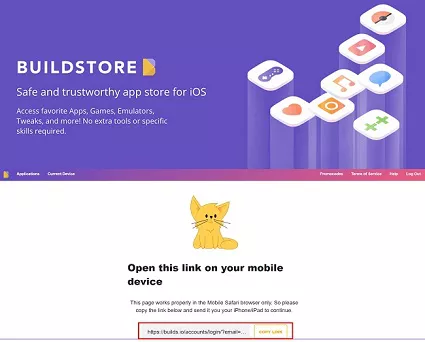
2. Download PokeGo++ on Android Devices
- Go to any third party store, search for PokeGo++, and download the APK.
- You can allow installation from these stores by going to the Security menu in the Settings app and then Unknown Sources. The app mentions these stores as unknown sources.
- Install the app and start using it.
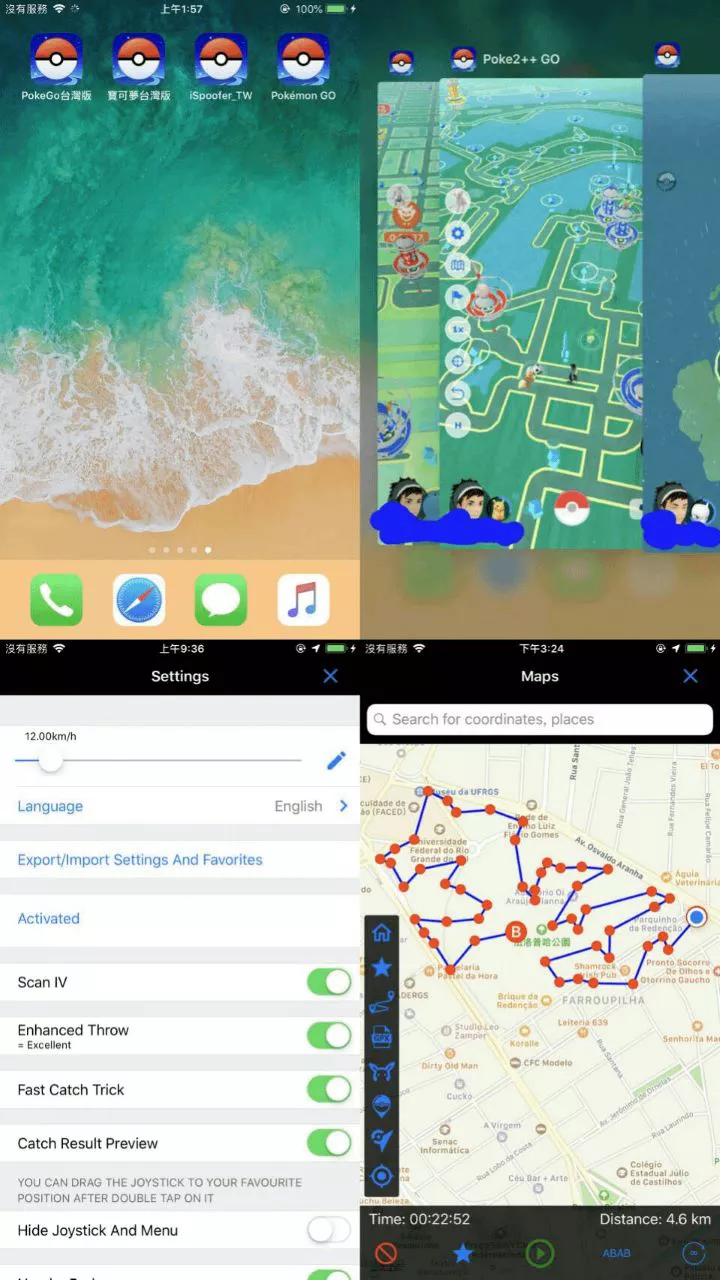
Part 3. How to Use PokeGo++?
Since the lawsuit from Niantic Games, PokeGo++ isn’t official anymore. You can find tons of PokeGo++ alternative and even the original app. But you need to check if you are using a safe app. So instead of PokeGo++ download copies, and be vulnerable to threats and breaches, use a trusted app. PoGoskill is one of the best, most secure, stable, and simple-to-use apps in the market. Here are some of its great features that you must know.
PokeGo++ Alternative: PoGoskill Features
- One-click spoofing and the most widely used app for Pokémon Go.
- No need to root your phone or jailbreak your iOS devices.
- Be at any location, at any time, without leaving your home.
- Optimized app for games like Pokémon Go and Monster Hunter Now.
- One of the best virtual joysticks to control your character’s motion.
How to Use PoGoskill?
Please follow these simple steps to use PoGoskill.
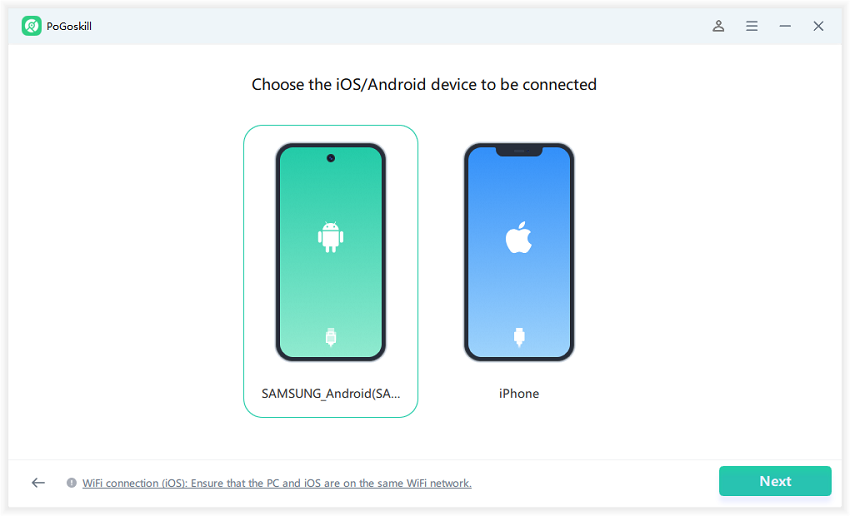

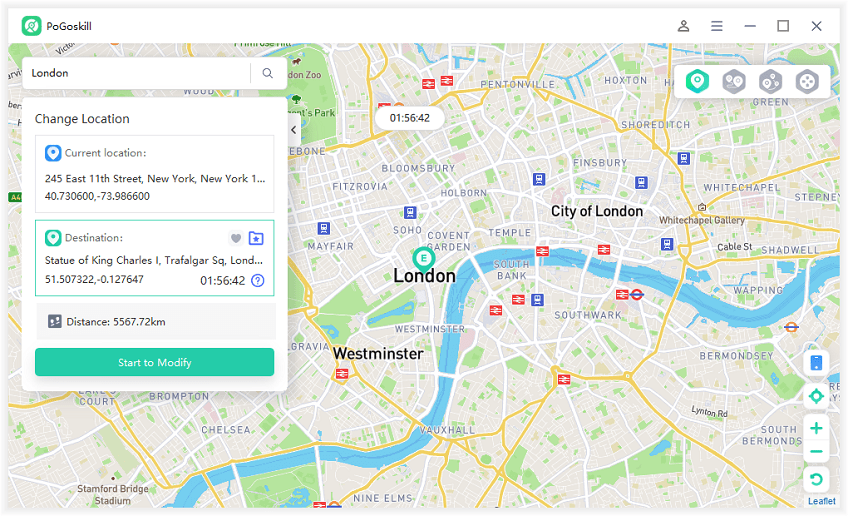
Conclusion
Pokémon Go is a fantastic game that spawned many cool and intuitive apps to mask your location. The game requires walking all the time, and sometimes, you don't have enough time to do just that. PokeGo++ made it a lot easier by masking your location, and hence, many people want to know how to Download PokeGo++. However, this fantastic app was shut down due to a lawsuit filed by Niantic Games. The app and developers had to shut it down. You can still find the app, but it isn't official and hence not secure. So the best option for players who still want to mask their location is PoGoskill, which can mask your location in 1 click. The stability of PoGoskill makes it the best app that you must try today.
 Alter GPS locations for AR games like Pokemon Go on iOS/Android devices
Alter GPS locations for AR games like Pokemon Go on iOS/Android devices
