How to Get A Joystick on Pokemon Go for Android Users
How can a player move all the time to play a game? It may be frustrating to enjoy game features by walking around all the time. Most players search for tools to avoid walking to play Pokemon Go. A GPS joystick feature allows trainers to play Pokemon Go without moving physically. So, if you want to know how to get a joystick on Pokemon Go Android, we are here to guide you. Scroll down to learn more!
Part 1: What is A Joystick in Pokemon Go Android?
A joystick on Pokemon Go Android lets trainers enjoy Pokemon Go in the comfort of their homes. Trainers can fly GPS in Pokemon Go, and a virtual Pokemon Go joystick appears on the screen. The Pokemon Go joystick controls the player's movement. Trainers can set locations anywhere in the world and start moving with a customized speed. The joystick controls the player's movement and direction in Pokemon Go.
Things to Consider Before Using a Joystick:
- Ban Risk: As mentioned earlier, using a joystick to fake GPS Pokemon Go violates Niantic's terms of service and can lead to a temporary or permanent ban on your Pokémon GO account.
- Unreliable Apps: Many Pokemon Go joystick hacks might not be reliable and could malfunction, potentially teleporting your character around the game which can also trigger a ban.
- Detracts from Gameplay: The core gameplay of Pokémon GO revolves around getting out and exploring. Using a GPS joystick Pokémon GO takes away from that experience.
Part 2: How to Get A Joystick on Pokemon Go Android?
To use a joystick on Pokemon Go, you need a GPS spoofing app that offers a joystick feature. Keep in mind that not all GPS spoofing apps offer a joystick feature. For your convenience, we have picked the best GPS spoofing app, PoGoskill. It has some fantastic features, including a GPS joystick feature. It's the best app for Pokemon Go with a joystick on Android.
PoGoskill Key Features:
- Fake GPS location with a click: With PoGoskill, you can fake your mobile GPS location with a click.
- Cooldown timer: To prevent an account ban, PoGoskill has a cooldown feature that reminds you not to change location continuously.
- Favorite location: PoGoskill saves the favorite places and routes. So, you can get quick access to your favorite area with a click.
Get a GPS Joystick on Pokemon Go on Android With PoGoskill
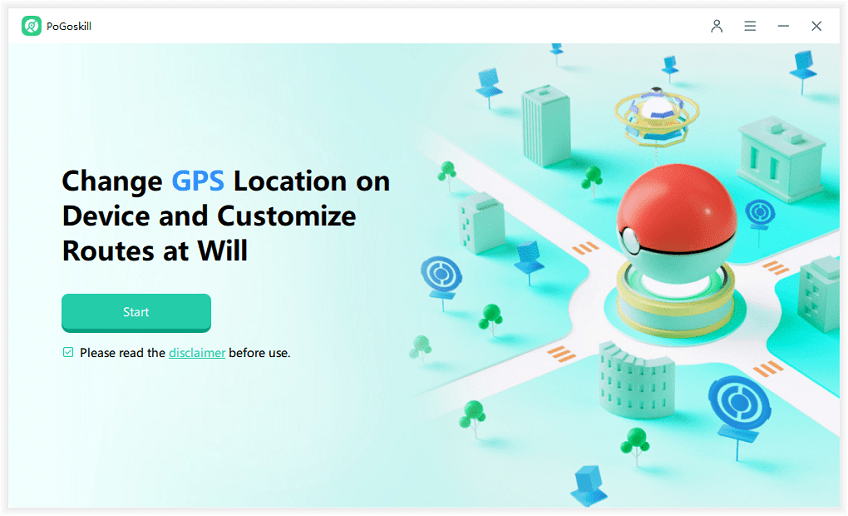

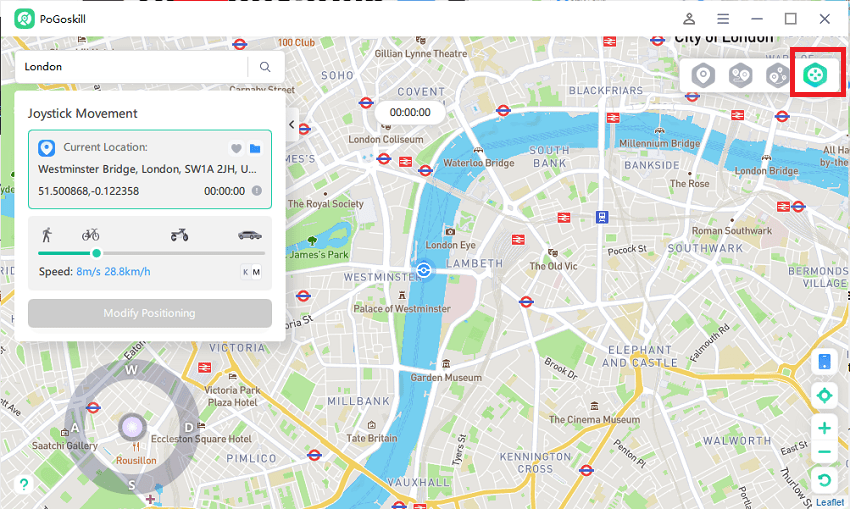
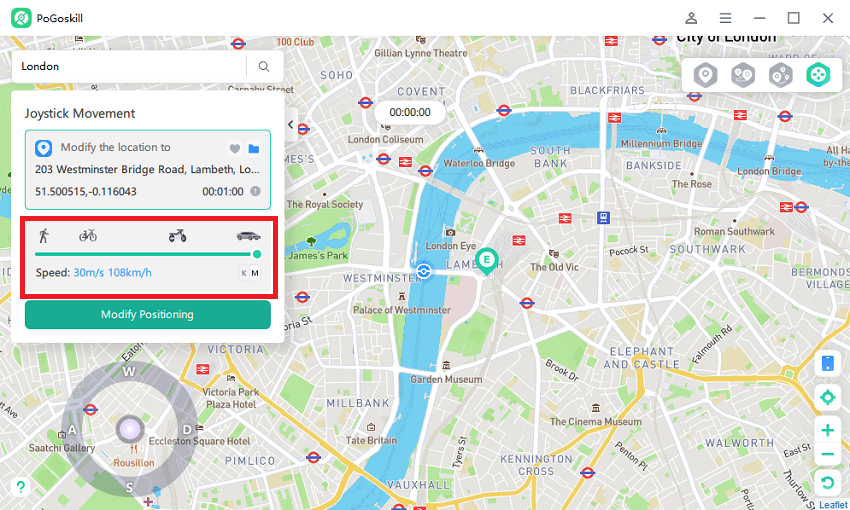
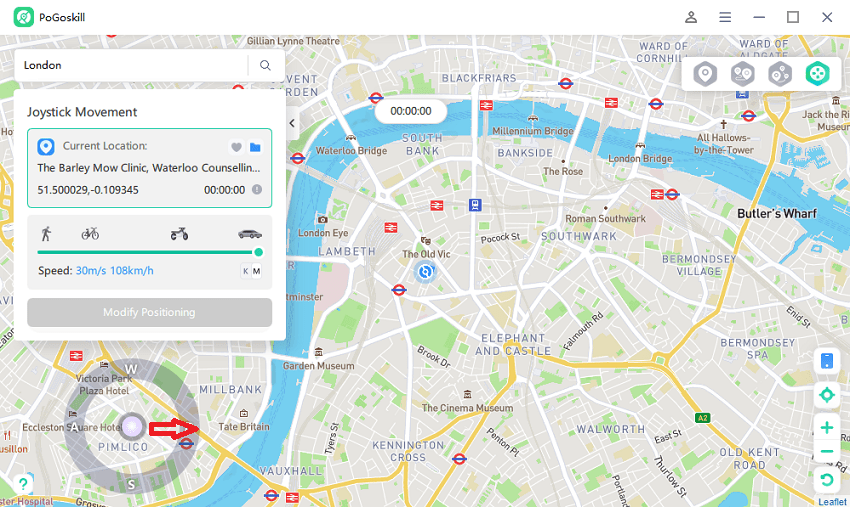
Part 3: Tips for Avoid Getting Banned by Using Joystick on Pokemon Go Android
Using a Pokemon Go spoofer and spoofing location or enabling a GPS joystick on Pokemon Go on Android is against the game terms. Niantic has set strict terms for spoofing location or using a GPS joystick, and if the game detects spoofing, your account will be banned. So, to avoid getting banned while using a Joystick on Pokemon Go on Android requires smart strategies. Here are the best practices to follow:
1. Use a Reliable Joystick on Pokemon Go on the Android App
Use a safe and reliable GPS spoofer app for Android to avoid Pokemon Go ban while using a joystick on Pokemon Go. Pokemon Go app restricts GPS spoofing, so it's crucial to use a safe GPS spoofing app to use a joystick in Pokemon Go. A reliable app like PoGoskill joystick moves your location with spoofing methods to avoid being detected.
2. Understand Pokemon Go Cooldown Times
For a safe joystick on Pokemon Go Android, understand the cooldown time in Pokemon Go. Pokemon Go game detects location spoofing if you frequently change location without any time interval. So, if you do not want to be detected, change the location with some time intervals. To assist you, PoGoskill has a cooldown timer feature. It reminds you not to spoof location frequently and instantly.
3. Don't Jump Too Far
Your location spoofing can also be detected if you change location to an exceptionally far-off location in a short time. The game detects that you are spoofing the location. So, try to avoid spoofing locations to far-off areas that you can't reach in a short time. Otherwise, the risk of an account ban is higher in Pokemon Go with a joystick Android.
Conclusion
Pokemon Go engages trainers with its captivating AR gameplay. But sometimes trainers want to know how to get a joystick on Pokemon Go Android to enjoy the game while staying indoors. A joystick on Pokemon Go Android has a lot of benefits, but it also has some drawbacks. It has drawbacks if a joystick is not used correctly. If you use a reliable and safe Pokemon Go Spoofer like PoGoskill, you can fully leverage the joystick in Pokemon Go freely and safely.
 Alter GPS locations for AR games like Pokemon Go on iOS/Android devices
Alter GPS locations for AR games like Pokemon Go on iOS/Android devices
