Can You Tell a Pokémon's IVs Before Catching It?
Since IVs get set the moment you meet a Pokémon, trainers often find themselves desperate to know a Pokémon's IV before catching it to avoid wasting time. But how to know Pokemon IV before catching? Is it even possible? Read this guide to find out how to check Pokémon GO IV before you catch them!

Part 1. How to know Pokémon 100 IV Before Catching in Pokémon GO?
To know a Pokémon IV in Pokémon Go, you need to use a Pokémon Go IV checker. Here are top 3 recommendations.
1. PoGo Wizard: Real-Time IV Checking
The best Pokémon Go IV checker in 2025 is PoGo Wizard. With Real-Time IV Checking, you'll be able to determine if a Pokémon is worth catching before you even catch it so you better know whether to use your Pokéballs on that wild encounter.
Why Use PoGo Wizard for IV Checking?
- Saves Time: No need to catch and appraise every Pokémon manually.
- Maximizes Resources: Only use PokéBalls on high-IV Pokémon.
- Safe & Reliable Spoofing: Teleport in Pokemon Go without Bans.
- Works on iOS & Android: No need for jailbreaking or rooting.
- Free Version Avaliable: A free version is available to all users.
 Secure Download
Secure Download
 Secure Download
Secure Download
How to Check Pokémon IV with PoGo Wizard?
-
Step 1Install PoGo Wizard on your iOS or Android device, and follow the setup instructions to grant the necessary permissions for spoofing and IV checking.

-
Step 2Use PoGo Wizard + PoGoskill to teleport to high-spawn areas.

-
Step 3When you tap on a wild Pokémon, PoGo Wizard will display its IV stats in real-time.

2. Pokémon GO Plus
Another great Pokémon Go IV checker is Pokémon GO Plus. It is a Bluetooth wearable that syncs with the game, allowing trainers to catch Pokémon and spin PokéStops without taking their hands off the prize.
It's a nice way to do it without looking at a screen, but it doesn't directly provide IV-specific details.
To check Pokémon Go IVs of Pokémon caught with Pokémon GO Plus, you'll need to use the in-game appraisal system:
- In Pokémon GO, press the Pokéball icon.
- Pokémon inventory, choose the Pokémon you want.
- Press the three horizontal lines and select "Appraise".
- The Team Leader will assess it (Candela, Blanche, or Spark). A 3-star (red emblem) will means perfect IVs (100%) while a 3-star (gold emblem) means high IVs (82.2% - 98%).
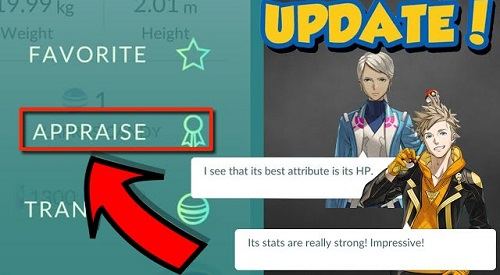
3. Calcy IV
Calcy IV is yet another popular Pokémon GO IV checker that provides detailed IV insights in real-time. Unlike Pokémon GO Plus, which requires manual checking, Calcy IV analyzes IVs instantly by scanning your Pokémon’s stats.

Follow the following steps to get started with Calcy IV
- Download Calcy IV from the Google Play Store and install it on your Android device.
- Open the app and give access when prompted.
- Allow scanning so Calcy IV can seek and evaluate Pokémon on its own.
- Calcy IV will show you the IVs while you're viewing a Pokémon in Pokémon GO, which means you don't have to take any screenshots to read it as it appears across your screen.
While Calcy is easy to use and provides accurate real-time analysis, know that the app is only available for Android users.
Part 2. Does IV Really Matter in Pokémon Go?
Yes, IVs in Pokémon Go do matter but they're only part of the equation.
Pokémons have levels separate from trainer levels in Pokémon Go. A Pokémon's level contributes to its Combat Power (CP), stats, and overall fighting ability.
Wild Pokémon levels depend upon the trainer level at the time of encounter. They cannot be lower than level 1 and the highest they can be, if not weather boosted, is level 30. This means that even if a trainer is level 40, Wild Pokémon will never appear above level 30 (except in some rare cases like special events) and therefore will always need Stardust and Candy to power up.

Part 3. Hot FAQs about Pokémon IVs
Q1. Can you raise a Pokémon's IV in Pokémon Go?
No. You cannot increase a Pokémon's IV in Pokémon GO. IVs are determined at the time you catch, hatch, or trade a Pokémon.
But with Lucky Trades, you can change IVs, and often, the new ones are better. In addition, when you purify a Shadow Pokémon, it gets a +2 boost in every IV, but that's a waste because it decreases the 20% Shadow Attack bonus for attacks, which is better than +2 in any one IV for any stat.

Q2. What is a Good IV in Pokémon Go?
A good Pokémon Go IV depends on that particular Pokémon's role. If you're going to power up and attempt to use Pokémon for raids/gym, you want a 100%-IV Pokémon (15/15/15) because it will get to max stats for full potential. If you're a collector, 90% and above is fine. However, not for PvP.
For PvP, it's better to have lower Attack IVs—as long as Defense and HP are higher—because this works best at capped CP levels. Great League (1500 CP) and Ultra League (2500 CP) Pokémon benefit from low Attack, and high Defense/HP IVs for better performance.
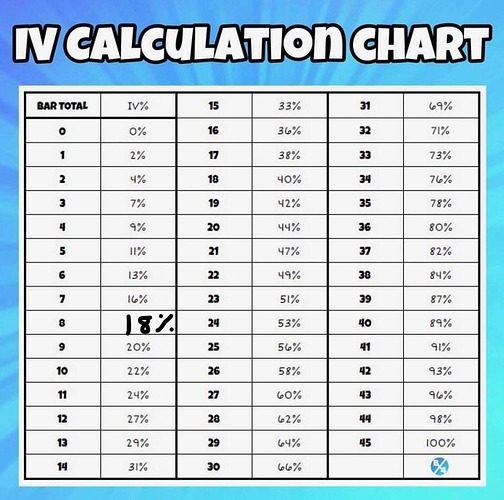
Q3. Is it worth keeping low IV Pokémon?
Yes! Low IV Pokémon can still be useful! In PvP (Great & Ultra League battles specifically), Pokémon with low Attack IVs and high Defense/Stamina IVs can reach better stat distributions, making them tankier.
Conclusion
Getting to know IVs in Pokémon Go before catching Pokemon helps a trainer go a long way to being ahead of the competition in Pokémon GO. While the game does not enable such a feature by default, third-party apps like Calcy IV, Pokémon GO Plus, and PoGo Wizard set the trainer on the right path.
No. 1 Fixes Location Errors in Pokemon Go

 18.6K
18.6K
Reviews
 36.8K
36.8K
Downloaded Users




