[2025 Tips] How to Spoof Pokémon Go iPhone Safely?
Just like Android devices, you can also easily spoof your location in the AR game by Niantic. But how to spoof Pokémon Go on iPhone? This question, in particular, has been asked by many Pokémon Go trainers who have the game installed on their iOS devices.The reason why many trainers are unaware of this is because only a handful of reliable location spoofing tools exist that actually support iOS devices. And amidst the sea of fake location spoofers, it’s easy to lose track of these reliable apps.
Part 1. Can You Spoof on Pokemon Go iPhone 2025?
As technology evolves, so do mobile gaming strategies and this includes the possibility of spoofing in Pokémon Go. In other words, there is a constant battle between Niantic and location spoofer app developers.
Since Niantic discourages the use of such GPS spoofing techniques, it is constantly on the road to roll out software updates that impede any such spoofing activity. Nevertheless, speaking as a matter of fact, every code can be bypassed given some clever ingenuity in writing the counter code is in place.

This is precisely what location spoofer developers actually do. With their top-notch spoofing techniques, it is possible to spoof Pokémon Go on iPhone. Therefore, questions like “how to spoof Pokémon Go iPhone” can rest in peace, since spoofing on iOS is only a matter of a few clicks away!
But still, one must not blindly look up a location spoofer app online and begin using it for spoofing Pokémon Go right away. As told above, there only exists a handful of reliable tools that help to safely and securely spoof the AR game on iOS devices.
Part 2. How to Spoof Pokemon GO on iPhone?
Speaking of reliable spoofers, in this section, we provide you with 2 such reliable location spoofing apps that you can use to spoof Pokémon Go.
1. Spoof Pokémon Go iPhone via iPoGo
When trainers ask me how to spoof Pokémon Go iPhone free, I immediately tell them to use iPoGo. It is a state-of-the-art location spoofer app for iOS devices that smartly and securely spoofs your GPS coordinates on your iPhone device.
Although iPoGo does offer a premium VIP subscription, do note that it also comes with a free version. This free version gives trainers access to features like being able to teleport anywhere in the world, auto walk for random or specific routes, the ability to always throw excellent curveballs, as well as a global list of Pokémon raids.
While this may sound enticing, the VIP version of iPoGo takes things up to the next level by granting access to premium features like auto-catch, auto spin, the ability to release on catch, a one-click bag cleaner button, and the blocking non-shiny Pokémons to name a few.
So, if you are wondering how to spoof Pokémon Go iPhone, then iPoGo is your go-to stop. Just keep in mind that the free version offers very limited features.
To download and use iPoGo, you need to visit the official where you will be presented with a couple of download options: Signulous, Sideloadly, Jailbroken, and Others. Among these, iPoGo highly recommended using Signulous and, as such, we will focus on it.
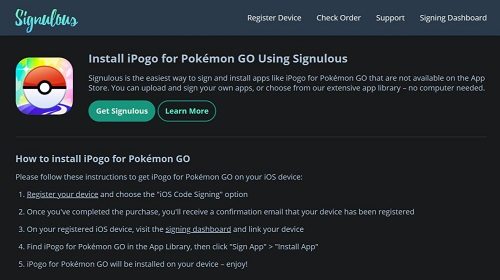
To begin with, first visit the official Signulous site and register your device there. Choose the “iOS Code Signing” option and once you have completed the purchase, you'll receive a confirmation email that your device has been registered.
Afterward, visit the signing dashboard and link your device. There, find iPoGo for Pokémon GO in the App Library, then click "Sign App" and then "Install App". With that done, iPoGo for Pokémon GO will be installed on your device!
2. Spoof Pokemon Go iPhone via PoGoSkill
Since iPoGo offers limited features in its free version, we have yet another reliable location spoofer app for Pokémon Go. This is no other than the well-renowned PoGoskill, a location spoofer for iOS devices that comes equipped with advanced features that set it apart from other 3rd-party location spoofing tools.
With PoGoSkill, you can practically tailor your Pokémon Go adventures through the GPX files which you can easily import into the app. Furthermore, PoGoSkill supports the latest operating systems, including iOS 18 and Android 14, that ensures broad accessibility for users on various devices, allowing them to spoof their GPS locations seamlessly in the game.
And yes, all these features are available in the free version of PoGoSkill. The premium version gives access to quality-of-life features such as being able to spoof your location on multiple devices at once.
Just hit the button above to download and run this location spoofer app by following the below steps:
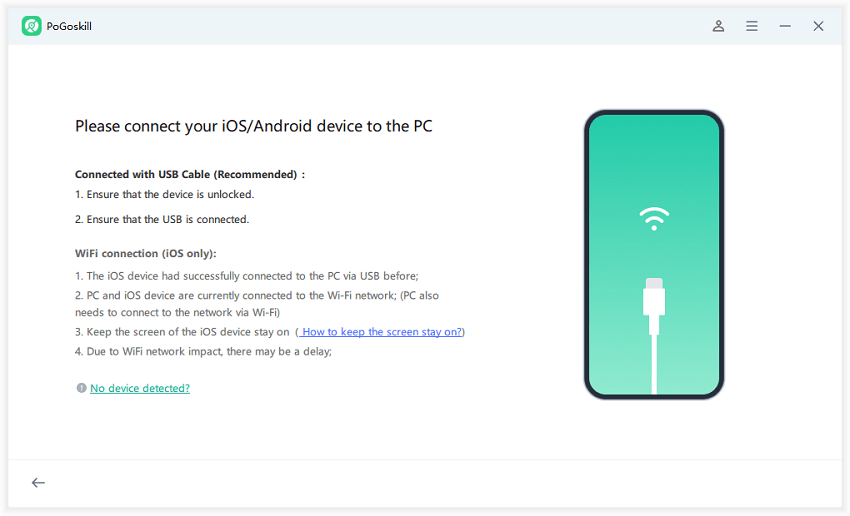
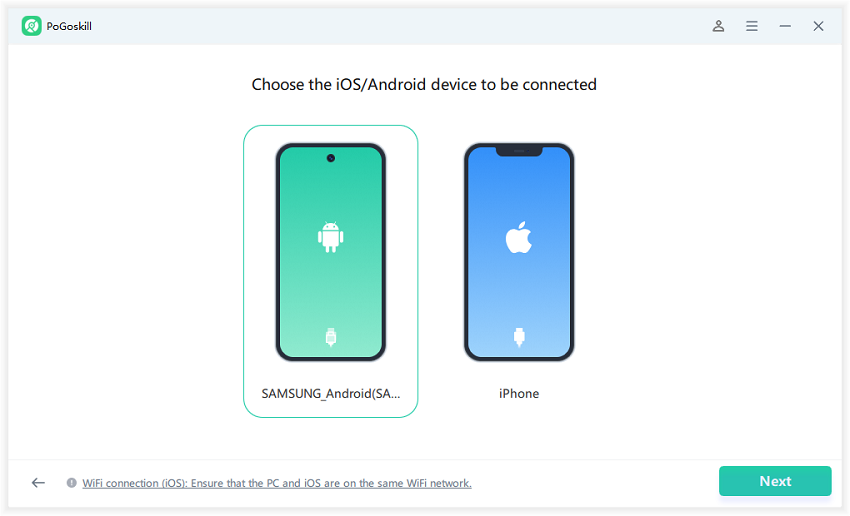
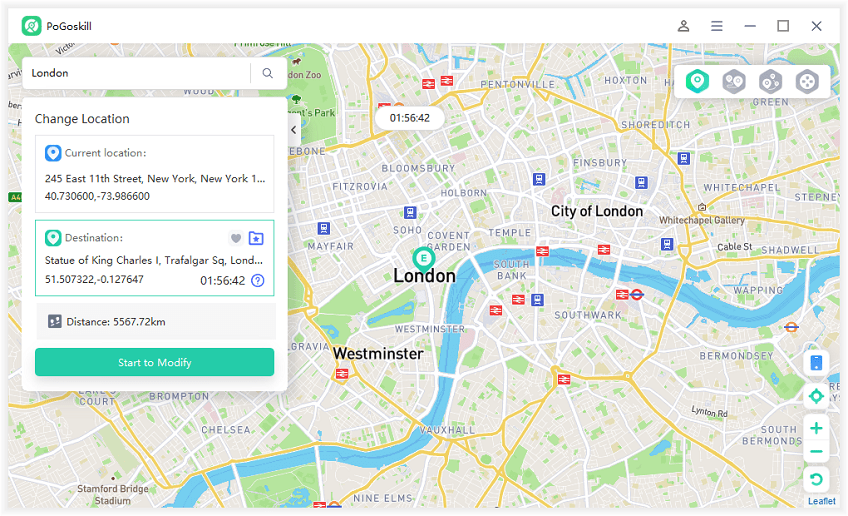
Part 3. How Do You Spoof in Pokemon Go on iPhone Without Getting Banned?
Now that we have introduced you to two reliable location spoofers, you might now be wondering how to spoof Pokémon Go iPhone without getting banned, right? Well, here are some instructions for you.
When moving from one location to another, ensure the speed set on the spoofer is realistic. Moving too quickly between distances that are impossible to cover in real-life travel times is a clear giveaway. Repeating the same long-distance jumps in a short period can raise suspicions. Try to make your virtual movement patterns varied and more human-like, avoiding long, straight-line movements across great distances frequently.
Don’t appear in rare Pokémon spawn areas too frequently, especially if they're far from your last known location. Respect cooldown times. It is the minimum amount of time you should wait before performing another action that would reveal your location has changed significantly. This mimics real-world travel times and is crucial to avoid automatic flags for unusual behaviour.
Conclusion
Although few, Pokémon Go spoofers for iOS devices do exist. Among these, even fewer are reliable. Of these reliable spoofers, iPoGo and PoGoskill stand out as our recommendations. So, if you find yourself questioning “how to spoof Pokémon Go iPhone”, you know what to do!
 Alter GPS locations for AR games like Pokemon Go on iOS/Android devices
Alter GPS locations for AR games like Pokemon Go on iOS/Android devices
