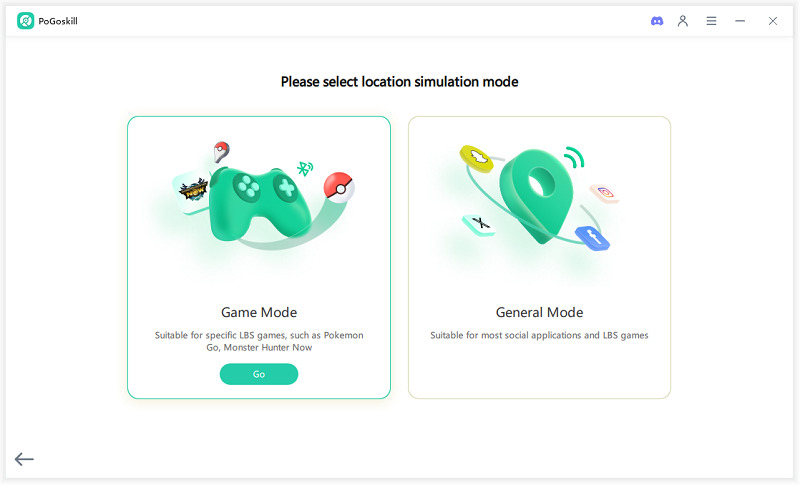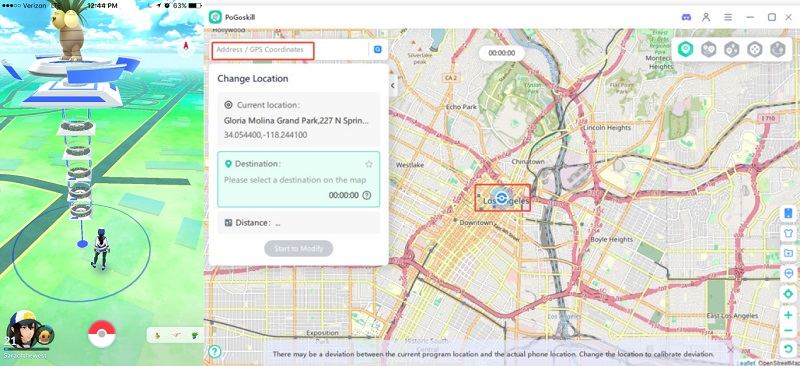How to Teleport in Pokemon GO Safely and Effectively?
Pokémon Go is a location-based game where you have to walk in real time to do anything. The ability to Teleport in Pokemon Go on iPhone allows you to go virtually anywhere without setting foot outside the home, join rare hunts, and explore gyms in far-off places, among others.
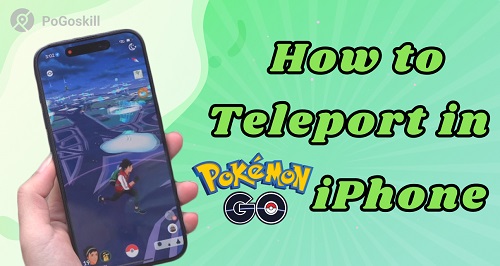
Part 1. Will I Get Banned for Teleporting in Pokemon GO on iPhone?
Teleporting in Pokemon GO can be tempting. It allows you to easily travel the world and catch rare Pokémon without leaving your home. However, it comes with significant risks.
In 2025, Niantic has implemented an advanced detection system to enhance gameplay fairness across all its titles, including Pokémon GO. It is designed to identify and penalize players engaging in cheating behaviors, such as Pokemon Go spoofing.
These systems are getting smarter and can now detect:
- Unrealistic Travel: Sudden jumps across large distances.
- Unnatural Speeds: Moving faster than is physically possible.
- Inconsistent Movement: Erratic or suspicious travel patterns.
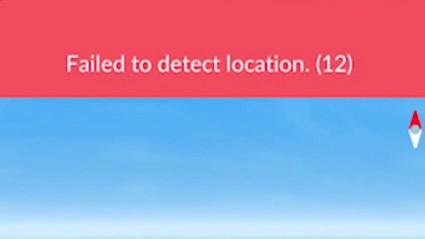
If Niantic detects these suspicious activities, they can take action against your account. This could include:
- Soft Bans: Temporary restrictions on gameplay features.
- Account Bans: Permanent suspension of your Pokémon GO account.
Part 2. How Do I Teleport in Pokémon GO Without Getting Banned?
As we promised, the best app for how to teleport in Pokémon Go iOS is none other than PoGoskill Location Changer. It can change your location for any location-based app easily without the need to go outside.
Best PoGoskill Location Changer Features:
- Combo package to employ the safest Bluetooth-based location changing.
- No more Error 12 and best compatibility with the latest iOS and Android versions.
- Easy setup connection and 1-click method to change in-game location to anywhere in the world.
 Secure Download
Secure Download
 Secure Download
Secure Download
Please follow the instructions to use the Pokemon Go teleport mode effortlessly.
-
Step 1Click on the blue button above and download PoGoskill for your computer.

-
Step 2In this stage of setting up PoGoskill Location Changer, connect your devices and select Game Mode.

-
Step 3Select the desired location in PoGoskill, launch Pokémon Go Original App, and play as always.

This Teleport in Pokemon Go iPhone method allows you to enable and use the virtual joystick to control your in-game avatar without having to move a single step and even to get out of your home.
Part 3. How to Avoid Soft Ban When Teleporting?
Tip 1. Follow Cooldown Times
Please wait for the time that it takes you to arrive at your desired location to avoid the Pokemon Go Soft Ban.
Some of the locations will have big cooldown timers, though, but for typical nearby places, it is the best way as you don't actually walk and move in that area.

Tip 2. Log Out Before Teleporting
Once you are done using the Pokemon Go teleport mode, fight and catch all the rare monsters, and before closing the app and changing the location next time, please log out.
This way, the next time you change to the same area, the game will think as if you haven't traveled much.
Tip 3. Use Airplane Mode
You can also turn on the airplane mode of your device while you are following the methods in the “how-to” section. This additional step will ensure the Niantic monitoring system does not detect you.
Tip 4. Avoid Frequent Location Changes
Similar to the other tips above, avoid changing locations too many times or too fast. Always be reasonable about your game travel. A normal person can't change location this fast, and the game's monitoring system will immediately detect it.
Conclusion
Pokémon Go is an amazing game and experience, but it is still unrealistic in its demand for the player to walk to different locations when catching Pokémon. Players have other chores to do as well and still want to enjoy the game experience. That’s why tons of players look for how to teleport in Pokémon Go iPhone.
Thus, in this article, we discussed in detail how PoGoskill can help you do that without any issues.
The Best Location Changer

 18.6K
18.6K
Reviews
 36.8K
36.8K
Downloaded Users