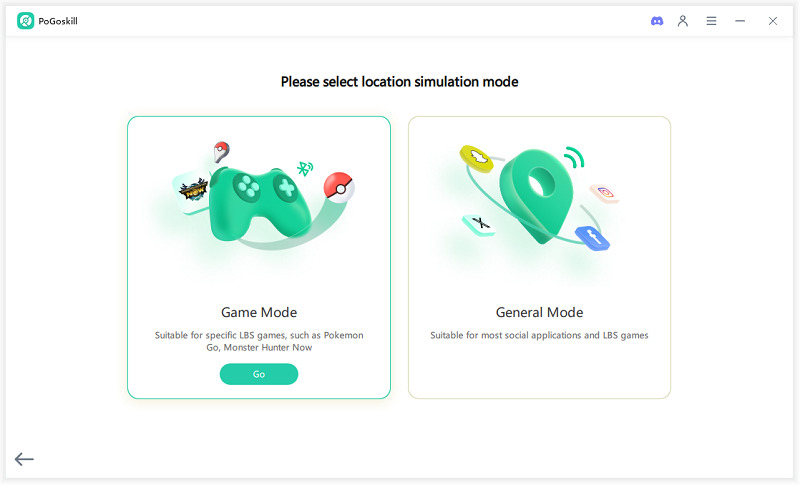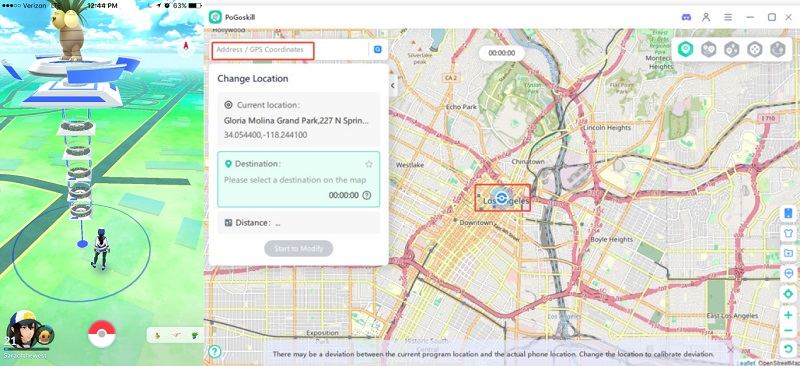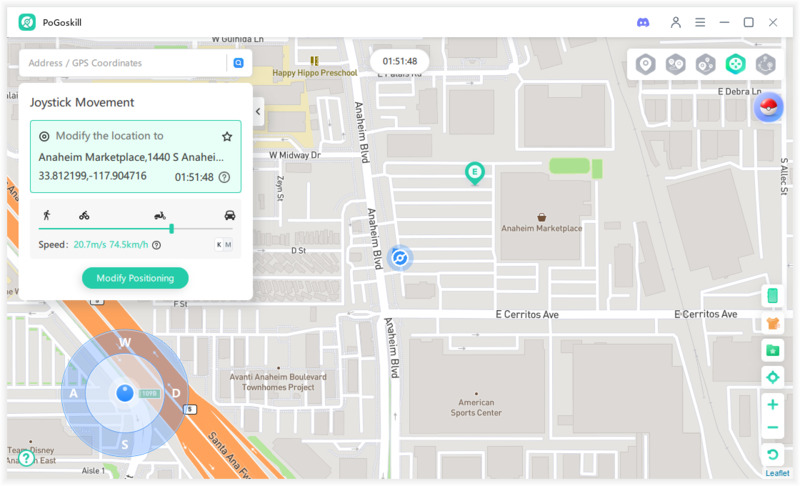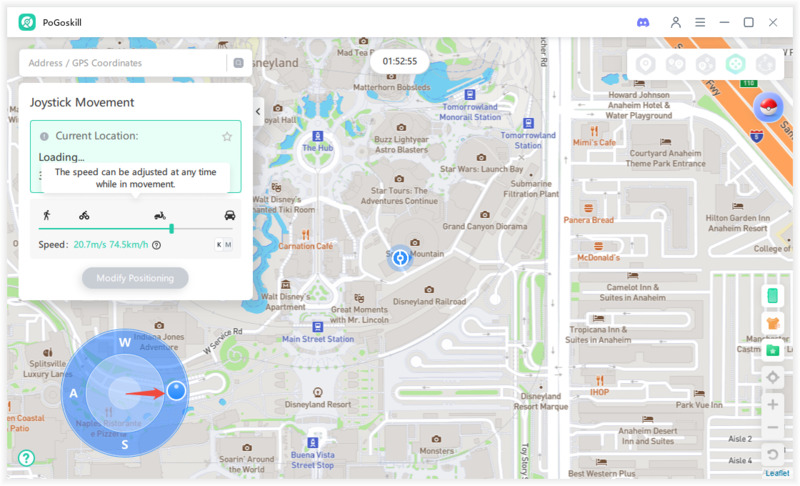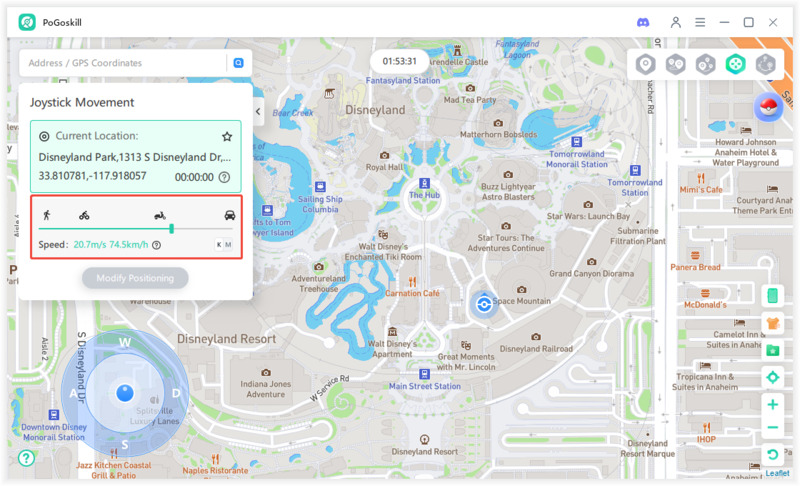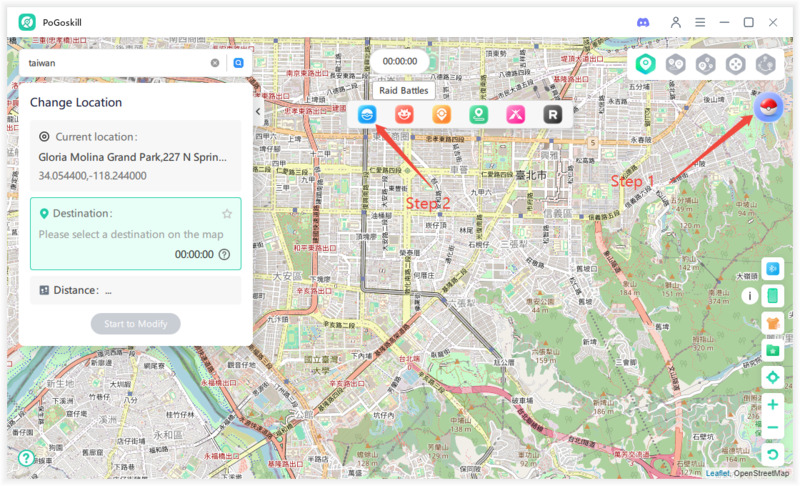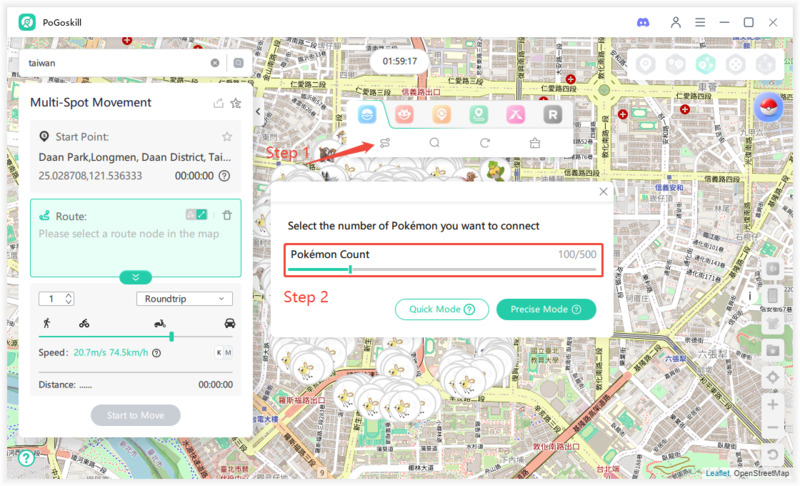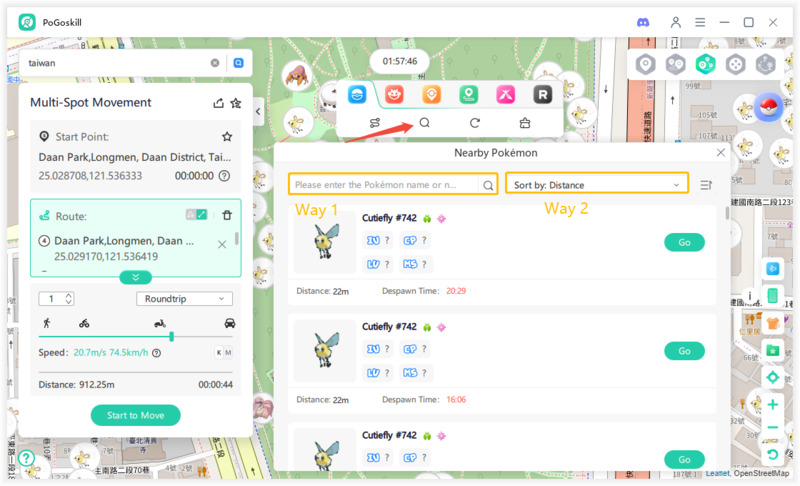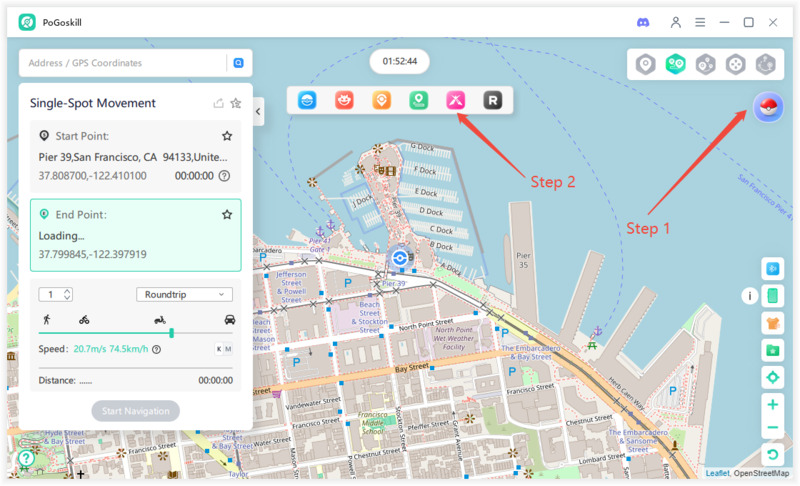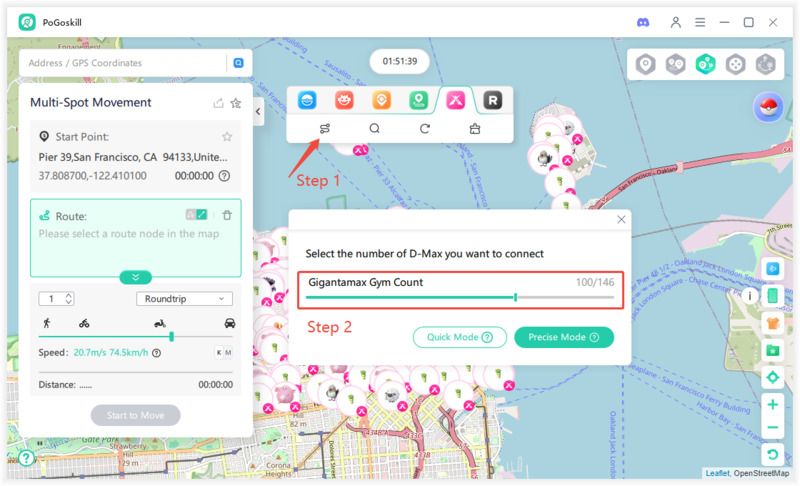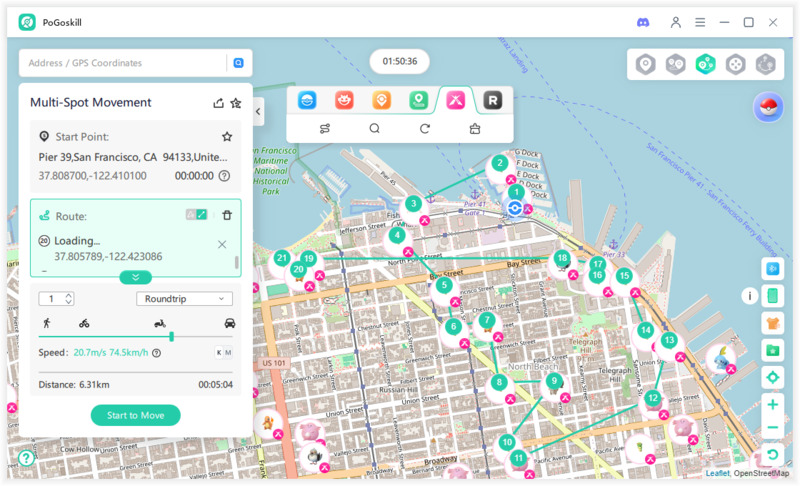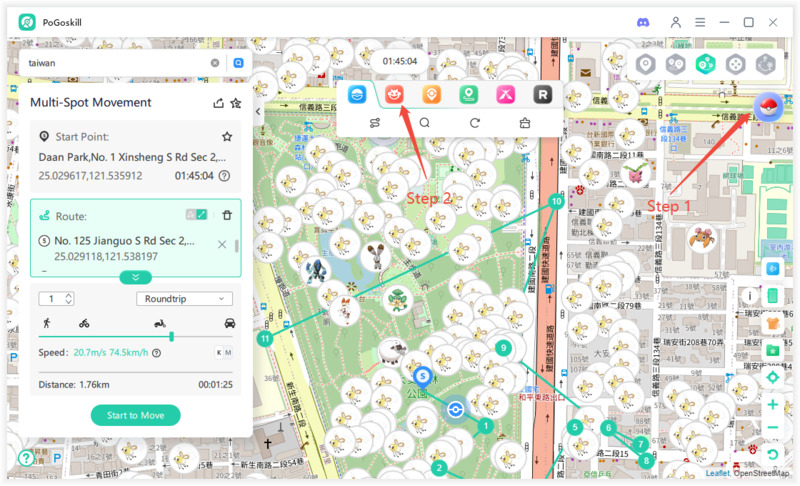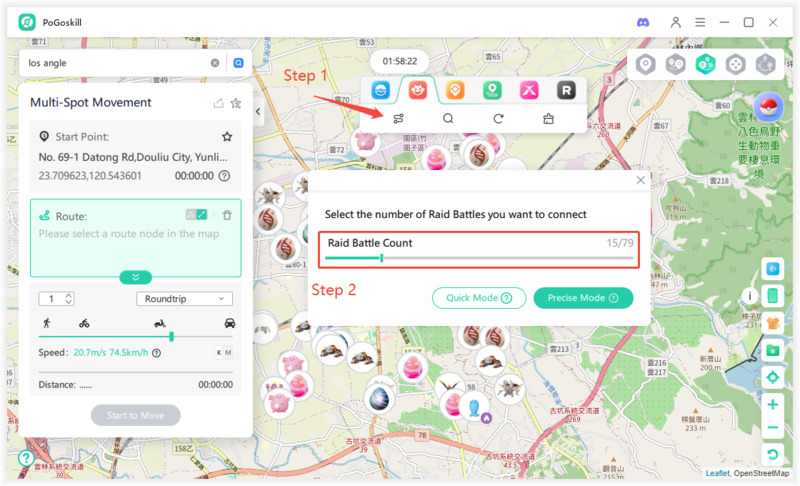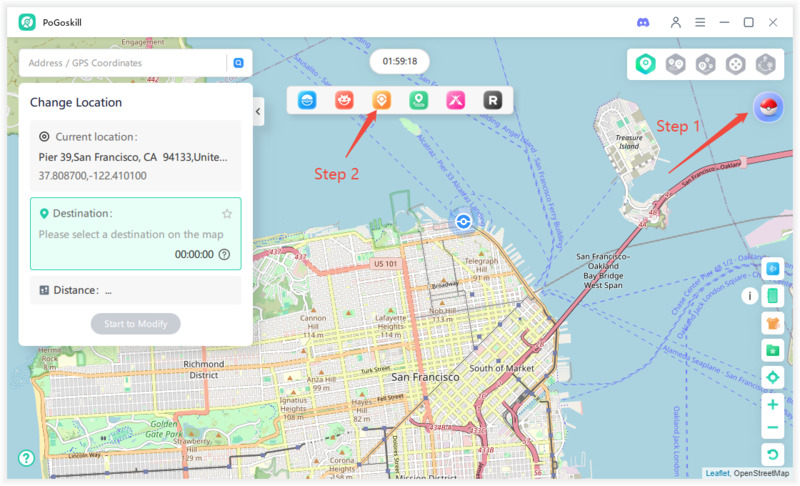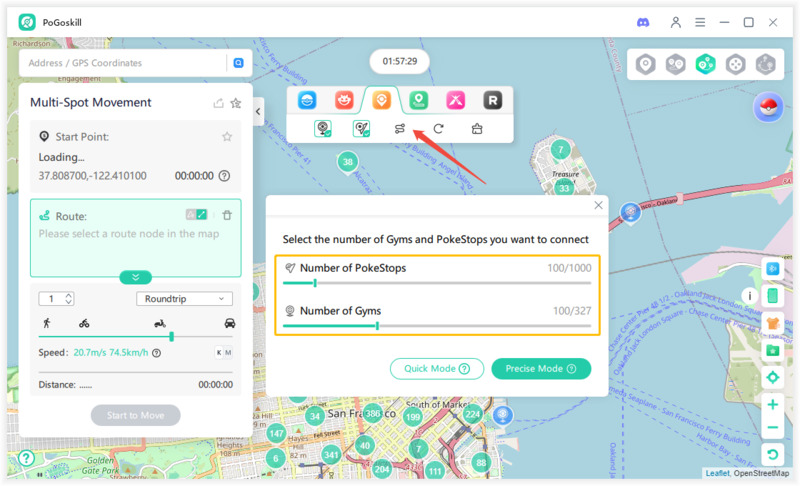How to Use PoGoskill in Pokémon Go? Unlock Your New Possibilities!
In this article, we’ll explain what PoGoskill is, how to use PoGoskill in Pokemon Go effectively, and why it’s the best choice for Pokémon GO players looking to expand their horizons virtually. Whether you want to participate in region-locked events, or hatch eggs faster, PoGoskill is the ultimate tool for enhancing your gameplay.

Part 1. What is PoGoskill and Why Use It for Pokémon GO?
PoGoskill is a professional Pokemon Go Location Changer. It gives you complete control over your device’s location, allowing you to teleport anywhere in the world or simulate natural movement without risking bans — and all without the need to jailbreak or root your device.
Why Trainers Choose PoGoskill?
- Catch region-exclusive Pokémon like Kangaskhan, Klefki, or Stakataka without traveling.
- Join global events like GO Fest or Safari Zone — even if they aren’t hosted in your country.
- Hatch eggs faster by simulating walking routes.
- Find high-traffic PokéStop zones to farm XP and items efficiently.
- Explore rare spawn points and weather zones to catch meta-relevant Pokémon.
 Secure Download
Secure Download
 Secure Download
Secure Download
Using PoGoskill for Pokémon GO, you can maximize your experience by virtually exploring the world, catching rare Pokémon, and joining global events—all from the comfort of your home.
Part 2. How to Use PoGoskill for Pokemon Go Spoofing?
PoGoskill is a powerful and user-friendly Pokemon Go Spoofer that provides a safer and reliable spoofing on Pokemon Go. Here are 6 essential tips on how to use PoGoskill on Pokemon Go to enhance your gameplay:
Tip 1. How to Spoof Pokémon GO Location Using PoGoskill?
With the Pokemon Go location spoofing feature, you can rare Pokémon from Tokyo, raid in New York, or spin PokéStops in London without traveling. You can instantly change your device’s location in Pokémon GO to anywhere in the world, giving you access to rare spawns, global events, and high-density farming zones from the comfort of home.
Whether you're hunting regionals, joining overseas raids, or participating in time-limited events, PoGoskill Pokemon Go makes it effortless. Plus, it’s completely safe — no jailbreak or root required — and includes built-in cooldown guidance to keep your account secure while spoofing.
 Secure Download
Secure Download
 Secure Download
Secure Download
-
Step 1Download and install PoGoskill on your PC or Mac.

-
Step 2Select Game Mode for optimized Pokemon Go spoofing.

-
Step 3Enter the desired location or coordinates in the search bar.

Tip 2. How to Use Pokemon Go Joystick with PoGoskill?
With the built-in Pokémon GO Joystick, you can simulate real-time movement directly from your screen. This feature allows you to control your in-game character with a virtual joystick, giving you the ability to walk, bike, or even drive through any location you spoof to, avoiding getting banned for walking too much.
Explore cities, farms, or event zones at your own pace — all while staying safe indoors. The Pokemon Go GPS joystick provides a smooth, realistic movement experience and even lets you adjust your speed for more natural gameplay. Perfect for egg hatching, catching spawns, or grinding XP in busy areas — without triggering anti-cheat systems.
 Secure Download
Secure Download
 Secure Download
Secure Download
-
Step 1After teleporting, enable the joystick of Pokemon Go feature.

-
Step 2Use the Pokemon Go control stick to move your avatar in any direction with 360-degree control.

-
Step 3Adjust movement speed to mimic walking, cycling, or driving to explore nearby PokéStops, hatch eggs, or chase Pokémon spawns.

Tip 3. How to Find Pokemon Near Me Using PoGoskill?
With the built-in search Pokemon Nearby feature, you no longer have to wander aimlessly. This powerful tool scans your current or spoofed location and pinpoints real-time wild Pokémon spawns around you — so you can teleport straight to them or simulate a natural walk using the free Pokemon Go joystick.
Whether you're shiny hunting, completing your Pokédex, or chasing event exclusives, this feature helps you track, locate, and catch specific Pokémon faster and easier than ever before.
 Secure Download
Secure Download
 Secure Download
Secure Download
-
Step 1Click the Poké Ball icon to enable the Nearby Pokemon Go feature.

-
Step 2Select the number of Pokémon to connect and generate an optimal route.

-
Step 3You can also filter Pokémon by name, type, distance, or despawn time. Kindly teleport to hotspots if no Pokémon appear.

Tip 4. How to Search Dynamax Pokemon Battles Near Me Using PoGoskill?
With the built-in D-Max feature, you can locate the most powerful Dynamax raid battles happening nearby or anywhere around the world, like Legendary, Mega, and high-tier bosses — quickly and easily.
Whether you’re farming Rare Candies, chasing Shiny Legendaries, or building your ultimate battle team, this tool ensures you never miss a high-level raid. Simply scan, teleport, and battle — all without leaving your home.
 Secure Download
Secure Download
 Secure Download
Secure Download
-
Step 1Open the Dynamax Pokemon Battles Scan feature by clicking the Max icon.

-
Step 2Select and join Dynamax raids remotely via generated routes.

-
Step 3Now, you can participate in Pokemon Go Max Battles remotely. Kindly spoof to popular raid hubs if no raids are detected.

Tip 5. How to Find Pokemon Raid Near Me Using PoGoskill?
With the built-in Pokémon Raids Nearby feature, you can instantly discover active raids in your area or anywhere in the world, and join them with just a click. No more waiting or wandering around hoping to stumble across a gym.
Whether you're targeting a specific raid boss, farming XL Candy, or joining global raid lobbies, this feature makes it effortless. Just scan, select, teleport, and battle — all while staying within Pokémon GO’s safety guidelines. It's the fastest way to get into the action and never miss a valuable raid again.
 Secure Download
Secure Download
 Secure Download
Secure Download
-
Step 1Open the Raid Battle Scan feature by clicking the Raid icon.

-
Step 2Select the number of raids to join and generate a route, and then you can participate in raids remotely.

Tip 6. How to Search PokeStops & Gyms Near Me Using PoGoskill?
With the built-in PokéStops & Gyms Search feature, you can easily locate clusters of PokéStops and Gyms in any area you spoof to, whether it's your neighborhood or across the globe.
This tool gives you a live overview of high-traffic zones, perfect for spinning stops, joining raids, or finding gyms you haven’t battled yet. Whether you’re grinding for items, leveling up badges, or looking for AR mapping tasks, this feature helps you maximize your in-game efficiency with minimal effort.
 Secure Download
Secure Download
 Secure Download
Secure Download
-
Step 1Enable the PokéStops & Gyms scan by clicking the respective icon on the navigation bar.

-
Step 2Select the number of PokéStops and Gyms you want to connect, PoGoskill will scan up to 2000 points (1000 PokéStops + 1000 Gyms) near your spoofed location.

Part 3. Hot FAQs About PoGoskill Pokémon Go
Q1. How to use PoGoskill for free?
Yes, you can use Pokemon Go PoGoskill for free through its trial options, which allow you to explore its GPS spoofing features before committing to a subscription. All users, including those on the free trial, have access to customer support for assistance. After the trial ends, you can upgrade to the full version for unlimited use of all features.
Q2. How to bypass failed to detect location 12?
The best way to bypass the Failed to Detect Location 12 error is to use a reliable, updated spoofing tool like PoGoskill Pokemon Go combined with proper device settings—enabled location services, matching IP and GPS locations, and avoiding VPN conflicts.
Q3. What are the coordinates for 3000 CP Legendary in Pokemon Go?
In Pokémon GO, finding Legendary or other high-CP Pokémon (around 3000 CP or more) often depends on visiting specific hotspots known for frequent spawns of powerful Pokémon. While Pokémon spawn randomly, certain global locations have become popular for encountering strong Pokémon that can reach or exceed 3000 CP when fully powered up.
Tips to find 3000 CP Pokémon:
- Visit the best places to spoof Pokemon Go using GPS location spoofing tools if you cannot physically travel.
- Take part in high-level raids in these areas to encounter Legendary Pokémon.
- Look for weather boosts and events that increase spawn rates and CP levels.
- Power up your caught Pokémon with Stardust and candies to reach or exceed 3000 CP.
Conclusion
If you’ve ever dreamed of catching Pokémon from across the globe without traveling, PoGoskill is the ultimate Pokemon Go Spoofer to make that a reality. Now that you know how to use PoGoskill in Pokémon GO, you can explore rare spawn zones, join exclusive events, and power up your Trainer like never before — all while staying safe and in control.
The Best Location Changer
- Play Pokemon GO safely with the Original App
- Enjoy Game Mode for PoGo spoofing
- Quickly find Pokémon, Raids, and Routes nearby
- Scan 2000+ PokéStops and Gyms in 1 Second
- Compatible with latest iOS 18 & Android 15
 18.6K
18.6K
Reviews
 36.8K
36.8K
Downloaded Users