Troubleshooting Your Pokemon GO Fest 2025 Ticket Not Showing Up!
As Pokémon GO Fest approaches, many trainers are excited to participate in this global event. However, some players have encountered an issue where Pokemon GO Fest Ticket Not Showing Up in the game. This can be frustrating, especially if you're eager to enjoy the exclusive benefits that come with a ticket. Here's a step-by-step guide to help you resolve the issue:

Part 1. The Importance of Pokemon Go Fest Tickets
If you have bought the Pokemon Go Fest 2025 tickets, they have many benefits and functions. Here is an overview of why they are crucial for the event.
- The access to Challange Arena with global players, such as Osaka, New Jersey, and Paris.
- Increase chances of finding and capturing many shiny Pokémon, including Unknown M debut.
- Many rewards, such as Rare Candy, Raid Passes, Hatch Distance, Stardust Cost, and more.
Part 2. Why Your Pokémon Go Fest Ticket May Not Be Showing Up?
There can be a few reasons behind Pokemon Go Fest ticket not showing up, such as:
1. Incomplete Purchase Or Payment Process
There can be some issues with payment processing, either on your end or Niantic's. So check your bank app or email to see if the transaction is made. Sometimes, it might take a few days to process, and the time isn't up yet.
2. Device Technical Glitches
Due to a new update, the Pokemon Go Fest ticket not showing up, and either you may need to update, or Niantic Games will need to push a hotfix.
3. Game Updates Or Server Issues
Due to so many people buying Pokemon Go Fest 2025 tickets and other investigations, the servers are overloaded. As soon as the load subsides, a new update can be sent out for the fix.
4. Ticket Not Yet Activated
You may still need to activate the tickets you bought. So, wait for a fix before activating them.
Part 3. How to Fix Pokémon Go Fest Ticket May Not Be Showing Up?
While Niantic Games is working on the Pokemon Go Fest ticket not showing up as an issue, here are some steps you can take to alleviate your problem.
1. Verifying Purchase History
Check your bank app and email client to see if they show a successful transaction. If both show your purchase history, then move to the next steps.
2. Checking Device Compatibility And Updates
Please visit the official Pokémon Go page and see the minimum requirements for playing the game. Make sure you have a suitable minimum mobile device, the latest Android or iOS OS, and the game is updated.
Some Android devices may have received the update a bit late. In that case, you can download the updated APK from a third-party store.
3. Restarting the Pokémon Go App
Force-close and restart the Pokémon Go app. If this still doesn't solve the issue of the Pokemon Go Fest ticket not showing up, restart your phone.
4. Ensuring Stable Internet Connection
Make sure you are using a good internet connection. To check the stability of your internet, do an internet speed test and see if everything is ok.
5. Contacting Pokémon Go Support
Go to the help setting of your Pokémon Go app and send a request to resolve the issue or raise a ticket. Wait for the reply and see how you can fix this issue.
Part 4. How to Play Pokemon Go Fest 2025 without Moving?
Once all the issues are resolved and you are ready for the Pokemon Go Fest 2025, did you know that you don't have to be there physically? Yes, with the help of PoGoskill Location Changer, you can participate in all the events without moving. How is that possible? Let's find out, but first, here are some of the best features.
Best PoGoskill Features
- Instant Location Change: Change your GPS location to any Pokémon GO Fest 2025 event location instantly.
- 0-Ban Guarantee: Uses a Bluetooth Game Mode solution to minimize the risk of bans.
- Pokémon Scanning: Scan and load data for Pokémon within a 5km radius of your chosen location.
- Raid and Gym Detection: Find raids nearby by scanning PokeStops and Gyms within a 5km radius.
- Wide Compatibility: Supports iOS 18 and Android 15.
How to Use PoGoskill to spoof in Pokemon Go Fest 2025?
Please follow these easy steps to get the best benefits.
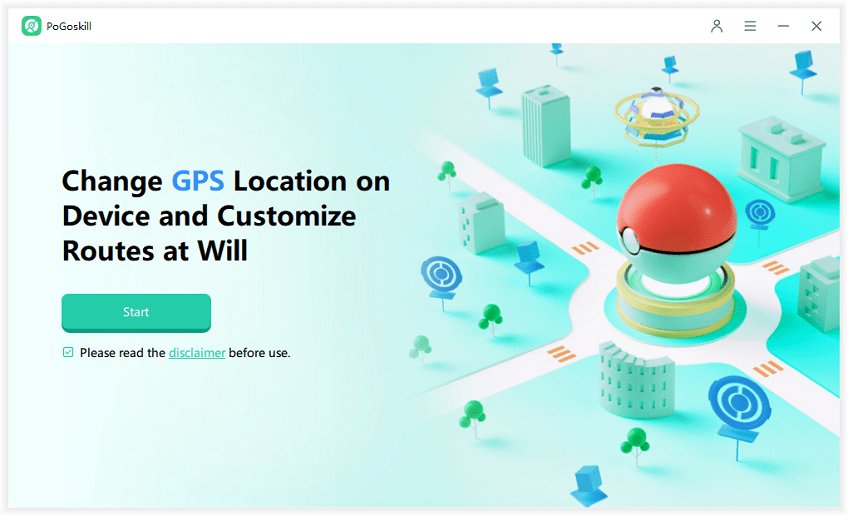

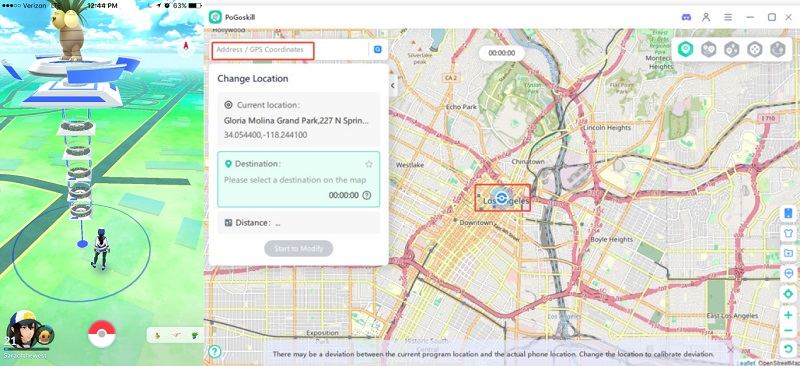
Conclusion
There are some typical reasons for a Pokemon Go Fest ticket not showing up, and we discussed some of them in detail. With PoGoskill Location Changer , you can enjoy Pokémon GO Fest 2025 from anywhere without the hassle of traveling. Whether you’re looking for Shiny Pokémon, rare encounters, or special event rewards, this tool makes it all possible!
 Alter GPS locations for AR games like Pokemon Go on iOS/Android devices
Alter GPS locations for AR games like Pokemon Go on iOS/Android devices
