Fixing Pokemon Go GPS Signal Not Found (Error 11)
It can be really frustrating if players face the Pokemon Go GPS signal not found 11 issues. This issue is because Pokémon Go is a location-based game, and it makes the point of the game useless. Pokémon Go has become a really popular game among mobile users, so players are always looking to resolve this issue. You are in luck! In this article, we guide you through resolving the GPS signal not found 11 in Pokemon Go. Please continue reading to find out how.
Part 1. Why Does Pokemon Go GPS Signal Not Found 11?
Pokemon Go is a game that relies heavily on accurate location data. Therefore, a stable and consistent GPS signal is crucial for the game to work properly. One common error that users often encounter is the GPS signal not found 11 Pokemon Go issue. This error can disrupt gameplay and leave trainers frustrated. But why does this issue occur?
There can be many reasons behind the GPS signal not found 11 Pokemon Go issues. Some of the common causes of the error are:
1. Location Services Disabled On The Device
If your mobile phone's location services are disabled or you haven't turned them on, GPS uses them to connect to access location information through Wi-Fi or cell towers and give you the exact location.
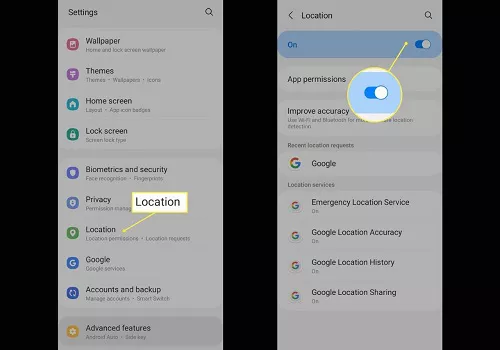
2. Issues With The Pokemon Go App
There could be temporary glitches within the game due to some bugs or an overwhelming cache on the device. Check which one is causing the GPS signal not found 11 Pokemon Go issues or the latest update for the game.
3. Device GPS Malfunctioning Due To Various Reasons
Being indoors or in a location such as tunnels or tall buildings doesn't allow GPS to get enough signals through your phone.
Part 2. How Do I Fix GPS Signal Not Found 11 in Pokémon Go?
The following are some of the most common and generic methods for resolving the GPS signal not found Pokemon Go spoofing and getting back to your game.
1. Common Troubleshooting
Sometimes, all it takes to fix the GPS signal not found 11 Pokemon Go problems is checking and correcting your device's GPS settings. You can reset some of the settings to fix it.
- Go to your phone's Location settings through Privacy and Security and check if they are on and the device is connected to the Internet.
- Go to the Backup and Reset Settings and reset your network settings. You may need to enter your password to proceed.
- Press the power button for a few seconds to restart your device. When you see the Power Off menu, choose Restart. Sometimes, it refreshes all the protocols and resolves your issue.
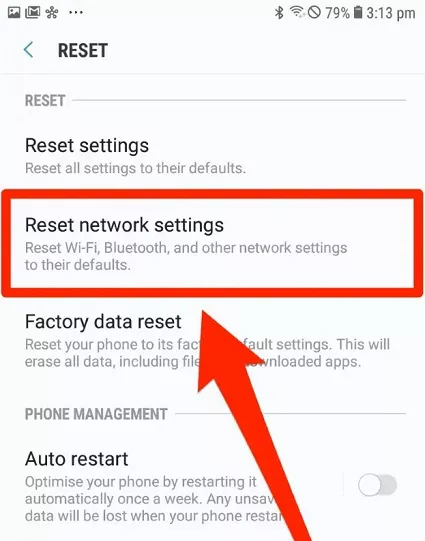
2. Fix Pokemon Go GPS Signal Not Found 11 Android
This GPS signal not found 11 Pokemon Go issue might be because you may have enabled Mock Location when turning on Developer Options. Open Developer Settings, search for "Mock Locations," and turn it off. To enhance your GPS, you can also set location mode to "High Accuracy" in device settings.
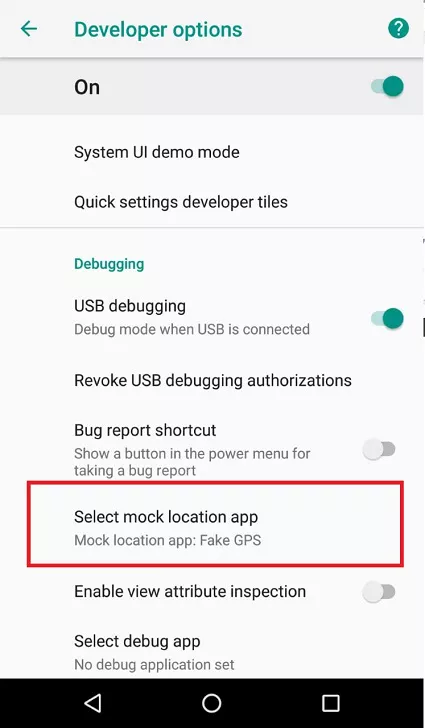
3. Fix Pokemon Go GPS Signal Not Found 11 iPhone
If you have an iPhone device and are still facing the GPS signal not found 11 in Pokemon Go issues, swipe down your finger from the top right section. Please tap on Airplane Mode and then turn it on again to refresh all connection settings. You may need to go into the Settings app on your iPhone and Reset the Network Settings to remove any setting that might be causing this issue.
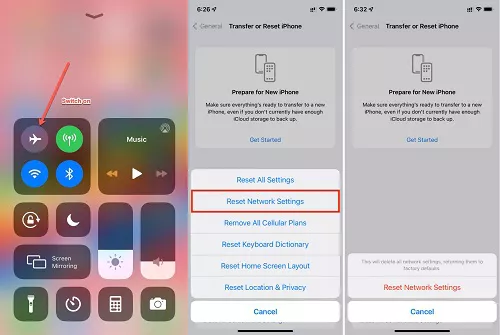
Part 3. Best Pokemon Go Spoofer to Avoid "Pokemon Go GPS signal not found"
It is a huge letdown if you cannot play Pokémon Go because the GPS signal is not found 11 in Pokemon Go issues. Now, if some of the above fixes don't resolve this issue, you might need to try a 3rd party app like PoGoskill to spoof your location. Since June, the Location error in Pokemon Go has been more frequent, but PoGoskill has you covered with the PoGo Wizard fix.
Please noted: PoGo Wizard will keep updating and releasing more stable versions. For now, it's best to use alternate accounts for testing.
Best Features:
- Change your location with a single click.
- Simulate walking and running automatically at any location in the world.
- It works like a charm, even if others can't play the game due to the GPS signal not found Pokemon Go spoofing issue.
How to Spoof Your Location in Pokemon Go Using PoGoskill?
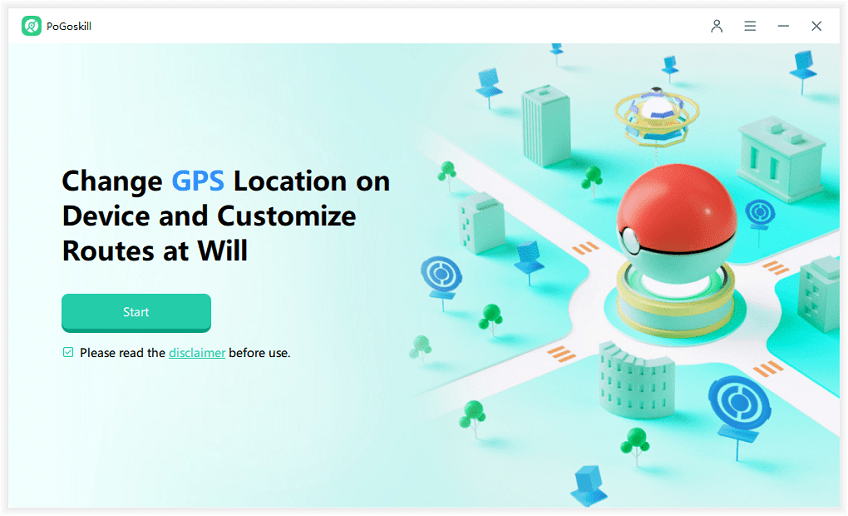
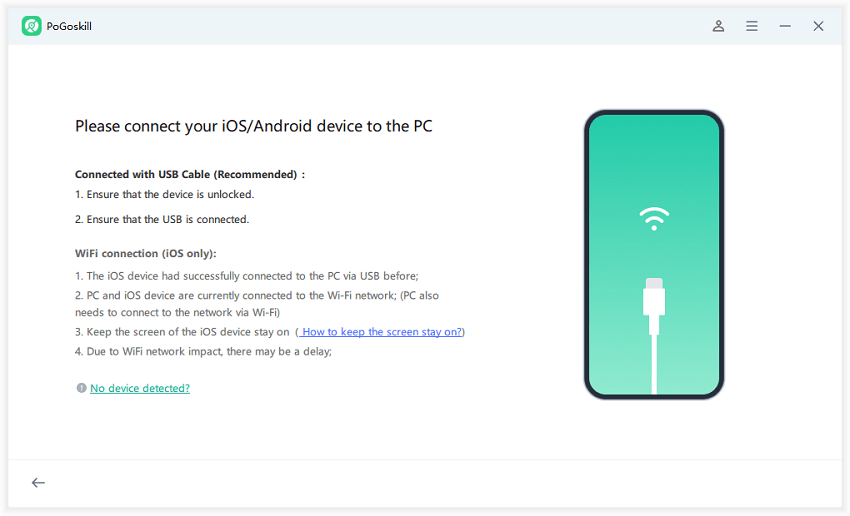
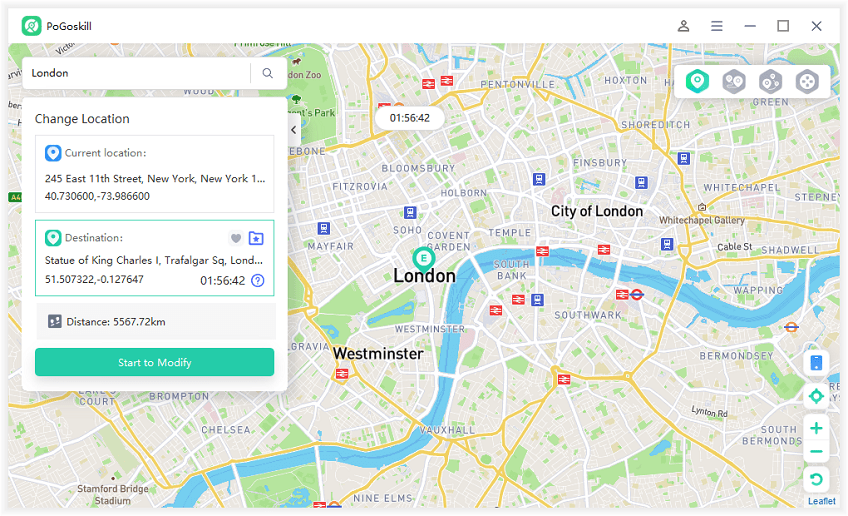
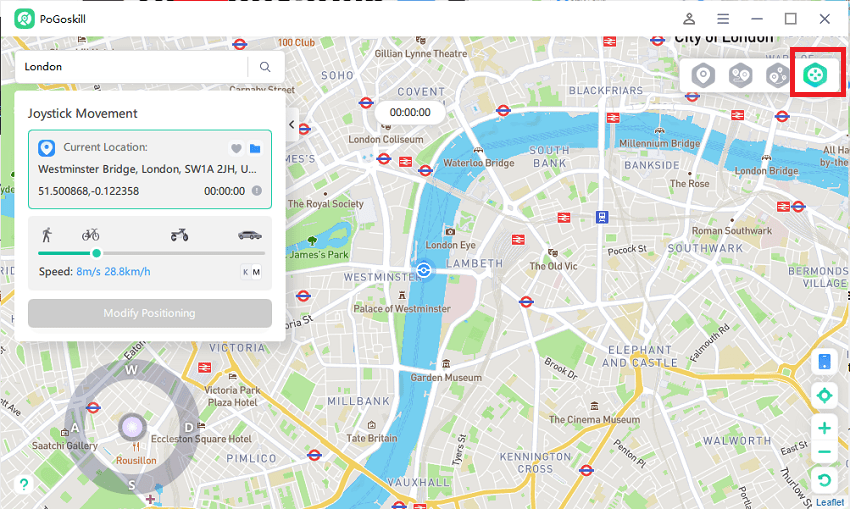
With the joystick and location spoofing, you can be at any location in the world and hunt new and rare Pokémon.
Conclusion
One of the worst issues for location-based games like Pokémon Go is Pokemon Go GPS signal not found 11. This error defeats the purpose of the game. There are many solutions to resolve this issue, some of which we mentioned in this article. If these fixes still do not resolve your problem, you need to use PoGoskill to mask your location. We have shared detailed steps for using PoGoskill here, so please download the app today and try it out yourself.
 Alter GPS locations for AR games like Pokemon Go on iOS/Android devices
Alter GPS locations for AR games like Pokemon Go on iOS/Android devices
