Pokemon GO Raid Finders: Finding Pokémon Go Raids with Ease
Raid battles are a crucial part of Pokemon GO, offering players the chance to catch rare and powerful Pokemon. With the increasing popularity of remote raiding, Pokemon GO raid finders have become essential tools for trainers looking to maximize their raiding potential. This article explores the world of raid finders for Pokemon GO and how they can elevate your gameplay.
Part 1. The Power of Teamwork: Pokemon Raid Finders
Raids are end-game content for Pokémon Go, where you fight tougher bosses and get a chance to catch rare Pokémon and higher-quality loot. The game itself helps you in finding raids with indications such as:
- Nearby raid battles.
- Gyms with active raids.
- Communicating with your teammates about the recent raids

Third-party Pokemon Go raid finder apps can make the process smoother. Players share information to help each other out if there is a raid happening nearby so others can join.
Part 2. Is There An App to Find Raids in Pokemon Go?
In this section, we will discuss 3 Pokemon Go raid finder apps that help players find and join raids as a group.
1. Poke Genie App
If you are tired of finding people for raids through Reddit or Discord, the Poke Genie app will help you join random people to raid with.
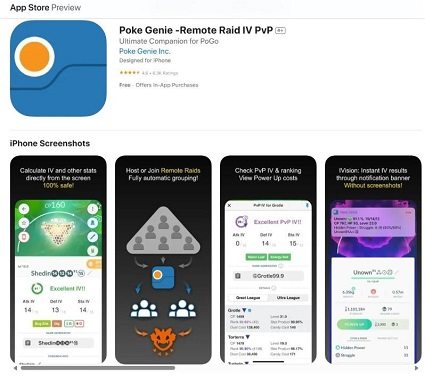
- Helps organize raids and battles with others.
- Helpful guides are plenty with raid history.
- Helps to find raid groups easily.
- It gives tons of essential info for raids.
- Users report regular app crashes.
2. pokemongo.gishan.net
If you don't want to download an app to get info, then Pokémon Go Gishan is your Pokemon Go raid finder.

- Raid remotely in gyms around the world.
- Make trading a lot easier and find people to trade with.
- Well-structured website.
- Easy to navigate if you want to join or host a raid.
- It makes your profile public, which might be detrimental to your privacy.
3. PokeRaid
PokeRaid is a great Pokemon Go raid finder if you want to join others to fight big Pokémon remotely for better loot.

- Over 1 million raids have been conducted through this app.
- Multiple languages are supported to make it more global.
- Privacy is paramount, and it doesn't share players' data.
- Simple and easy to join raids.
- It allows for loss bounce back with a raid pass.
- People have reported that there are too many bots matching up in this app.
Part 3. Enhancing Raid Finding with PoGoskill
PoGoskill Location Changer is a powerful location spoofing tool that allows you to find and join nearby and remote Pokémon GO raids without physically moving. Whether you want to battle Legendary, Mega, or Shadow Raid bosses, PoGoskill makes it easy to teleport to active raids and participate from anywhere in the world.
Best PoGoskill Features:
- One-Tap Teleportation: Instantly move to any raid gym worldwide.
- PoGo Map Integration: Find Pokemon Go raids nearby in clicks.
- Anti-Ban Protection: Built-in security features reduce detection risk.
How to Use PoGoskill for Remote Raids and find Pokemon Go raid near me?
Please follow these simple steps to make Pokemon Go raids easy and smooth.
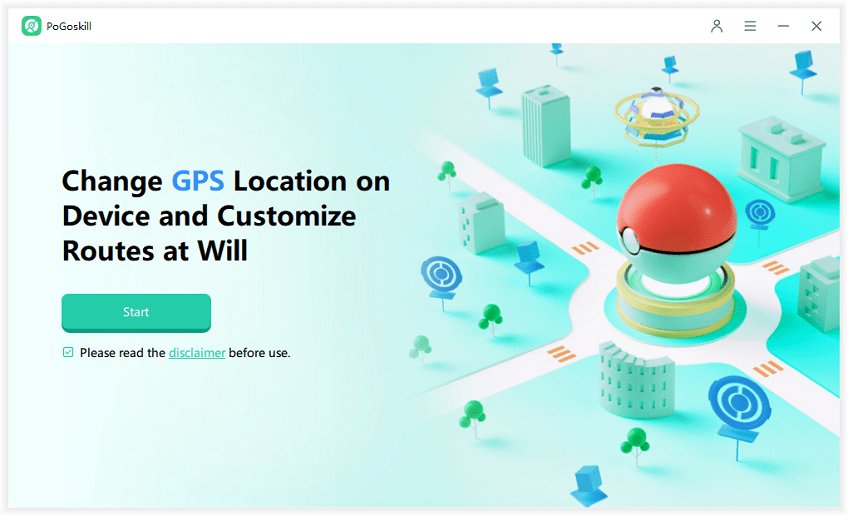
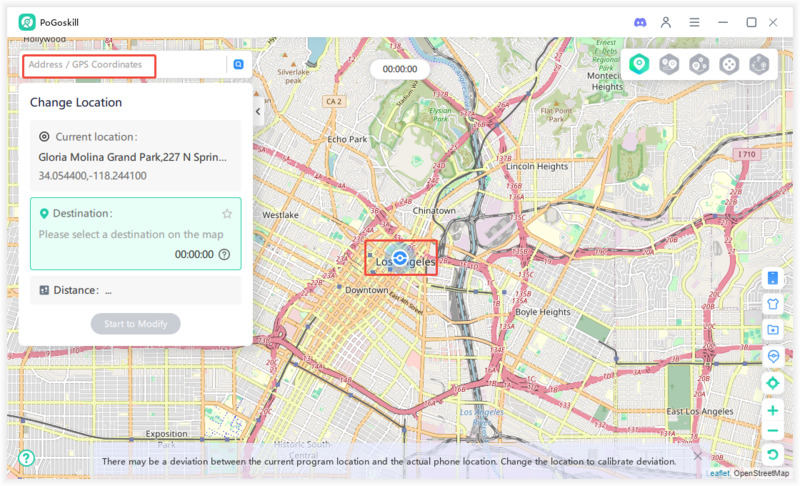
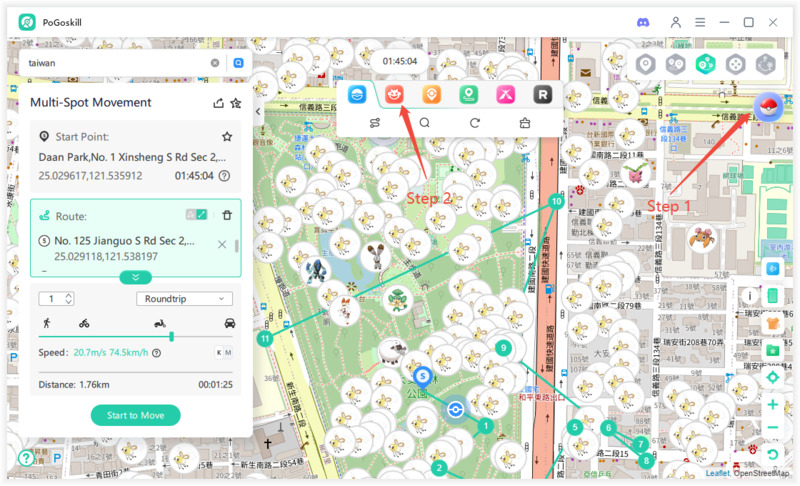
Part 4. Tips for Successful Raiding
Here are some quick tips to get you started when raiding through Pokemon Go raid finder apps.
1. Preparing for Raids
You need to take Pokémon that align with the weakness of the boss. You can also make sure that you have appropriate STAB for the boss. The Same Type of Attack Boost will make the raid faster.
2. During the raid
Discuss the best strategies against the boss with your teammates. Compare your highest level Pokémon and see which ones complement each other. Be sure to make use of items during the raid.
3. Post-raid
If you follow these tips and have a good team, you will have higher chances of maximizing the rewards you gain, such as rare candies, TMs, and other valuable items.
4. Pokemon Go raid schedule 2025
In March 2025, Pokémon GO has an exciting lineup of Legendary, Mega, and Shadow Raids. Here's a detailed schedule to help you plan your battles:
Five-star Raids- March 4 - March 13: Articuno, Zapdos, and Moltres
- March 13 - March 22: Tapu Koko (with Nature's Madness)
- March 22 - March 31: Heatran12
- March 4 - March 13: Mega Lucario
- March 13 - March 22: Mega Swampert
- March 22 - March 31: Mega Pinsir
- March 4 - March 10: Gastly, Beldum, Pidove, Darumaka, Sobble
- March 10 - March 17: Krabby, Beldum, Drilbur, Darumaka
- March 17 - March 24: Machop, Chansey, Scorbunny, Falinks
- March 24 - March 31: Charmander, Caterpie, Chansey, Pidove
Raid Hours will occur every Wednesday from 6:00 p.m. to 7:00 p.m. local time, featuring the current five-star raid bosses.
Conclusion
Pokémon GO Raid Finders make it easier than ever to locate, join, and dominate Legendary and Mega Raids. Whether you prefer apps, or map-based scanner like PoGoskill, these tools help maximize your raiding potential and catch rare Pokémon.
 Alter GPS locations for AR games like Pokemon Go on iOS/Android devices
Alter GPS locations for AR games like Pokemon Go on iOS/Android devices
