Catch 'Em All from Anywhere: Pokémon Go Spoofing on PC!
Pokémon Go spoofing on PC is the act of altering your GPS coordinates to make it appear like you are in a totally different location while in reality, you are not. It allows players to access many in-game features that might not be available in their region. Spoofing is done using dedicated Pokémon Go PC spoofer apps. If you don’t know about these Pokémon Go spoofers for PC yet, no worries! In this article, we will explore 5 popular tools for Pokémon Go spoofing on PC. Let’s get started.

Part 1. Can I Spoof Pokémon Go on PC?
Yes, you can! By making use of dedicated Pokémon Go PC spoofer tools and software, you can easily change your GPS location to access different in-game features without moving from your computer.
However, there is something you need to know first: System Requirements. There are specific requirements you'll need to meet to run Pokémon Go and start using spoofing tools effectively on your PC.
System Requirements for Running Pokémon Go
To play Pokémon Go on your PC, you first need an Android emulator. The most popular one is BlueStacks. Here are the minimum system requirements for running BlueStacks.
- Operating System: Windows 7 and above | macOS Sierra and above
- Processor: Intel or AMD processor
- RAM: At least 4GB
- Storage: 5GB free disk space
Unless you meet this, you cannot run Bluestacks. And that’s not the end of the picture yet. To spoof Pokemon Go location securely, you also need some additional software alongside an Android Emulator like Bluestacks.
- GPS Spoofing App: This app allows you to change your GPS coordinates. For PC users, a popular choice is PoGoskill Location Changer.
- VPN: A VPN can help to further mask your location and protect your privacy while spoofing.
Make sure you have these tools installed and your system meets the above requirements. With these in place, you can successfully alter your GPS coordinates and start Pokémon Go spoofing on PC.
Part 2. 5 Popular Tools for Pokémon Go Spoofing on PC
Once you have ensured you meet the minimum system requirements for running an Android emulator and have access to a spoofing app as well as a reliable VPN, let’s cut to the chase. Here are the 5 popular Pokémon Go PC Spoofers for 2025:
1. PoGoskill Location Changer
Topping our charts in no other than PoGoskill Location Changer. It is a popular Pokemon Go spoofing tool for faking your location in Pokémon Go. Among many things, it effectively solves the nagging "Failed to Detect Location (Error 12)" issue on Pokémon Go while trying to alter your GPS coordinates.
What’s best about this Pokémon Go PC spoofer is that you don’t need any emulator to play Pokémon Go. Simply connect your device to PoGo Wizard on your PC and start playing the game on your mobile device straight away!
Key Features:
- Auto-walk the wilderness: Set custom routes and let PoGoSkill handle the legwork.
- Spoof smartly: A built-in timer keeps you safe and undetected.
- Master your movement: Control your character with a precise joystick and navigate like a pro.
To download this Pokemon Go spoofer, just follow the following steps:
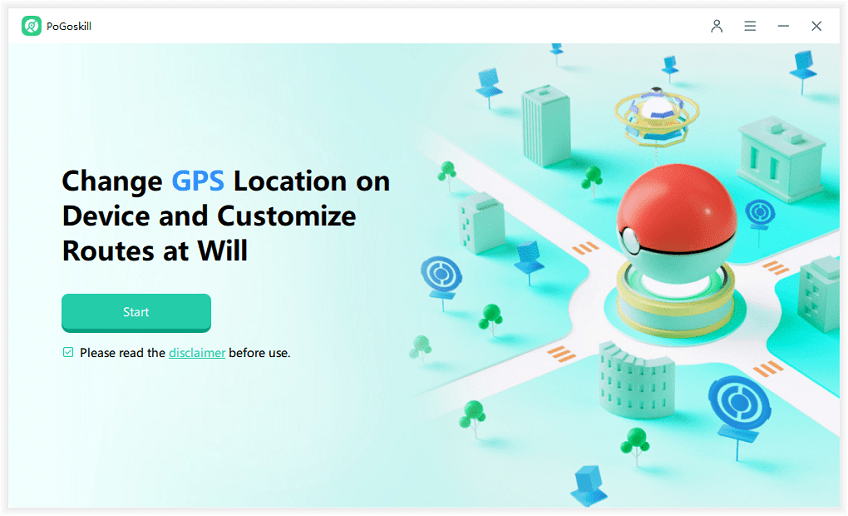

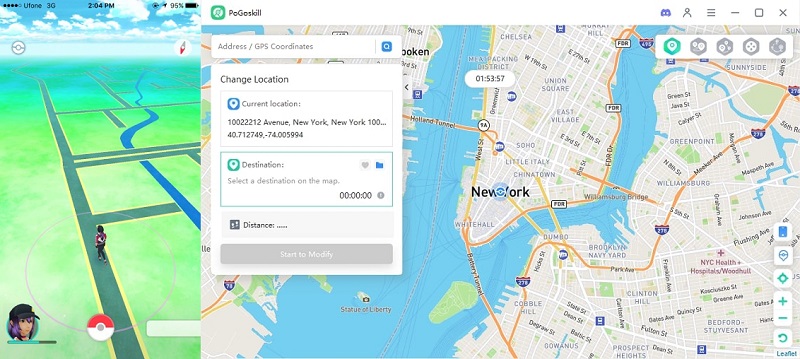
2. Android Emulators BlueStacks
Next on our list is BlueStacks. It is a highly popular Android emulator that allows you to run Android apps and games on your PC. BlueStacks is best known for its easy installation, user-friendly interface, high performance, and customizable controls. However, its major downside is that it can be very resource-intensive, especially for players on lower-end PCs.
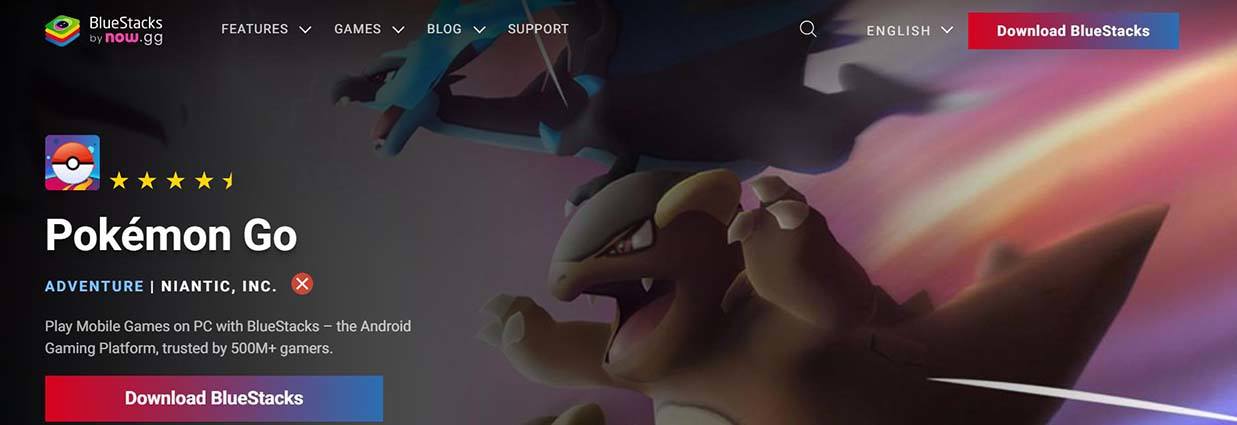
3. iOS Emulators Delta
Continuing with our list, we now introduce iOS Emulator Delta. Speaking of which, Delta is a powerful iOS emulator that allows users to play various games, including Pokémon Go. It offers a seamless gaming experience with numerous features such as cloud syncing, cheat codes, and even multi-control support. However, it is only limited to iOS and requires jailbreaking your device for access to some features.

4. Fake GPS GO Location Spoofer
Fake GPS Go location spooferneeds no introduction. It is a widely used app for spoofing your GPS location and offers a plethora of highly useful features. While Fake GPS Go location spoofer allows users to easily change their location to anywhere in the world with a few simple steps, it comes with limited features and is often reported by users to quickly drain mobile batteries.
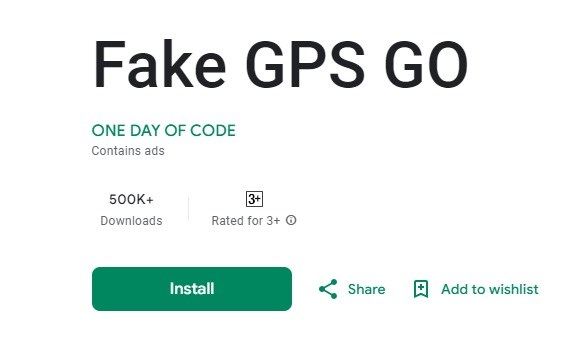
5. iTools
iTools is yet another popular Pokémon Go Spoofer for PC. However, it is only good for iOS devices like iPhones, iPads, and iPods. It serves as an excellent alternative to iTunes, providing a user-friendly interface and a variety of useful features like Media Management, AirPlayer, and File Transfer, that enhances the overall functionality of your iOS device.

Part 3. Tips for Safe Pokémon Go Spoofing on PC
Using GPS spoofing to play Pokémon Go can violate Niantic's terms of service, leading to potential penalties such as temporary Pokemon Go bans, permanent Pokemon Go bans, or other restrictions on your account. If you still decide to proceed, be aware of the risks involved. Here are some tips to minimize the chances of getting caught:
Tip 1. Minimizing the risk of detection
To minimize the risk of detection while spoofing in Pokémon Go, it's essential to use reliable Pokémon Go PC spoofers. In addition, avoid sudden location jumps, don't teleport to geographically far apart locations frequently, and make use of cooldown periods between location changes to make your actions seem more realistic.
Tip 2. Use spoofing tools responsibly
Always use Pokémon Go spoofers for PC by obeying the cooldown rules. Stick to using spoofing to explore new areas, catch region-specific Pokémon, and participate in events that are otherwise inaccessible.
Tip 3. Stay Updated on Niantic's Anti-Spoofing Measures
Niantic continuously updates its anti-cheat measures to detect and prevent spoofing. Therefore, regularly check for updates on spoofing tools and keep yourself updated on the latest developments at Niantic. Keeping your spoofing app updated will ensure that you have access to the latest features and security enhancements against Niantic’s anti-spoofing measures.
Conclusion
Now that you know Pokémon Go spoofing on PC is indeed possible, we recommend you start with the safest Pokémon Go spoofer for PC. It will not only make your spoofing process a lot easier but also provide you with a plethora of highly useful utility features.
 Alter GPS locations for AR games like Pokemon Go on iOS/Android devices
Alter GPS locations for AR games like Pokemon Go on iOS/Android devices
