PokéStop Map: How I Find ALL the PokéStops Near Me?
PokéStops are essential locations in Pokémon GO, providing players with valuable items and resources to enhance their gaming experience. Finding these stops efficiently can be challenging, especially in rural or less populated areas. Keep reading to learn more about the best PokeStops Near Me apps.
Part 1. What is PokeStops?
PokeStops as explained above are special locations scattered across the Pokemon Go map that let you access all the items you need to progress in the game. These special locations are marked on the map as blue icons and once you are close to them they appear automatically on your Pokemon Go map.

Once discovered you can walk towards a PokeStop and interact with it by taping on it. When the PokeStop is active swipe left or right on it to spin the Photo Disc and the PokeStop will drop items that you can collect. A PokeStop turns purple after it has been used and it takes some time until you can use it again. If you discover a PokeStop nearby you can keep collecting items from it every 5 minutes and stock up your inventory.
The goal of PokeStops is to get players to walk more discover prominent locations in their cities and earn rewards from PokeStops in the process.
Part 2. How Do I Find PokeStops Near Me?
There are many apps that can give you the exact location of PokeStops and help you find the best PokeStops near you. If you find a good PokeStops map you can save a lot of time and jump straight into collecting rewards. Here are the best PokeStops near me apps that can help make your life a lot easier:
1. Pokémon Go In-Game Map
Pokemon Go In Game Map is the official way to find PokeStops although it takes some time to find enough PokeStops. Once you discover a PokeStop on the map it will be accessible at the same location and you can farm a lot of items from it.

- The official way to find PokeStops
- Works every time
- Easy to understand
Step 1. Go to the Map view in the Pokemon Go official app and walk around with your Pokemon Go app open.
Step 2. Look for Blue Icons that look like Google location pins but in blue colour.
Step 3. Get close enough to the PokeStop to trigger interaction.
2. Real-Time Pokestop Map
Finding PokéStops nearby is an essential part of the Pokémon GO experience, but what if you're in an area with few PokéStops or want to visit locations with more opportunities to gather items?
This is where location spoofing tools like PoGoskill Location Changer can come in handy. It is a popular app for spoofing your location, allowing you to virtually move to any area on the map to access more PokéStops and other in-game features.
Key Features:
- Bluetooth Game Mode to avoid getting banned.
- Scan for over 2000 PokéStops in just seconds.
- Easily find Pokémon/raids/routes with PoGo Map.
Here’s how you can use PoGoskill to locate PokéStops nearby:
Download and install PoGoskill on your PC from the official website and launch it.

After selecting the Game Mode for a 0-ban Pokemon Go spoofing, you can teleport to specific coordinates or use the joystick mode to simulate walking movements.
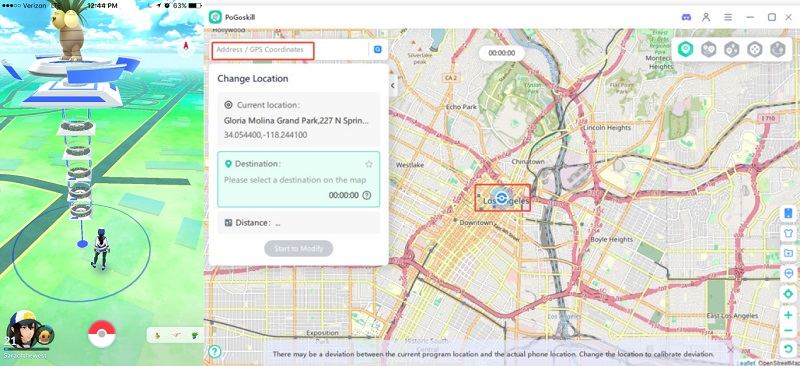
Once you've spoofed your location, use the "Scan PokéStops" feature in PoGoskill to quickly identify nearby PokéStops. This feature allows you to scan over 2000 PokéStops and gyms in just one second.
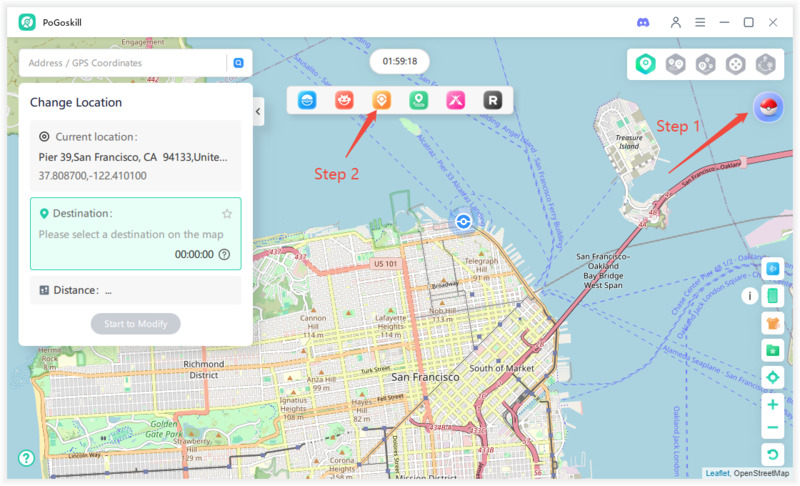
3. PokeHunter
PokeHunter is a dedicated map that tells users about the location of various spots in Pokemon Go. You can use it to scan for PokeStops and find them easily by skipping the searching part. This map only provides PokeStop locations in limited areas including Lithuania, Minnesota, Oregon, Washington, and California.

- Real-time location of PokeStops
- Free to use
- Accurate PokeStop location
Step 1. Go to the PokeHunter official website and select your location from the available areas.
Step 2. Wait for the PokeStop location to load up.
Step 3. Select the PokeStops that appear near you can walk to their location to collect items.
4. PogoMap.Info
PogoMap.Infor is another map that lets Pokemon Go players find the location of the PokeStops around them. You can easily find PokeStops using this helpful online map.

- Comprehensive map
- Covers many areas and cities
- Accurate PokeStop locations
Step 1. Go to the PoGoMap website and select a location from the 23 viewable locations.
Step 2. You can also click on settings to get information on PokeStop first.
Step 3. Note the PokeStops near you and collect items easily.
5. The Silph Road
The Siph Road used to be a great resource for finding PokeStops but it has since been closed down after being available for 7 years.
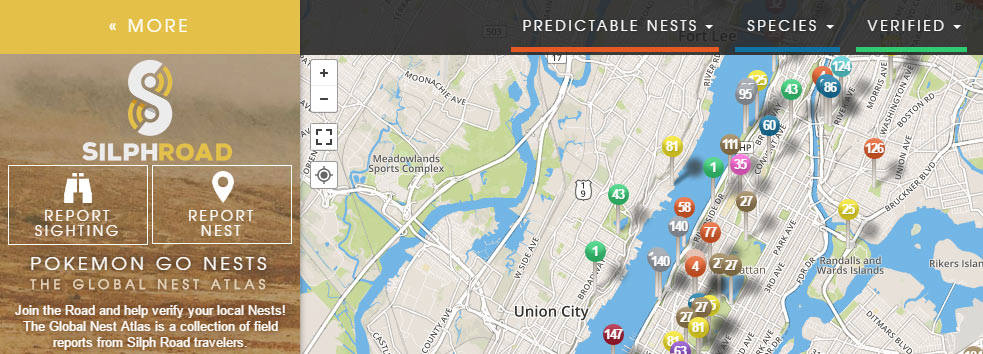
Part 3. Tips for Maximizing PokéStop Visits
There are ways you can maximize PokeStop visits and get the most out of each visit. Here are the tips you can follow:
Tip 1. Daily Spin Bonus
Daily Spin Bonus is a great way to maximize the benefits of PokeStops. This benefit is applied to the first PokeStop you visit on that day. The Daily Spin bonus gives you 500 XP and extra Poké Balls, Potions, and/or other items. If you keep visiting a PokeStop for 7 days in a row you will get 2500 XP and extra items for maintaining the streak.
Tip 2. Using Lure Modules
You can use a Lure Module at a PokeStop to attract a certain type of Pokemon to the PokeStop and capture them easily. Each lure attracts a specific type of Pokemon and here are all the different types of Lures you can apply at PokeStops:
- Glacial Lure Module
- Mossy Lure Module
- Magnetic Lure Module
- Rainy Lure Module
- Golden Lure Module
Tip 3. Optimal Routes
Since walking is a major part of playing Pokemon Go it is important to plan your routes to maximize the chances of finding PokeStops. Since PokeStops spawn close to historical markers, monuments, art installations, and churches you should plan your route so that it passes these locations in your area.
Conclusion
Finding the best PokeStops Near Me can be challenging if you don’t have some help. Luckily there are many ways to help you find PokeStops near you but if you want to make the process of finding and collecting PokeStop items easy then PoGoskill Pokemon Go Spoofer is the tool for you. It not only helps you find PokeStops but also takes you to the location of the PokeStop without moving a muscle. So try it out today because it is free to download.
 Alter GPS locations for AR games like Pokemon Go on iOS/Android devices
Alter GPS locations for AR games like Pokemon Go on iOS/Android devices
