How to Spoof GPS iPhone in 2025?
Today, your location can tell a lot about your preferences, habits, and even your daily routine. GPS (Global Positioning System) controls how apps and services interact with you, from tracking nearby coffee hubs to tracking your runs. But what if you could control what your phone shares about your location? This is where GPS spoofing comes in, a technique that lets you change your location virtually without moving an inch.
However, when it comes to the GPS spoof iPhone, a smartphone line known for its closed ecosystem and powerful security measures, manipulating your location isn’t as easy. In this guide, we’ll tell you all about GPS spoofing iPhone, from the basics to why you might want to use it and more.
Part 1. Can I Spoof My Gps Location on iPhone?
Yes, you can spoof your GPS location on an iPhone, but it's not as simple as it is on some other platforms. Spoofing your location on an iPhone means tricking your device into believing it’s in a different location than where it actually is. This practice is used in several applications, such as for testing apps, privacy purposes, or accessing region-locked content.
Whether you wish to check into a cafe in Paris for your social media followers or access location-specific content on streaming platforms (right from your living room), spoof GPS location lets you do it all. However, the Apple operating system, iOS, does not natively support changing your GPS location. Thus, doing so requires the use of third-party software that can simulate GPS locations or jailbreaking the device to access iOS system settings.
The latter, however, voids Apple’s warranty and can make your device vulnerable to risks. So, remember to choose a reliable solution for spoofing your iPhone’s location, or else you may violate the terms of service for particular applications.
Here’s why you may need to spoof GPS location on an iPhone.
1. Prevent Sharing of Location with Social Media Apps
We live in a world where sharing is caring, but sometimes, it feels like we’re sharing too much. Social media apps, including Facebook, Instagram, or TikTok, often request access to our location to tailor our experience or show us location-based ads. While this can be convenient at times, it’s not always appreciated.
Through a spoof GPS iPhone tool, you can keep your location private. This means you can check into a cozy cafe in Paris for your followers or access location-specific content on streaming platforms (right from your living room). Present everywhere, yet nowhere at the same time – sounds good, doesn’t it?
2. Get the Upper Hand in A Location-Based Game
Remember the craze of Pokemon Go and how it got everyone walking around their cities? Well, such location-based applications can be all fun and games until you live in a rural area or a region with few in-game activities/resources.
An iPhone GPS spoofer solves this concern, letting players simulate their in-game location without moving in their real-world surroundings. This means you can virtually teleport to New York’s Central Park for a Pokemon-catching spree or visit Gyms across the globe right from the comfort of your home.
3. Boost GPS Signals on Your Real Location
If you’re at a location where GPS signals are weak or unreliable, such as in dense urban regions with tall buildings or in remote locations, spoofing your GPS can help stabilize your location data.
By setting your GPS to a location close to where you actually are, you might be able to receive a more stable signal. This amps up the accuracy of location-based services on your device. While this use case is not based on pretending that you’re in a completely different region, it manipulates the GPS to improve the quality of your signal.
Part 2. How to Spoof GPS on iPhone without Jailbreak/Root?
The risks of GPS spoofing on iPhones can quickly outweigh the benefits, especially given the fear of jailbreaking your device. That’s where a reliable and safe GPS spoofer comes in, eliminating the need to go through the risky process of jailbreaks and roots. If you’re searching for the best solution to spoof GPS location on your iPhone, there’s no better name than PoGoSkill.
Designed to cater to the needs of the modern consumer, PoGoskill supports the latest iOS 18 and is equipped with promising features that will redefine how you interact with location-based apps. Whether you’re a pro-Pokemon Go player searching for rare characters or someone looking to experience social and dating apps with a twist, PoGoSkill has got your back.
Key Features:
- One-Click Magic: Change your GPS location instantly without going for jailbreak or root, making it a hassle-free experience.
- Simulate Movement: Use the joystick to manipulate your location through AR games like Pokemon Go, fueling your virtual adventures.
- App Compatibility: Works smoothly with all location-based applications, including Pokemon Go, Monster Hunt Now, Facebook, Whatsapp, and more.
- Up-to-Date Compatibility: Fully compatible with iOS 18 and Android 14, PoGoSkill ensures that you’re not left behind due to software updates.
How to Download PoGoSkill
GPS spoofing your iPhone without the hassle of jailbreaking or rooting your device has never been easier, thanks to PoGoSkill. Here’s how you can get started with the app today:
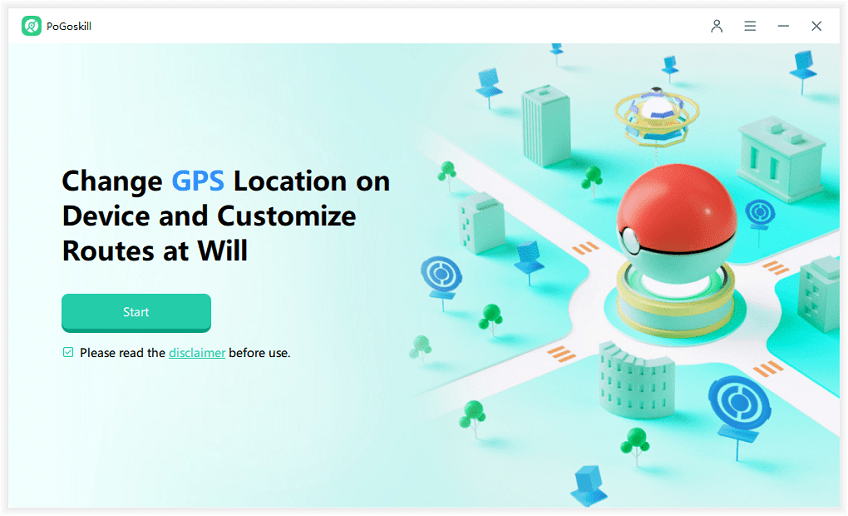
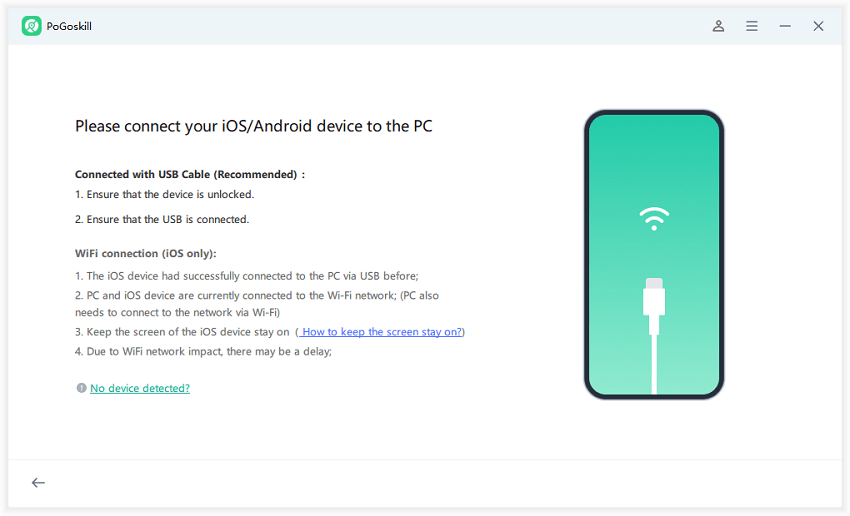
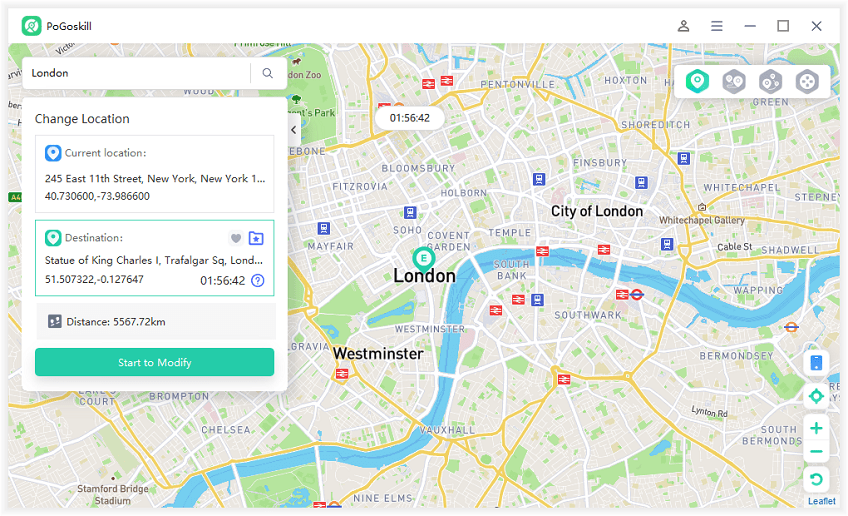
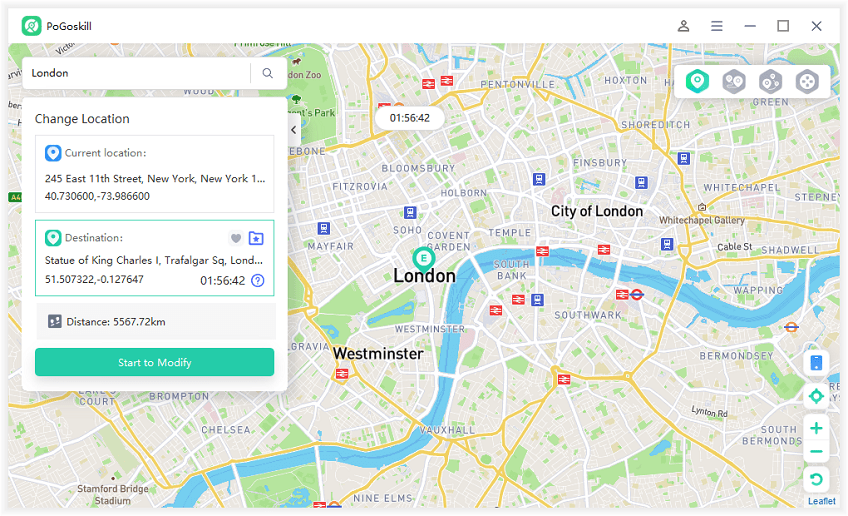
Part 3. Hot FAQs about Spoof GPS iPhone
Q1: Why is 3uTools not changing my location on iOS 18?
While 3uTools is a popular tool among iOS users for spoofing GPS locations, those on iOS 18 may face issues with changing their location on 3uTools. This may occur due to a failed connection, incompatibility with the iOS version, USB connection issues, or even problems with system compatibility. To have a better user experience with spoofing GPS locations on iOS devices, especially newer versions like iOS 18, we recommend PoGoSkill.
Q2: Can you tell if someone is spoofing their location?
Yes, you can! If the reported location doesn’t match the actual GPS coordinates, there might be a location spoofing tool at play. For example, if the GPS coordinates point to a location in Paris, but the location data claims it’s in UK, it’s a clear sign of spoofing.
Q3: Is Mockgo free?
Mockgo is a software that helps users to spoof their location on iOS devices. It comes in both full and free versions, with major differences between the two. While the free version is great for testing the software, it hosts several limitations, such as a limited number of locations you can spoof, a shorter usability period, and restricted access to advanced features.
Conclusion
GPS spoofing on iPhones no longer requires means that you need to compromise your device’s security through jailbreaking or rooting. The release of reliable, transparent spoof GPS iphone tools like PoGoskill has made it simple for users to change their GPS location, opening up a hub of possibilities. Supporting the latest iOS versions, it offers a seamless, user-friendly experience that’s both safe and effective. So, whether you want to catch rare Pokemon or explore dating apps beyond your locale, PoGoSkill is all you need!
 Alter GPS locations for AR games like Pokemon Go on iOS/Android devices
Alter GPS locations for AR games like Pokemon Go on iOS/Android devices
