Can't Login? Fixing Failed to Authenticate Error in Pokemon Go
If you play Pokemon Go regularly then you will eventually face the Unable to Authenticate Pokemon Go error at some point. As per reports on various forums, users are experiencing this issue much more often these days. When there is a problem there is a solution and if you want to fix the authentication issue quickly so you can resume playing the game you are at the right spot. We have all the troubleshooting methods you will need to resolve this error for Android devices so keep reading.
Part 1. What Does Failed to Authenticate in Pokemon Go Mean?
As per Niantic Support, the failed-to-authenticate error in Pokemon Go simply means poor or improper communication between Niantic’s systems and your account. As a result, Niantic servers can’t authenticate your login attempt and you get an error saying “Unable to authenticate. Please try again”.

A telltale symptom of the authentication error apart from the actual error message is that you won’t be able to see any loading screen animation either. So if you see this error you can start figuring out the potential causes.
Part 2. Why is My Pokémon GO Unable to Authenticate?
Now that you know what this error is all about it is time to get to the root cause of the issue. Without further ado here are the potential causes of the Unable to Authenticate Pokemon Go error:
Potential Causes 1. Server Issues
Pokemon Go is an online game that relies on dedicated servers to host the game. In case there is a temporary issue with the game’s servers it can result in authentication issues. Servers are usually unavailable in case of routine maintenance and get restored on their own.
Potential Causes 2. Network Connectivity Problems
Pokemon Go needs a stable internet connection to operate properly and in case there are network connectivity problems on your end you may face authentication issues. Network connectivity issues are more common if you use a mobile data connection but they may also occur over WiFi.
Potential Causes 3. Account or Login Issues
If you are getting the failed authentication issue you should double-check your Pokemon Go login details to make sure everything is correct. In case you try to log in to your Niantic account using the wrong credentials it can cause the authentication to fail.
Potential Causes 4. App-related Problems
Pokemon Go servers are designed to work with the latest app version. Unless your Pokemon Go app is up to date Pokemon Go servers won’t be able to authenticate your login attempt.
Part 3. How Do I Fix Authentication Failure on Android?
By now we have covered the potential causes of authentication failure in Pokemon Go. Below are some known fixes for authentication failure issues that work for Android devices:
Fix 1. Restart your Android device
Often any temporary issues with the Pokemon Go app or your device cache can be resolved by simply restarting your device. A device restart is often referred to as a soft reset because it gets rid of system errors that may be causing authentication issues.
To restart your Android device all you have to do is long press the power button and tap on Restart or Reboot option to perform a restart.
Fix 2. Verify a strong internet connection
Making sure that your internet connection is stable can not only improve your gameplay but also fix the authentication failure in Pokemon Go. If you are in an area where you don’t get a strong network connection then going to an area with better network coverage will resolve connectivity issues.
Similarly restarting your wifi router usually resolves any router-related issues and fixes the Pokemon Go authentication error.
Fix 3. Double-check login credentials
We recommend double-checking your login credentials to make sure that you are using the right username and password.
Fix 4. Try logging in to your Pokemon Trainer Club account on a web browser
If you can’t log into the Pokemon Go app you can always go to Pokemon.com and try to log in using your credentials on this website. In case you can successfully log in at the online portal your login credentials are correct and the issue could be app or server-related.
Fix 5. Update Pokemon Go to the latest version from the Google Play Store
As mentioned above an outdated app won’t let you log into your Niantic account because it won’t be compatible with the server configuration. You can update Pokemon Go by following these steps:
Step 1. Open the Google Play Store on your Android device and search for Pokemon Go in the search bar.
Step 2. If you see an Update button instead of Open tap on it and the app will get updated to the latest version.
Step 3. Launch Pokemon Go and see if it works properly.
Fix 6. Clear Pokemon Go's app cache and data
Clearing your Pokemon Go app cache and data can fix the authentication errors. You can perform cache and data deletion by:
Step 1. Go to settings on your Android device.
Step 2. Tap on Apps and navigate to Pokemon Go.
Step 3. Now tap on Pokemon Go and you will find the option to clear cache and data in this section.
Fix 7. Check if your device date and time are set correctly
Incorrect time and date settings on your phone can trigger the authentication failure with Pokemon Go. You can resolve this issue with these steps:
Step 1. Go to the settings and find the Date & Time settings.
Step 2. With your device connected to the internet select the Set time automatically option to automatically adjust the time and date settings.
Fix 8. Disable any VPN or location-spoofing apps that might interfere
VPNs and location spoofing tools are great for hiding your device location but they also send incorrect data to Niantic servers which can result in authentication issues. You can disable any VPN or location spoofing tools running on your Android device to fix authentication errors.
Also Know: Pokemon GO Failed to Detect Location
If you are getting Pokemon Go failed to detect location then Pokemon Go detects location inconsistency from your device. You can resolve Failed to Detect Location (error 12) using PoGo Wizard. This tool also lets you spoof your Pokemon Go location without getting the Failed to Detect Location error.
Key Features:
- Resolves common location errors of Pokemon Go.
- Lets you spoof your Pokemon Go location without any errors.
- Compatible with all major location spoofers.
How to download and use PoGo Wizard?
PoGo Wizard is easy to download and use and here are the steps to get this tool setup:
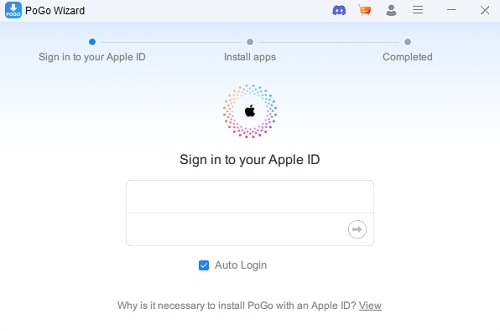

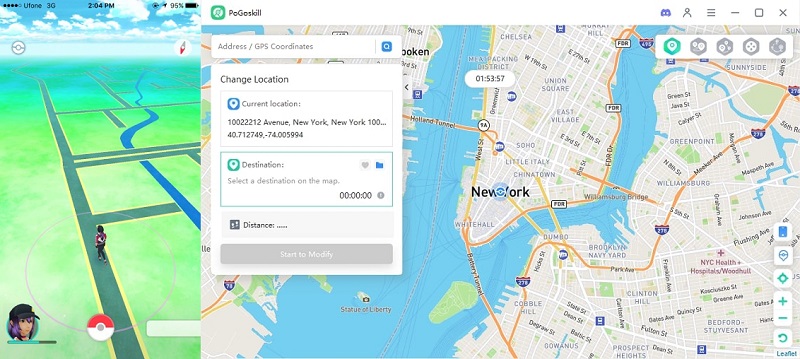
Conclusion
Unable to authenticate Pokemon Go issue can be annoying especially if you face it frequently. Along with failed authentication, the Failed to detect location error is another common Pokemon Go issue. Both these errors can be resolved using PoGoskill Pokemon Go Spoofer. This tool also makes it possible to spoof your Pokemon Go location with ease.
 Alter GPS locations for AR games like Pokemon Go on iOS/Android devices
Alter GPS locations for AR games like Pokemon Go on iOS/Android devices
