How Can I Fix Bumble's Location Not Updating?
Is the Bumble location not updating, frustrating you to death? You may wonder why your application does not update where you are, or matches are showing from another place. Well, you are not alone, and this article will guide you through understanding why this happens and how to fix it. You will get back to things with a few simple steps in troubleshooting.
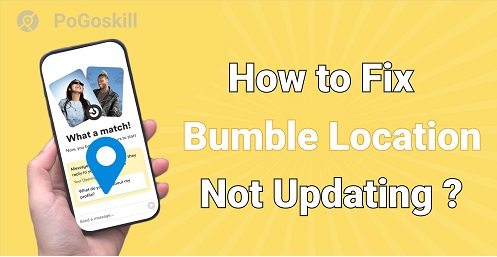
Part 1. When Does Bumble Update Your Location?
Bumble uses both GPS and Wi-Fi signals to base and update your location. Each time you open the app, it accesses your device's GPS data in order to locate your position. If you are connected to a Wi-Fi network, Bumble can also use that information to improve location accuracy, especially when GPS signal strength is weak, like indoors.

It usually updates your location in real time when you move from one place to another, provided location services are enabled and the app is running. However, in cases where you are not opening the app frequently or moving much, Bumble will not update your location instantly.
If you are using Bumble in a different location, it is important to allow the app to refresh in the background to reflect any changes.
To make sure it updates your location smoothly, your phone's location service should be enabled, and permission should be granted to Bumble through the settings of your device.
Part 2. Why Is Location Not Updating on Bumble?
There are a few reasons as to why location not updating on Bumble. Some of these are:
1. App Permissions Not Granted for Location Access
Bumble cannot update your location without being permitted to do so. If it isn't, just let the app use your location through your phone's settings.
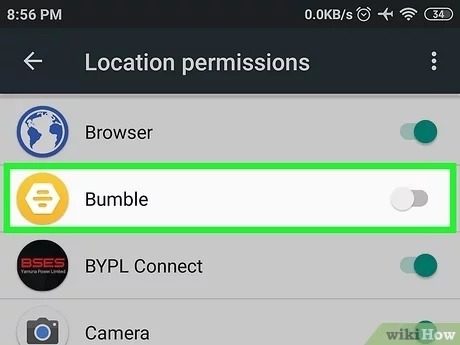
2. Poor Internet Connection
A weak or unstable internet connection may make it impossible for Bumble to track your location correctly. When you are on a slow Wi-Fi network or poor cell service, the location may not update. You should try connecting to a better network for faster updates.
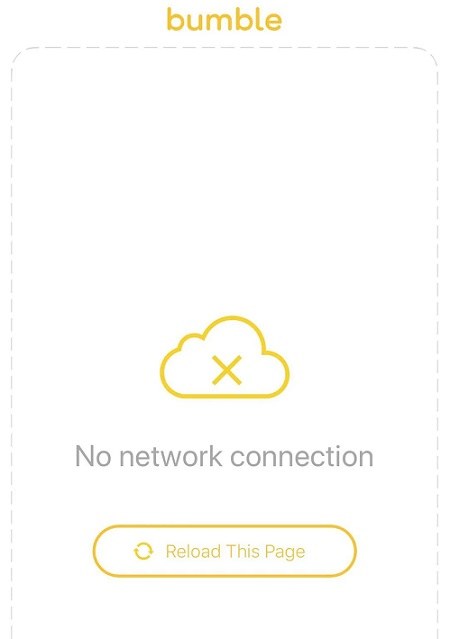
3. Location Spoofers or VPNs Interfering with GPS
These may include a location spoofer or a VPN, which confuses Bumble's GPS and stops it from updating your real location. Turning off these tools should solve the problem.
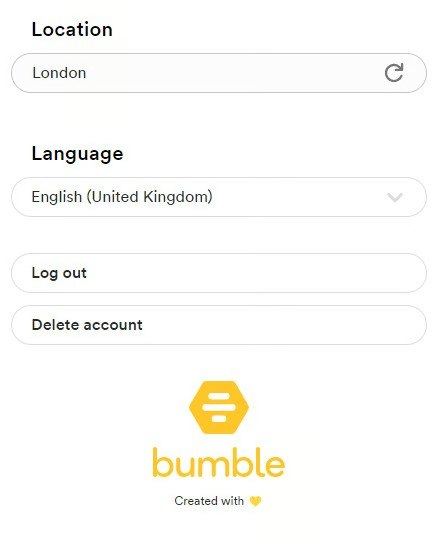
4. App Bugs or Outdated Version
Often, the location may go wrong because of some bug or older version. If the Bumble application installed on your device isn't the newest, then it may be quite buggy. Always keep the application up to date for smoother working.
Knowing these common issues will help you to locate the reason why your location is not updating, thus, easily fixing it.
Part 3. How to Fix Bumble Location Not Updating?
If you are experiencing problems with Bumble not updating your location, do not be alarmed because there are a few easy troubleshooting ways to fix the problem.
Here you go:
1. Ensure a Stable Internet Connection
First of all, make sure you have a good and stable internet connection; it ranges from Wi-Fi to mobile data. A poor connection definitely causes interference in location updates. Switch to another network, or restart your Wi-Fi for a better connection.
2. Check and Adjust Device Location Settings
Make sure location services are enabled for your device. Go into your phone settings, find the "Location" or "Privacy" section, and make sure it's turned on. Also, ensure that in settings, Bumble has access to your location.
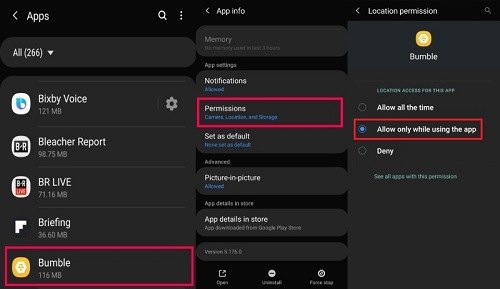
3. Restart the App and Device
Sometimes, simply restarting the app or your phone can solve the problem. Close the Bumble app completely and reopen it. If that doesn't work, try restarting your device to refresh everything.
4. Log Out and Log Back Into Your Account
Sometimes, such issues are fixed with a quick logout of your Bumble account and a sign-in back into it. The trick refreshes the session of your app and lets it update properly with location synchronization.
5. Update the Bumble App
Make sure you have the latest Bumble. Check your app store for an update. Running an older version of any app may bug out or lead to other issues that restrict the location from updating.
6. Manually Refresh Your Location
Bumble does allow you to manually refresh your location in the app settings. Go into the location settings within Bumble, and you should see an option to update or refresh your location.
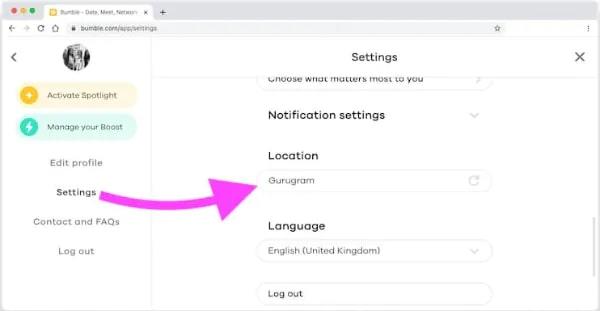
By following these troubleshooting steps, you should be able to fix the Bumble location not updating issue and get back to using the app without any problems.
So that's how you can fix Bumble not updating location.
Bonus Tip: How Do I Stop Bumble from Updating My Location?
If you'd like to freeze location on Bumble and stop it from updating automatically, you can use a tool like PoGoskill Location Changer. This application allows you to fake your GPS location in order for it to appear as though you are in another location when you are not actually there.
This is helpful in instances where you want to prevent Bumble from changing your location at random times, or even while traveling.
 Secure Download
Secure Download
 Secure Download
Secure Download
Below is how you can use PoGoskill Location Changer to stop Bumble from updating your location:
-
Step 1Download and install PoGoskill Location Changer. Follow the instructions to install it on your device.

-
Step 2Open the PoGoskill and connect your iPhone using a USB cable to your computer.

-
Step 3Search for the location that you want to set and choose it. Click "Start to Modify".

PoGoskill Location Changer is a great method to take control of your Bumble location, especially if you want it not to change according to your movements. It is easy to use and allows for more privacy and flexibility when using the app.
Hot FAQs About Location Updating on Bumble
Q1. Does Bumble update location if you don't open the app?
Yes, Bumble can update your location in the background of any running application if location-sharing permission is turned on. Location updates will be longer and, thus less frequent, considering the application is running somewhere in the background. Changes may take a bit longer to refresh because you aren't using an active app.
Q2. Does Bumble update your location when you travel?
Yes, Bumble will change your location if you travel. Basically, the app, on its own, will track a new position based on GPS if your location services are turned on. It can't update your location properly in case you turn off the location services or use airplane mode.
Q3. How often does Bumble update its location?
Bumble automatically updates your location every time you open the app or move location. If you're moving around, it will update more frequently. If you are in one place or don't use the app, then it will happen less often. The application uses GPS and Wi-Fi to track your location and update it.
Conclusion
The most common Bumble location not updating reasons usually include problems with location settings, weak internet, or an outdated app. If you want to stop your location from auto-updating, tools like PoGoskill Location Changer can help. These solutions will help you get your Bumble location working right.
The Best Location Changer

 18.6K
18.6K
Reviews
 36.8K
36.8K
Downloaded Users




