No Place Like Your Place: Create Location on Instagram
Do you know that Instagram's location feature is a very powerful tool for both businesses and one’s own personal branding? This is because the add location on Instagram feature not only allows users to tag specific places in their posts but also makes it easier for others to find and engage with their content. However, many people don't know about this feature and even if they do, they don't use it effectively. Therefore, in this article, we show you how to create location on Instagram. Learning how to create a custom location on Instagram will help your business stand out and attract more local customers as well as add a unique touch to your posts, making them more discoverable.
Part 1. Can You Create Your Own Location Tag on Instagram?
First things first, yes, you can indeed create location on Instagram! This feature allows you to add a specific place to your posts, including stories, and makes it easier for people to find and engage with your content online.
For those unaware, location tags are essentially labels that show the physical location where a photo or video was taken. When you add location on Instagram and then upload your post or story, it becomes visible to anyone who clicks on that location. As such, this helps more people discover your content, especially those who are nearby or searching for that place.

Here’s how you can use location tags in your Instagram posts and stories:
Adding a Location to Posts:
- When creating a post, tap “Add Location” on the screen.
- Type in the name of the place you want to tag.
- Select the location from the list that appears.
Using Location Tags in Stories:
- When making a story, tap the sticker icon at the top of the screen.
- Choose the “Location” sticker.
- Type and select your desired location.
Adding your location to your Instagram posts and stories is now easier than ever! But why should you bother? Let's dive into the benefits:
- Reach a Wider Audience: When you tag your location, your posts appear in location-based searches. This exposes your content to a whole new audience, increasing your account's visibility.
- Boost Engagement: Location tags attract local users interested in the place you're showcasing. This can lead to more likes, comments, and overall engagement with your content.
- Promote Your Business: Businesses can create custom locations, attracting potential customers searching for nearby offerings.
- Personal Branding: Location tags add a unique touch to your personal posts. They let your followers know where you've been and what you're up to, helping you build your personal brand.
Part 2. How Can I Create My Own Location on Instagram?
Although we have told you everything on how to create location on Instagram, we cannot ignore the fact that it remains a tricky procedure as well as a time-consuming errand for some users. Because every time you need to add a location on Instagram that doesn't exist, you need to use Facebook to create the location, which can be slow and difficult if you only use Instagram. Luckily, with PoGoskill GPS Changer, you can easily create custom locations on Instagram without the hassle of using Facebook and the need to be physically present at the location.
Key Features:
- Spoof their GPS coordinates flawlessly.
- Tricks social media apps like Instagram into detecting you in that spoofed location.
- Control your character with a precise joystick and navigate like a pro.
How to Change Your Location with PoGoSkill
Follow these simple steps to create a custom location on Instagram using PoGoSkill:
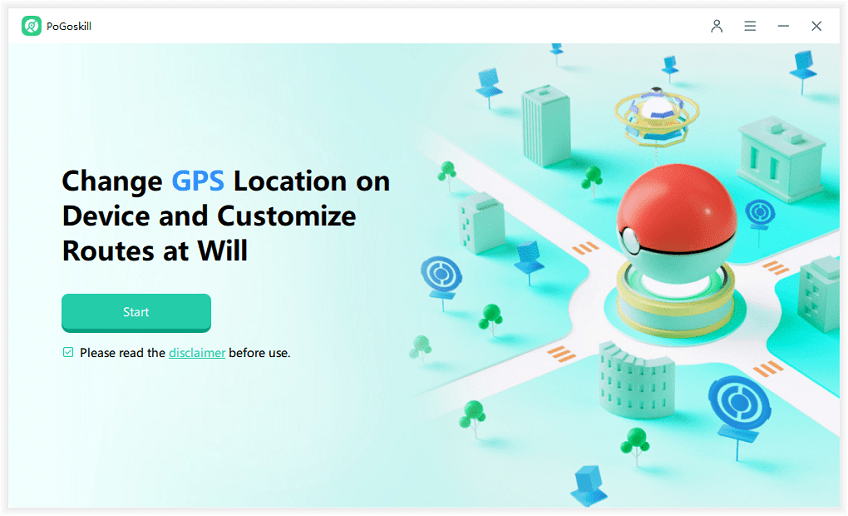
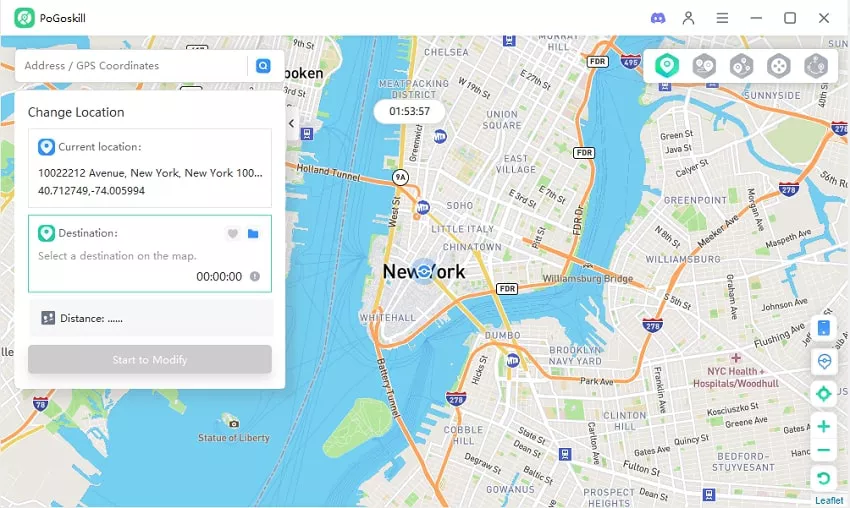



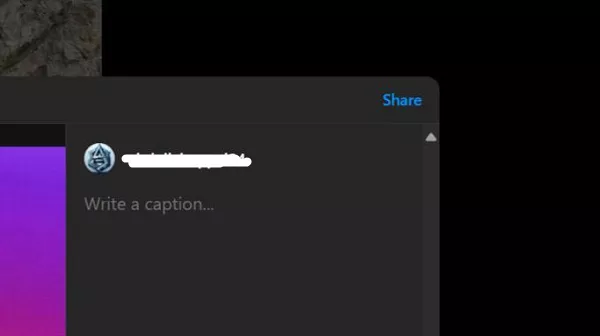
Part 3. Hot FAQs about Location on Instagram
Q1. Why can’t I add my business location on Instagram?
If you’re having trouble adding your business location on Instagram, there are a few things to check. First, ensure that your location services are turned on for Instagram. Next, make sure your Instagram account is linked to your Facebook account, as this connection is necessary for creating custom locations. Finally, you must create the location on Facebook first before it can appear on Instagram. If any of these steps are missed, you won’t be able to add your business location.
Q2. Can you fake location on Instagram?
Yes, you can fake your location on Instagram. One of the easiest ways to do this is by using a GPS spoofer app like PoGoSkill GPS Changer. This app allows you to set a custom location, which you can then use on Instagram. Alternatively, you can follow the steps mentioned earlier in this article to create a custom location on Instagram manually.
Q3. What is the most used location on Instagram?
The most used locations on Instagram have changed over time, but some consistently popular spots include Times Square in New York City, the Eiffel Tower in Paris, and Disneyland in California. Other frequently tagged locations are Tokyo Disneyland, Central Park in New York City, the Las Vegas Strip, Burj Khalifa in Dubai, the London Eye, the Sydney Opera House, and the Colosseum in Rome. These iconic places attract millions of posts and check-ins from users around the world.
Conclusion
As seen above, you can always create location on Instagram anytime. However, to add new unique locations, you need a separate Facebook account and also need to be physically presented in that new location. Nevertheless, you can always avoid that by making use of PoGoSkill GPS Location Changer. Even if you are not physically present in that spoofed place, your ingeniously altered GPS coordinates will do the work for you!
 Alter GPS locations for AR games like Pokemon Go on iOS/Android devices
Alter GPS locations for AR games like Pokemon Go on iOS/Android devices
