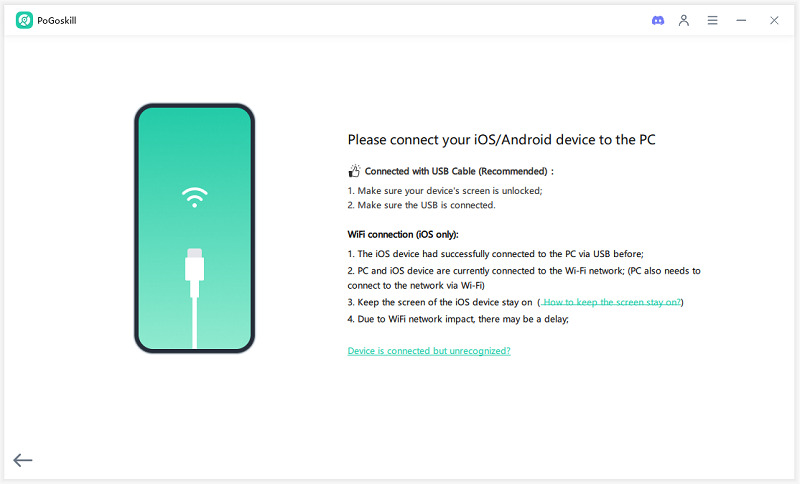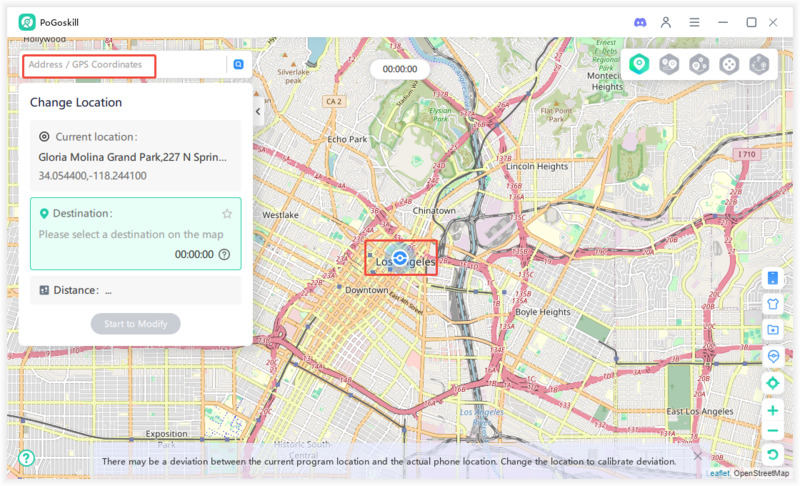TikTok Says No Internet? Don't Panic! Try These Fixes!
Users wanting to use the app now face TikTok says No Internet Connection issue. This issue is primarily for US users but can also happen to others worldwide for many reasons. If something similar also happens to you, and you want a better solution, let's share some quick fixes with you.
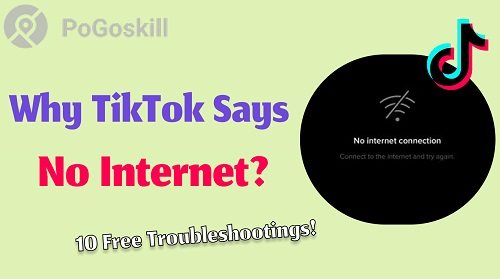
Part 1. Why My TikTok is Showing No Network?
When you are facing TikTok no internet connection device, some of the most common issues are:
- Your internet is down.
- There is an issue with your Wi-Fi or mobile data.
- You haven’t updated the app recently.
- You are using a location changer or VPN.
- The app data has been corrupted, etc.
Part 2. How to Fix TikTok No Network Connection Problems?
Checking the common issues for TikTok showing no internet connection for most non-American users, can resolve it. Please read the complete steps and methods to check and resolve this issue.
1Basic Steps to Fix TikTok No Network
Some of the most common steps to check if the issue is because of them.
Method 1. Check Internet Connection — Open any website and run a 'Speed Test' to see if your internet is working.
Method 2. Restart the TikTok App – Close the app and rerun it. You may need to 'Force Close' through the App Switcher or Settings.
Method 3. Restart Your Phone – This is simple yet resolves most issues.
Method 4. Re-install TikTok – Your app data might be corrupt and may need a re-install
Method 5. Check TikTok Server Status — Search Google for 'TikTok Server Status' and see if the servers are working or temporarily down.
2Fix TikTok No Network Connection iPhone
If the above basic fixes don’t resolve the issue, you can try the following methods:
Method 1. Check Date & Time — Your phone's automatic date settings aren't on, which might prevent the app from working.
Method 2. Check for iOS Updates — You might have download TikTok after ban, so check your region settings and download the right app for your region.
Method 3. Check App Permissions — In the settings menu, Check whether regular permissions aren't allowed for the TikTok app.
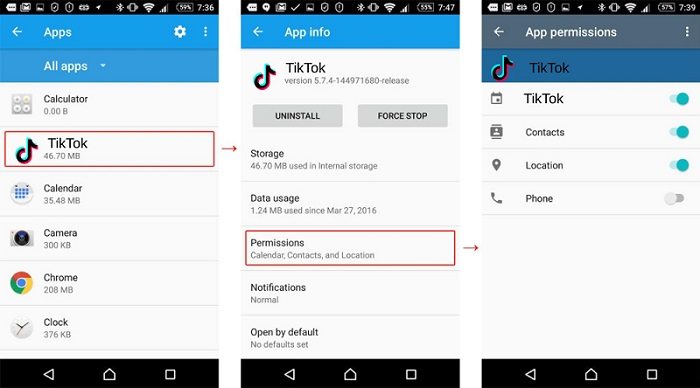
3Fix TikTok No Network Connection Android
These fixes are for TikTok no internet connection Android devices.
Method 1. Clear TikTok Cache and Data — The 'Clear Cache' option in the app's Settings and Privacy settings. There go 'Cache and Cellular' then 'Free up space'.
Method 2. Check App Permissions — Similar to TikTok no internet connection iPhone, you can check the app permissions on Android and resolve the issue efficiently.
Method 3. Check Date & Time — Check the ‘Automatic Date & Time’ in the ‘Date & Time’ menu of the Settings app. If it has been turned off accidentally, turn it on.
Part 3. How to Fix TikTok Says No Network Even Though I Have Wi-Fi?
Sometimes, mobile data isn't working, and you're still getting TikTok says no internet connection issue even though everything else is working on the same Wi-Fi. To resolve the problem, you can try the following easy-to-fix methods.
Method 1. Try a Aifferent Wi-Fi Network
Check and connect to a different Wi-Fi and see if the issue persists. Sometimes, the network key data causes connection issues, and simply chancing can resolve the issue.
Method 2. Check Wi-Fi Signal Strength
There may be an obstruction between you and the Wi-Fi, or the distance may be significant. For these reasons, you aren't getting enough signals. Move near to gain signal strength.

Method 3. Check for Router Configuration Issues
Your plug-and-play settings might be faulty or have installed a Firewall. Check with a network administrator or online to fix these issues.
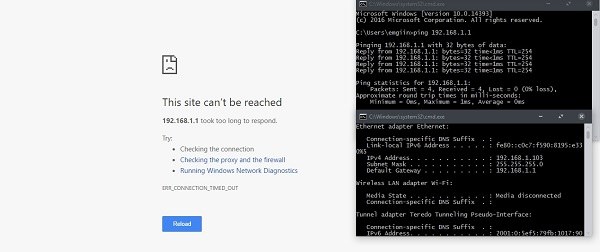
Bonus Tip: How to Download TikTok After Ban?
If you are in the US and still want to access TikTok, PoGoskill Location Changer is the best solution. With the app, you don't need any complicated solution and can easily fake or change your location.
- Easily teleport to any location worldwide on TikTok with just a few clicks.
- Access trending videos, challenges, and features exclusive to different countries.
- Not just for TikTok, PoGoskill can change locations for Pokémon GO, Monster Hunter Now, and more.
 Secure Download
Secure Download
 Secure Download
Secure Download
How To Use PoGoskill Location Changer to Fix TikTok Says No Internet Connection Issue?
Please follow these steps to use the PoGoskill Location Changer app to resolve your issues.
-
Step 1Download the PoGoskill app from the blue "Free Download" icon above, install it.

-
Step 2Proceed by following the instructions for PoGoskill you see on-screen.

-
Step 3You can choose or enter the location of your choice, and now your phone's GPS will show the new location.

Conclusion
Now that we have shared many methods to resolve your TikTok says no internet connection issue, and there isn't any need to worry anymore. Unfortunately, if you are a US resident, these fixes do not apply.
In that case, PoGoskill Location Changer is the best solution for you to continue using TikTok and enjoying your time. Download the app today and use it for TikTok, other social media apps, and location-based games.
The Best Location Changer
- Instantly change GPS location on iOS/Android
- Simulate routes to avoid bans while spoofing
- Works seamlessly with all location-based apps
- Compatible with latest iOS 18 & Android 15
- A free version is available to all users!
 18.6K
18.6K
Reviews
 36.8K
36.8K
Downloaded Users