Unraveling the Mystery of Hide My Live Location on Snapchat
Sharing live locations on Snapchat can be risky. Unrestricted sharing exposes sensitive data. To protect your privacy, use ghost mode or hide your live location. This article will explain the Hide My Live Location Snapchat feature and everything you need to know about hiding location on Snapchat. So, let's start!

Part 1: What Does Hide My Live Location on Snapchat Mean?
"Hide My Live location Snapchat" means completely disabling real-time location sharing in the Snap Map and friends. When location sharing is active, Snapchat tracks and shares real-time location even when you're not using the app, which sometimes feels intrusive.
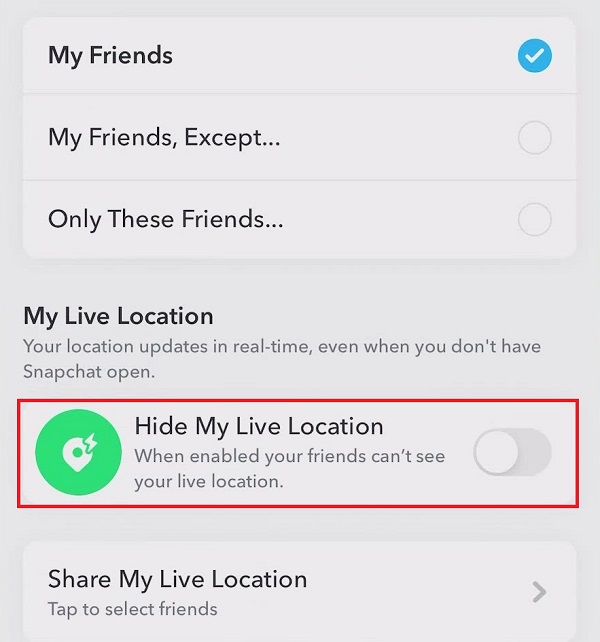
Snapchat offers two ways to manage location privacy: Ghost Mode and Hide My Live Location.
Activating Ghost Mode hides your Snap Map location but allows you to share it selectively with your chosen friends.
On the other hand, turning on Hide My Live Location on Snapchat entirely disables all location sharing. Neither friends nor the Snap Map can track your whereabouts in real-time. This option provides complete privacy and control over your location data.
Part 2: Will They Know If I Hide My Live Location on Snapchat?
No, they won’t know. When you turn off live location sharing on Snapchat, others are not notified. However, they may notice that you’ve disabled it.
For example, if you activate Ghost Mode, your location will no longer show up on the Snap Map, and your Bitmoji will disappear from the map. If your location hasn’t been updated for a while, people might assume you are hiding it.
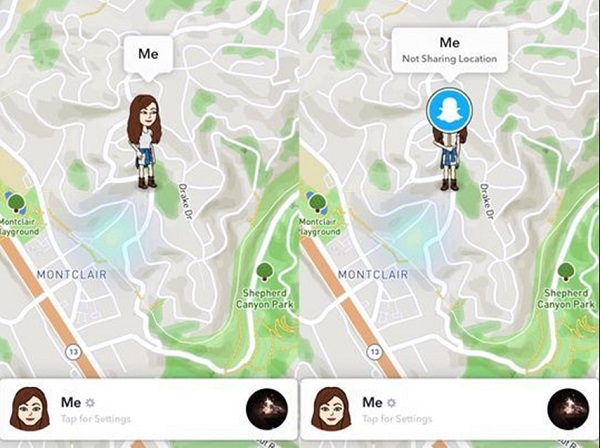
Snapchat offers various privacy features to protect your location data and control who can see it. You can choose to share your location with My Friends, only certain friends, or completely hide it by enabling the Hide My Live Location feature.
- Ghost Mode keeps your location hidden on the Snap Map.
- Hide My Live Location ensures that no one can track your real-time movements.
These features give you full control over who knows your whereabouts and help prevent misuse of your data. Additionally, Snapchat encrypts location data, making it visible only to those you have specifically allowed access to.
Part 3: How Do I Hide My Live Location on Snapchat without Turning it Off?
Hiding your location with the app can make others suspicious, and they can guess that you are hiding your location in ghost mode or using the hide my live location Snapchat feature.
So, the best way is to set a fake location on the Snap Map without turning off location sharing. This way, you can maintain privacy, move freely, and use the app without making anyone suspicious.
A location changer, PoGoskill Location Changer, can set a fake location on Snapchat. It is a safe and reliable tool available for iOS and Android.
PoGoskill Key Features
- Change location anywhere in the world with a click.
- Hide your location on all location-based apps and games without anyone knowing.
- Simulate GPS movement with the joystick.
- Compatible with all Android & iOS devices, including the latest iOS 17, iOS 18, and Android 15.
- 100% safe and easy to use.
 Secure Download
Secure Download
 Secure Download
Secure Download
How to Hide Location on Snapchat With PoGoskill?
Using PoGoskill, you can hide your location on Snapchat by following a few steps:
-
Step 1On your PC or Mac, download and install PoGoskill and then click on "Start."

-
Step 2Connect the Device to the Computer

-
Step 3Type the address or GPS coordinates in the search box and click "Start to Modify." Your location on Snapchat will be changed instantly.

Hot FAQs About Snapchat Location
Q1: Can Snapchat track my location when the app is closed?
Snapchat does not track your location when the app is closed unless you re-open the app. But in some scenarios, it could do so, like if you set location permission as "allow all the time." When you enable location permission “allow all the time”, the application runs in the background and tracks the location, even if it is closed.
Q2: How often does Snapchat update my location?
The Snapchat location tracking feature updates real-time location time-by-time when the app is open. When running in the background, it tracks and shows the location for 24 hours.
Q3: Can I set a custom location on Snapchat?
Yes, you can set a custom location on Snapchat easily in the following way:
- Open Snapchat and tap on the profile icon on the screen’s top left corner.
- Hit the gear icon on the top right corner to open settings.
- In the settings menu, tap "See My Location," then "Suggest a Place."
- Type the name and address, add a category that could be anything (hotel, restaurant, airport, etc.), and add attributes, days, phone numbers, websites, and photos.
- Now click on "Submit."
Once you submit the location, Snapchat will review it and set it as your location.
Q4: Does hiding my live location affect other Snapchat features?
Hiding your location in Snapchat could not affect any other features of Snapchat unless it changes or pauses the location on Snap Map. You can take and share snaps and videos with others without sharing your current location.
Conclusion
With the Hide My Live Location Snapchat feature, you have complete control over who can see your real-time location, and no one knows where you are unless you choose to share it. Another option is to use a location changer, PoGoskill, to set up a fake location on Snapchat.It's an effective way to maintain privacy without making it evident that you're hiding your location.
The Best Location Changer

 18.6K
18.6K
Reviews
 36.8K
36.8K
Downloaded Users





