Bypass Geo-Restrictions via Changing Snap Location with VPN
Learning how to change Snap location with VPN is handy for exploring global filters and viewing diverse stories on SnapChat dating app. That is why we have formed this comprehensive guide in which we will walk you through the process of changing your SnapChat location while discussing all the essential information. So, without any further ado, let's begin.

Part 1. Does VPN Work on Snapchat Location?
Snapchat uses GPS technology to determine locations. While VPN (Virtual Private Network) can be used for spoofing locations, it can not independently override the app's GPS-based location sharing.
The same is why pairing the VPN with a reliable GPS spoofing tool is a more effective way of changing your location on Snapchat. This combination allows you to cross the geographic limitation, granting free access to exclusive features and filters that might be unavailable in your region.
Part 2. How to Change Snap Location with a VPN?
To change location on snapchat with vpn, you need a combination of a GPS spoofing tool and an efficient VPN. Here is a guide on how to successfully complete the process using an example: Astrill VPN—one of the best VPNs available, offering worldwide network connections with fast speed.
Step 1: Download and install the AstrillVPN
Firstly, visit the official website of AstrillVPN and explore all the unique features of the plans offered. Select the plan that matches your needs and download it.

Astrill VPN is known for its vast subscription plans, secure servers, and fast speed, making it a great choice for tasks requiring location changes. Once downloaded, wait for a few minutes to complete the installation.
Step 2: Setup the VPN
Once the VPN is installed, launch the app and log in using your credentials. The user-friendly interface makes it easier for even beginners to navigate. Select the specified server location from the list. This could be any city or country where your desired filters and stories are available.
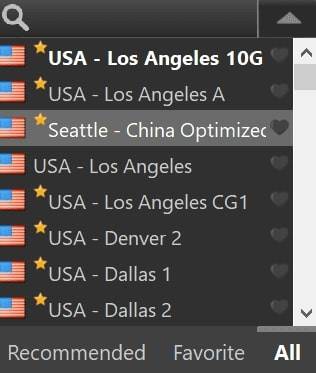
For instance, if you want to use the Snapchat filters exclusively for Japan, switch your server to any city's server in Japan. When you do this, your IP address signals to the internet that you are browsing from your chosen location instead of the actual place you are at.
Step 3: Install a GPS Spoofing app
As discussed above, SnapChat uses your phone's GPS data to determine your location, which a VPN won't Suffice. Hence, you will need a GPS spoofing application to alter your device's GPS. PoGoskill Location Changer is an excellent option for faking your location. Download the app from the official website or an app store.
Step 4: Enable Developer Options
In order to use the GPS spoofing tool, you must enable the Developer Options on your device through the following process:
- Go to your phone's Settings tab and navigate to the About Phone section.
- Unlock the Developer Options by tapping 7 times on the "Builder Number."
- Get back to the settings menu, and the Developer option will now be visible there.
- Select it and tap on the GPS spoofing app PoGoskill as the default location app for mocking.
- Now, the GPS spoofing tool can fake your device's actual location.
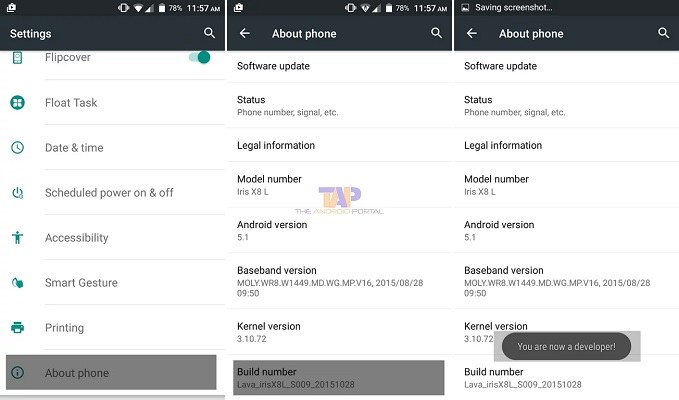
Step 5: Open Snapchat
Now that both AstrillVPN and the GPS spoofing tool are activated, launch SnapChat. Verify that your location has changed by checking the Snap Map or trying to navigate the location-based filters.

Part 3. How to Put Fake Locations on Snapchat Filters?
Apart from VPN tools, Snapchat hacks such as PoGoskill Location Changer are also quite beneficial. With the use of this, you can fake your device's GPS data. It helps to misguide features related to Snapchat location, like filters that rely on location or the Snap map. Hence, no matter where in the world you are, you can easily access any content and features.
Why Use PoGoSkill Location Changer?
Well, the tool is extremely useful for people who need to fake their Snapchat location. With PoGoskill Location Changer, you can trick the Snapchat GPS into requiring your location.
Here are a few of the features offered in the tool
- Accurate GPS Spoofing: With PoGoskill, you can use vpn to change snapchat locations wherever you want, such as to a different city or country. Hence, you can use Snapchat filters that only work in specific areas.
- User-Friendly Interface: Be fond of its user-friendly interface, which is super easy to understand and work with. Even if you have literally no knowledge about GPS spoofing, you can still benefit from this tool with the help of the step-by-step guide provided within the app.
- Works on Both Android and iOS: Whether you are an Android or iOS user, you can still use PoGoskill location changer, as the tool is made to work well with both devices.
 Secure Download
Secure Download
 Secure Download
Secure Download
Fake your location with PoGoskill Location Changer with the help of the following guide.
-
Step 1Download the application that is compatible with your device.

-
Step 2Connect PoGoskill with AstralVPN if you want increased privacy.

-
Step 3Set a fake location on PoGoskill to hide your real IP address, which helps to secure the location you have changed and keep your original location secret.

Conclusion
So, whether you want to explore new filters or maintain anonymity, knowing how to change Snapchat location with a VPN is vital, as we have discussed above in the content. By combining a reliable VPN like AstrillVPN with an efficient GPS spoofing tool such as PoGoskill Location Changer, you can change snapchat location using vpn and unlock new features that otherwise remain restricted in your region.
The Best Location Changer

 18.6K
18.6K
Reviews
 36.8K
36.8K
Downloaded Users




