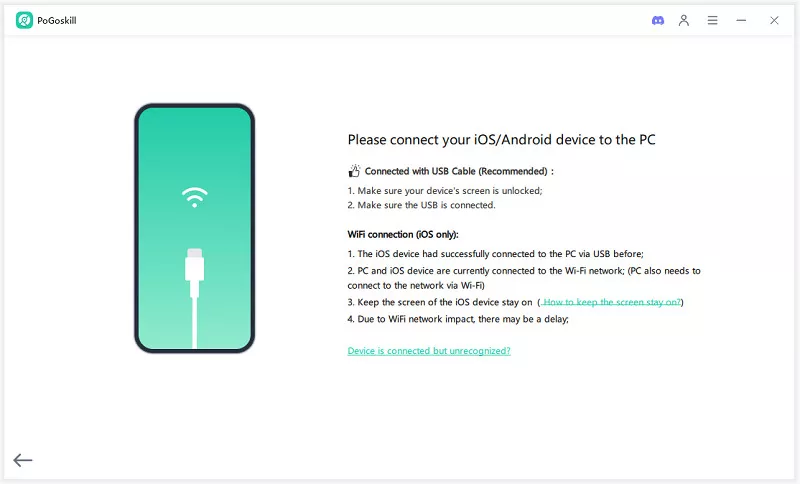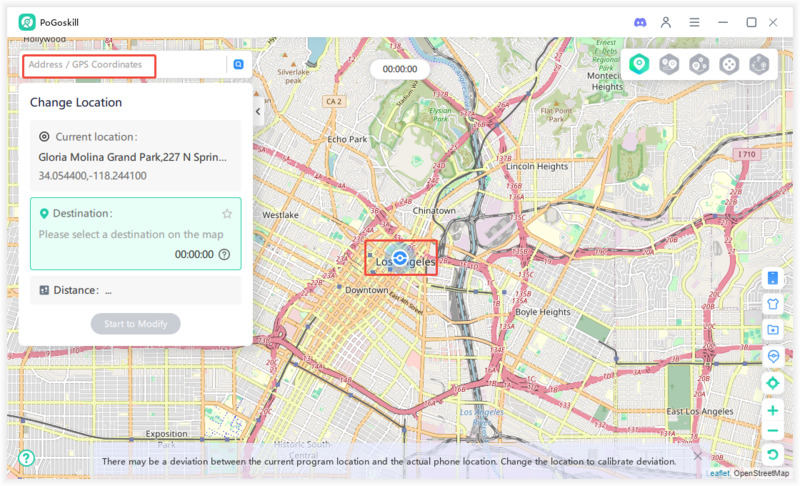TikTok Something Went Wrong? Here's the Fix!
One of the most frustrating errors users encounter is the “Something went wrong" message on TikTok. This error can disrupt your experience, preventing you from watching videos, uploading content, or even logging in. If you’re wondering how to fix TikTok Something went wrong, you’re in the right place. This article will explore the common causes of this error and provide 10 effective solutions to get you back on track.

Part 1: Why Does TikTok Keep Saying "Something Went Wrong"?
Why does TikTok keep saying something went wrong? The "Something went wrong" error on TikTok can occur for various reasons. Understanding the root cause can help you apply the right fix. Here are some common causes:
- Poor Internet Connection: TikTok relies heavily on a stable internet connection. If your connection is weak or unstable, the app may fail to load content, resulting in the error.
- App Glitches: Like any app, TikTok can experience temporary glitches or bugs that cause errors.
- Outdated App Version: Using an outdated version of TikTok can lead to compatibility issues and errors.
- Server Issues: Sometimes, the problem isn’t on your end. TikTok’s servers may be down or undergoing maintenance.
- Cache and Data Corruption: Over time, cached data can become corrupted, causing the app to malfunction.
- VPN or Proxy Interference: Using a VPN or proxy can sometimes interfere with TikTok’s functionality.
- Account Issues: Problems with your TikTok account, such as a temporary TikTok ban or login issues, can trigger the error.
- Incorrect App Permissions: If TikTok doesn’t have the necessary permissions, it may not function properly.
By identifying the causes, you can choose the most effective solution to fix the issue.
Part 2: How to Fix TikTok"Something Went Wrong Try Again Later"?
Here are the methods to fix TikTok something went wrong try again later:
Method 1: Check Your Internet Connection
A weak or unstable internet connection is one of the most common causes of the "Something went wrong" error. Start by checking your Wi-Fi or mobile data connection. Ensure that your connection is stable and strong.
If you’re using Wi-Fi, try switching to mobile data or vice versa. You can also restart your router or modem to refresh the connection.
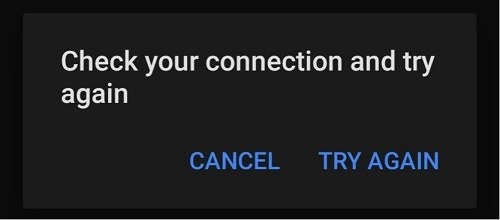
Method 2: Restart the TikTok App
Sometimes, simply restarting the TikTok app can resolve the issue. Close the app completely and reopen it. This can clear any temporary glitches that may be causing the error.
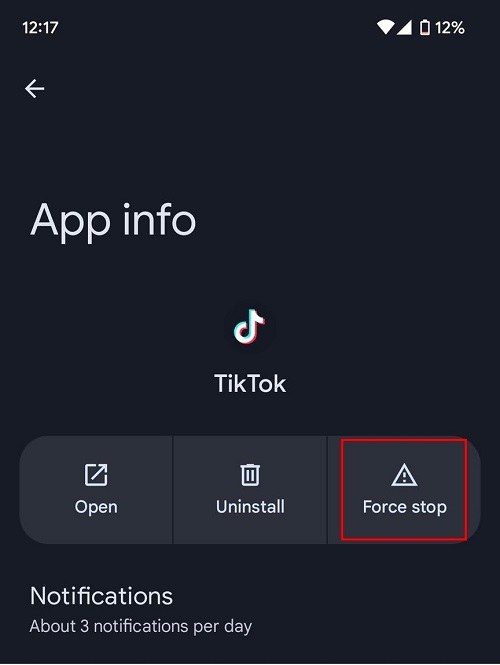
Method 3: Clear App Cache and Data
Over time, cached data can become corrupted, leading to app errors. To fix this, clear TikTok’s cache and data. On Android, go to Settings > Apps >TikTok> Storage > Clear Cache/Clear Data. On iOS, you’ll need to uninstall and reinstall the app to clear the cache.
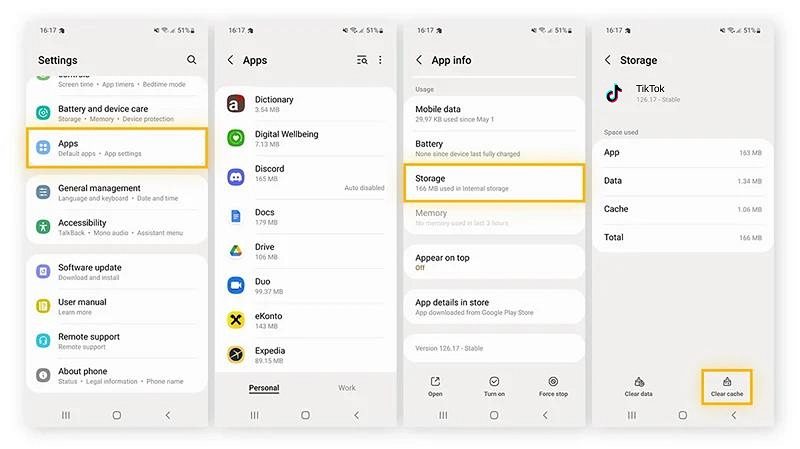
Method 4: Update the TikTok App
Using an outdated version of TikTok can cause compatibility issues. Check for updates in the Google Play Store or Apple App Store and install the latest version of the app.
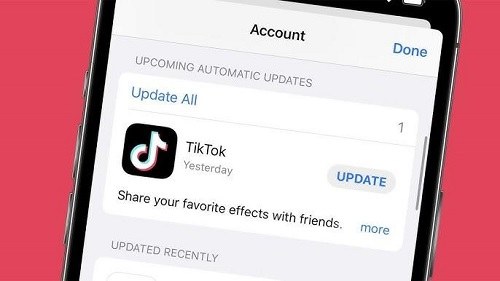
Method 5: Reinstall the TikTok App
If clearing the cache and updating the app doesn’t work, try reinstalling TikTok. Uninstall the app, then download and install it again from the app store. This can resolve any issues caused by corrupted files.
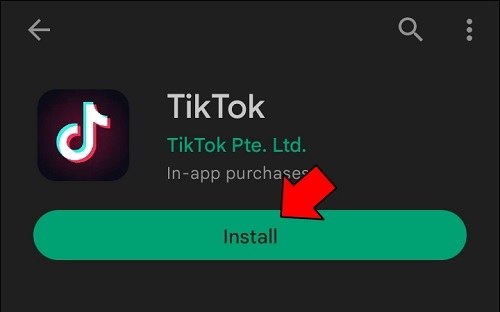
Method 6: Check TikTok Server Status
Sometimes, the problem lies with TikTok’s servers. Visit websites like Downdetector or check TikTok’s official social media accounts to see if there are any reported server issues. If the servers are down, you’ll need to wait until they’re back up.
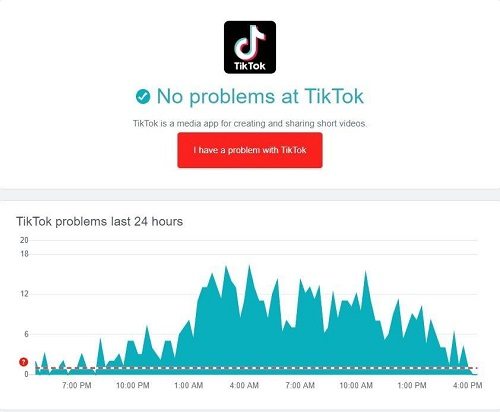
Method 7: Disable VPN or Proxy
Using a VPN or proxy can sometimes interfere with TikTok’s functionality. If you’re using one, try disabling it and see if the error persists.
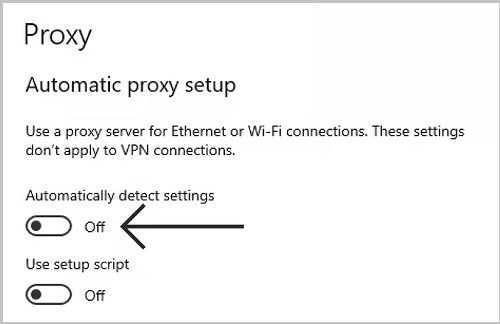
Method 8: Check App Permissions
Ensure that TikTok has the necessary permissions to function properly. On Android, go to Settings > Apps >TikTok> Permissions and enable all required permissions. On iOS, go to Settings >TikTok and enable permissions.
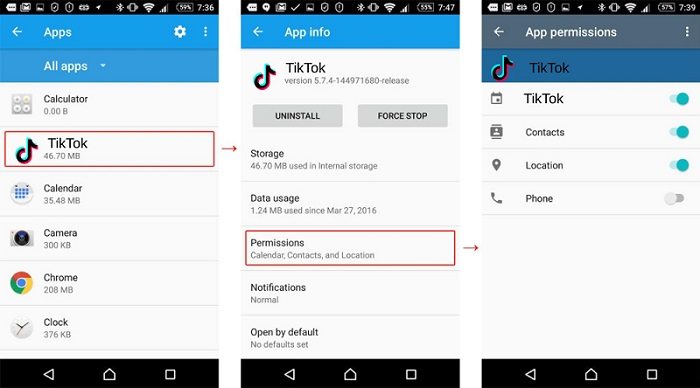
Method 9: Sign Out ofTikTokand Back In
Sometimes, signing out of your TikTok account and signing back in can resolve the issue. Go to your profile, tap the three dots in the top-right corner, and select Sign Out. Then, log back in with your credentials.
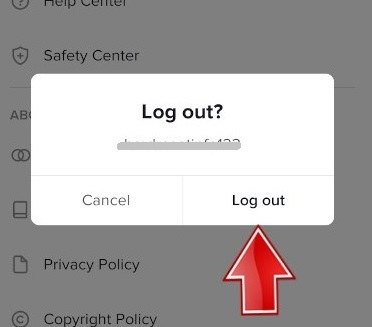
Method 10: ContactTikTokSupport
If none of the above methods work, it’s time to contact TikTok support. Go to the app’s settings, select Report a Problem, and describe the issue. TikTok’s support team will assist you in resolving the error.
Part 3: Hot FAQs AboutTikTok
Q1: How Do I Know If My TikTok Account Is Banned?
If your TikTok account is banned, you’ll receive a notification when you try to log in. The notification will explain the reason for the ban and provide instructions on how to appeal it.
Q2: Is TikTok Banned in the US in 2025?
As of now, TikTok is allowed to be used in the USA. However, there have been discussions about potential bans due to security concerns. While the app is still available, it cannot be downloaded from the Google Play Store or Apple App Store in some regions.
To bypass this restriction, you can use tools like PoGoskill Location Changer, a GPS spoofing tool that allows you to fake your location and download TikTok.
 Secure Download
Secure Download
 Secure Download
Secure Download
Here’s how to use it:
-
Step 1Download and install PoGoskill on your computer.

-
Step 2Connect your phone to computer which with PoGoskill installed.

-
Step 3 You can either click directly on the map to choose a spot or use the search bar to enter a specific address, landmark, or coordinates.

Q3: Can Japan Use TikTok?
Yes, TikTok is available and widely used in Japan. Users in Japan can download the app from the Google Play Store or Apple App Store without any restrictions.
Conclusion
Something went wrong onTikTok can be frustrating, but it’s usually easy to fix. By following the 10 methods outlined in this article, you can resolve the issue and get back to enjoying your favorite videos. Whether it’s checking your internet connection, updating the app, or using tools like PoGoskill Location Changer, there’s always a solution.
The Best Location Changer
- Instantly change GPS location on iOS/Android
- Simulate routes to avoid bans while spoofing
- Works seamlessly with all location-based apps
- Compatible with latest iOS 18 & Android 15
- A free version is available to all users!
 18.6K
18.6K
Reviews
 36.8K
36.8K
Downloaded Users