How to Set Tinder to a Different Location?
People worldwide use the Tinder app to find their love within easy reach. Though it is set based on your location, you can also set Tinder for different locations especially when traveling. But how do you do it? Follow the guide below and learn how to set Tinder to a different location.

Part 1: Can You Set Tinder to a Different Location?
Of course. You can set your location manually with the help of the Tinder passport offered by the app. You can also fake your location with the help of well-known tools and location changers.
1Explore Matches in Other cities or Country
Wouldn't it be awesome traveling to a new city and having a new person waiting for you? For this, just change your location and find people from the same city before arriving there.
2Expand Your Dating Pool
Are there not many people present in your local area? No worries; just explore nearby places and be interested in several new options.
3Privacy and safety
If you are concerned about safety, changing your location to a different location will help. This is particularly for those who want to explore the app but want to keep their real location private.
4Culture and Social Exploration
With the help of the application, be fond of the people of different cultures and get to know people from different backgrounds.
Part 2: How to Set Tinder to a Different Location?
Following we have discussed the process of how to set Tinder to different locations.
Way 1: Using a Tinder Location Changer
You can fake your location with the help of one of the most renowned tools, the PoGoskill GPS Location changer. With the help of this, you can easily change your location from one to another without letting Tinder know.
Key Features of PoGoskill:
- Works well with both devices, android and IOS
- Due to its simple interface, anyone can easily change Tinder location.
- Increase privacy by hiding your actual location.
- It can set your location anywhere in the world with complete accuracy.
 Secure Download
Secure Download
 Secure Download
Secure Download
Step-by-step Guide to Using PoGoskill to set Tinder to a different location:
-
Step 1You can download the application from PoGoskill's official website.

-
Step 2Use USB to link your phone to the computer.

-
Step 3Once found, click the search bar and enter whatever location you want to fake.

Once all is done, you can start exploring the people from the location you picked at Tinder.
Way 2: Using Tinder Passport
You can also change your location with the help of a Tinder passport. This is a feature that the app gives people the ability to change their location, but it is available only to those with a Tinder Gold or Tinder Plus subscription.
If you have the subscription, here is how to change your location using a Tinder passport.
Step-by-step guide to Using Tinder Passport:
Step 1. Navigate to the application and make sure that your subscription has not expired.
Step 2. At the top left side of the app, you can find your Profile; tap it.
Step 3. You will find the option Setting. Tap that and search for the location section.
Step 4. Tap on the search bar and put in the location of the area or city you want to change to.
Step 5. Lastly, click on the selection location, and it will confirm that your location has changed.
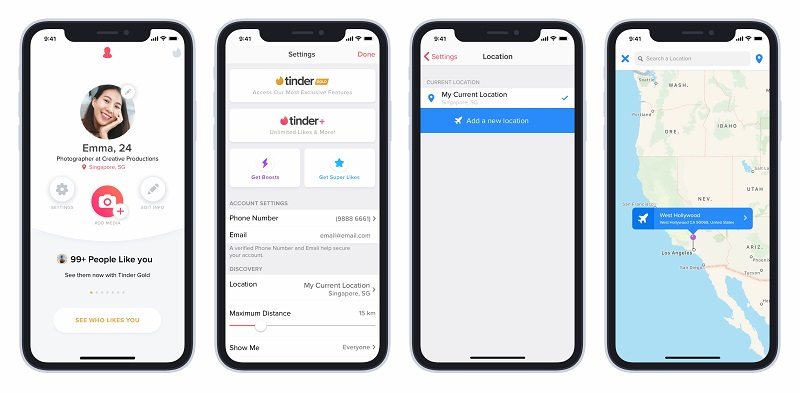
Why Choose Tinder Passport?
- Permitted by Tinder itself.
- Very simple to use and safe too.
- Anyone can change their location anytime effortlessly.
Way 3: Using a VPN
With the help of a Virtual Private Network ( VPN), you can mask and change your location. Though it is not very accurate, it still works decently when changing your location on Tinder.
Limitation of Using a VPN
- VPNs do not always work effectively on specific devices or Tinder.
- Compared to GPS spoofing, the VPN is not very accurate.
Part 3: Hot FAQs About Changing Location on Tinder
1. What happens when you change location on Tinder?
Once you change your location on Tinder, your Tinder profile will be updated. It will then make you appear at the place you selected. This way, your profile will be visible to the people of that particular Country, and you will also notice new people from that area or Country.
2. Why does someone's Tinder Location Keep changing?
Your location is updated by Tinder each time you open the application. Therefore, if someone opens the application in one place and then opens it a second time in another place, Tinder will automatically match the location the person is currently in.
If you notice that a person's location is changing often, that can be because they are changing it themselves or traveling to different places.
3. If I change my location on Tinder Plus, will my previous location still appear?
No, it does not. Once you use a Tinder passport to change your location on Tinder, your previous location is not shown. Only the new one does.
4. Is it safe to fake your location on Tinder?
If you ensure that safety measures are followed or use trusted tools such as PoGoskill to fake gps on Tinder, your location remains safe.
5. How many times can I change my location?
If you use tools such as PoGoskill, you will have a specific number of chances to change your location. Nevertheless, the Tinder passport allows you to change location as often as possible.
Final words
Now that you have learned how to set Tinder location somewhere else, you are ready to meet new people from different locations. You can choose to change or fake your location through several options, like the Tinder Location Changer PoGoskill, VPNs, and Tinder passport. Make the selection according to your preference.
The Best Location Changer

 18.6K
18.6K
Reviews
 36.8K
36.8K
Downloaded Users




