Your Guide to Turning Off Location on BeReal
As with any social media app, BeReal allows users to share their location data with each post they upload. Although this feature is a handy tool for many users as it adds context and a touch of personalization to their posts, let’s be honest here, not everyone is comfortable with sharing their exact BeReal location. For those new to BeReal, disabling location sharing might not be immediately intuitive. Since privacy-conscious users prefer keeping their location hidden, in this article we show you how to do just that. Let’s dive into how to turn off location on BeReal.
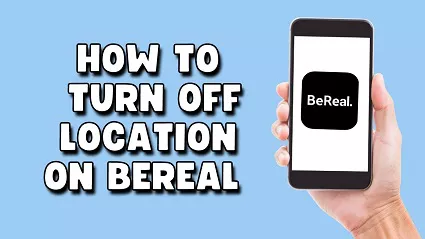
Part 1. Why You Might Want to Turn Off Location on BeReal?
Let’s start with the basics first. BeReal is a social media app that encourages users to share authentic, unedited photos of their daily lives. It was developed by two French developers, Alexis Barreyat and Kévin Perreau, back in 2025. While slow in the start, BeReal quickly gained popularity in the upcoming years for its unique approach to social media.
Unlike other platforms where curated and often highly edited content is the norm, BeReal prompts users to capture and share a photo at a random time each day. This ensures that the moments they share are genuine and unfiltered. As of writing, this unique social media app has millions of users worldwide.
Nevertheless, no matter how unique and norm-breaking, posts’ location data is the bane of all social media apps, including BeReal. Here are some reasons why you want to turn off the BeReal location.
Concerns About Privacy and Security
One of the main reasons to turn off BeReal location is to protect your privacy and security since sharing your exact location with every post can make you vulnerable to various risks and potential threats.
One such example would be Stalking and Harassment. If your location is visible, it can be easier for someone with bad intentions to track your movements. For example, if you frequently post from the same coffee shop, someone could figure out your routine and possibly show up there.
Control Over Personal Information
Having control over your personal information is crucial in the digital age. When you share your BeReal location, you're giving away a part of your private life that can be used in ways you might not want.
A very prominent example of this would be marketing exploitation as companies might use your location data for targeted advertisements. For instance, if you frequently visit a particular mall, you might start seeing ads for stores in that mall, which can feel invasive.
Data Leaks
Even if BeReal is secure, no app is entirely immune to data breaches. If your BeReal location data gets leaked, it could easily be accessed by unauthorized individuals, leading to unforeseen privacy issues like sensitive location disclosure, compromised workplace boundaries, and family privacy issues.
Part 2. How to Turn Off Location on BeReal?
If you want to know how to turn off location on BeReal, follow these simple steps:
Step 1: Open the BeReal App Settings. Hold the app icon until a pop up appears. Then tap on App Info.

Step 2: Access The App Permission Settings. Once the settings page is opened, tap on “Permissions”.
Step 3: Find Location Settings. Find an option that says “Location” or anything similar.
Step 4: Disable Location Sharing. Make sure to disable the location accessibility by checking an option that says “Deny” or anything similar.
Step 5: Confirm The Changes.
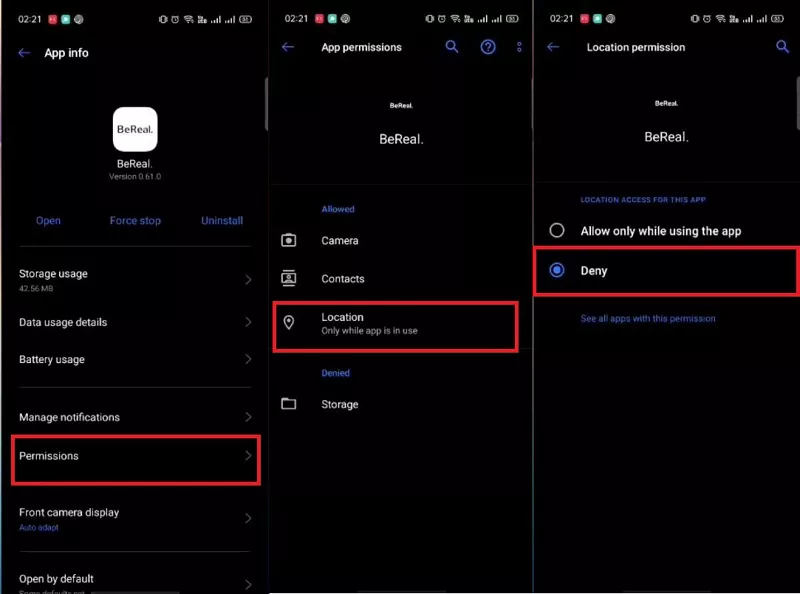
After disabling location sharing, you can double-check by opening the BeReal app and posting something. You will see that all your BeReal location data will not be available for posts that you upload from now on.
Part 3. How to Add Location to BeReal?
Even though BeReal allows you to toggle your location on and off, constantly switching can become a burdensome task. If you often find yourself wanting to share a specific location without actually being there, PoGoSkill GPS Location Changer offers the perfect solution. This location spoofing tool can save you the hassle of worrying about your privacy every time you post on BeReal by allowing you to permanently store your location anywhere you choose.
Main Features of PoGoSkill GPS Location Changer are:
- Easy Location Modification: Change your GPS location to anywhere in the world with just a few clicks.
- User-Friendly Interface: A simple and intuitive design makes it easy for anyone to use.
- Compatibility: Works seamlessly with all the location-based apps, including BeReal.
- Save Favourite Locations: Store and quickly switch between multiple favourite locations without having to set them up each time.
- Privacy Protection: By masking your real location, you protect your privacy while enjoying social media.
To get started with PoGoSkill and enhance your BeReal experience, follow these steps:
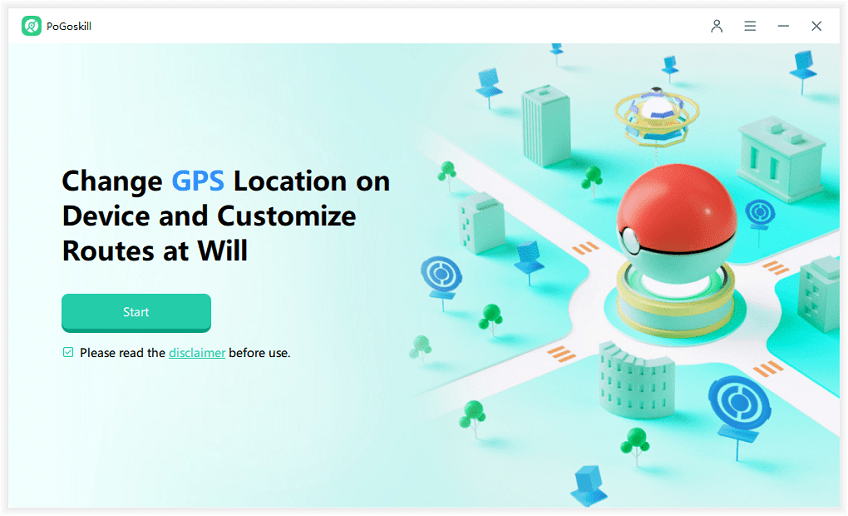
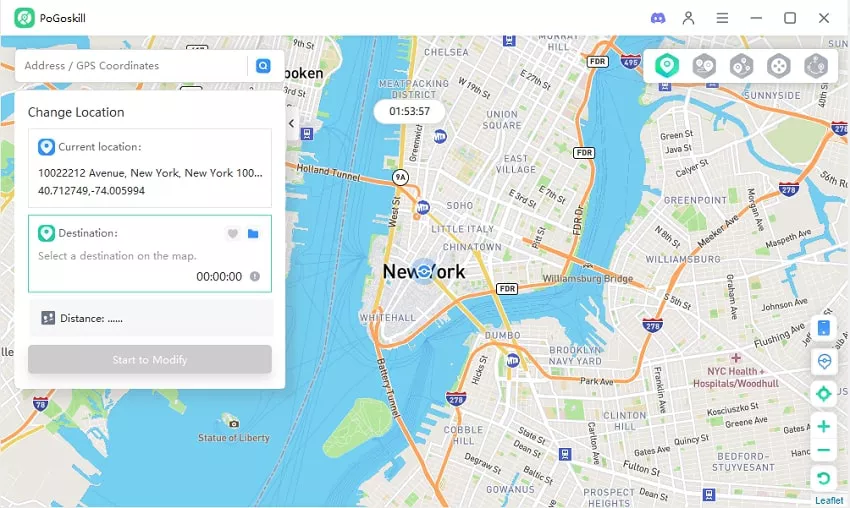
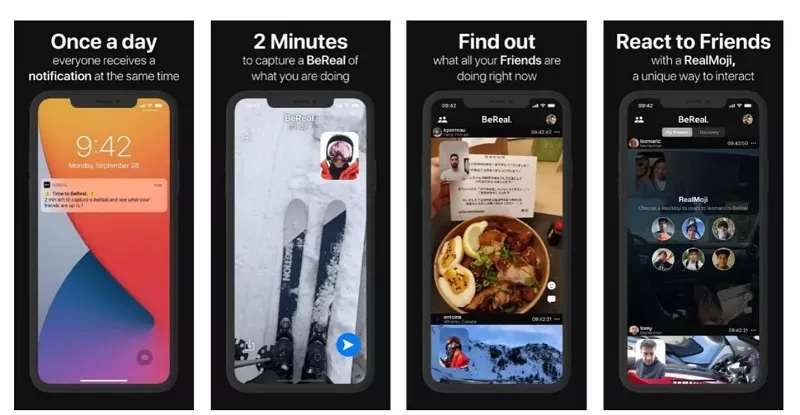
When prompted to add a location to your BeReal post, the app will automatically use the GPS data provided by PoGoSkill. You can verify this by checking the BeReal location tag, which should now reflect the custom location you set in PoGoSkill.
Afterwards, finalize your BeReal post by adding any additional details or photos, then publish it. Your post will now show the location you set using PoGoSkill.
Conclusion
And that’s how to turn off location on BeReal. It’s pretty simple and straightforward. However, if you want to keep your location data on while also not revealing your exact coordinates, you can make use of PoGoSkill GPS Location Changer. With it, you can easily manage your location settings and enhance your BeReal posts without the constant worry of toggling your real location on and off. Enjoy sharing your adventures from virtually anywhere while keeping your actual whereabouts private and secure!
 Alter GPS locations for AR games like Pokemon Go on iOS/Android devices
Alter GPS locations for AR games like Pokemon Go on iOS/Android devices
