Intro
When you purchase a PoGoskill product, you will receive an email with your order and account details. (If you don’t see the email, be sure to check your SPAM folder.) This guide will help you locate the Register option within the PoGoskill product. If you need additional assistance, please contact our support team.
Part 1. How to Create a New User Account and Log In?
Your PoGoskill ID is the email address you use to access PoGoskill products, serving as your login for all PoGoskill services. Follow these steps to get started:
Step 1: If you're a new user, you'll need to create an account. Click the Key icon in the top right corner.
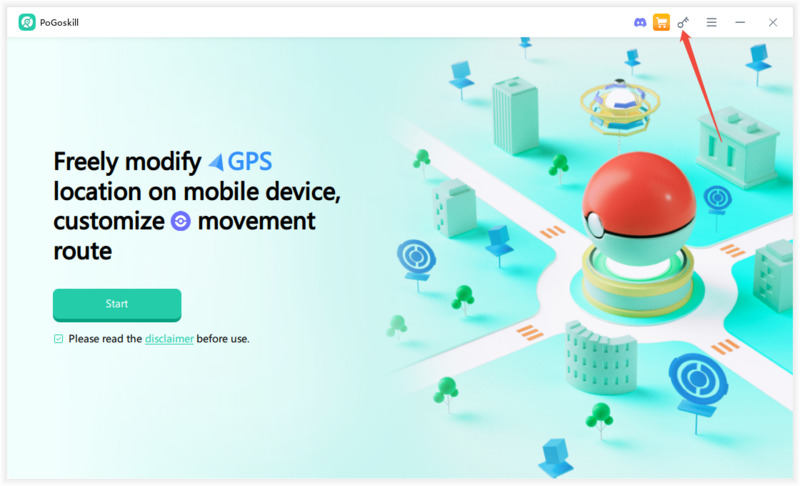
Step 2: Then, just click 'Create an account'.
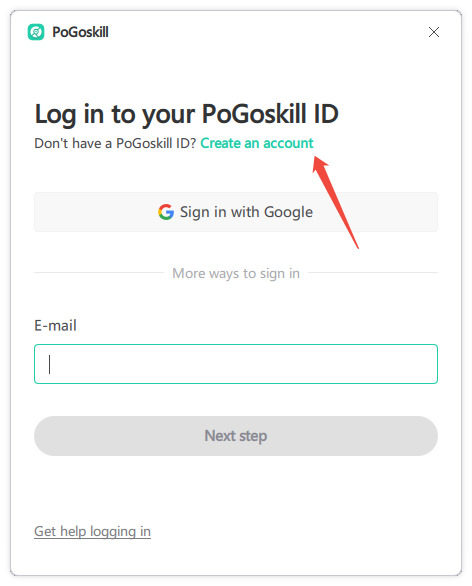
Step 3: Just enter your email address and click Send to get a verification code. Once you have it, type it in, create a strong password, and click Register. You're all set to start using PoGoskill!
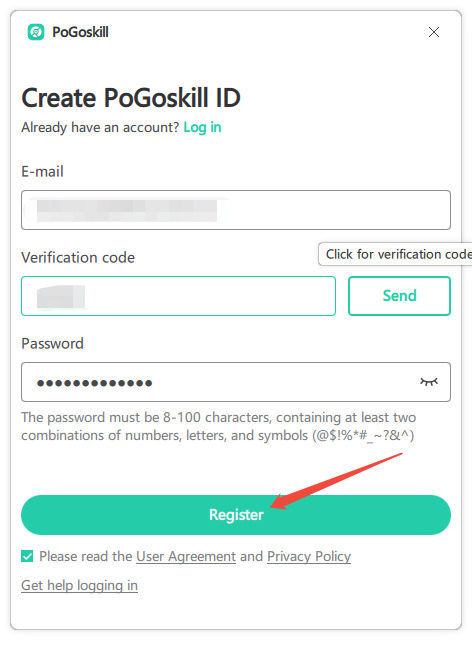
Step 4: Once you're logged in, you can see what you've bought here.
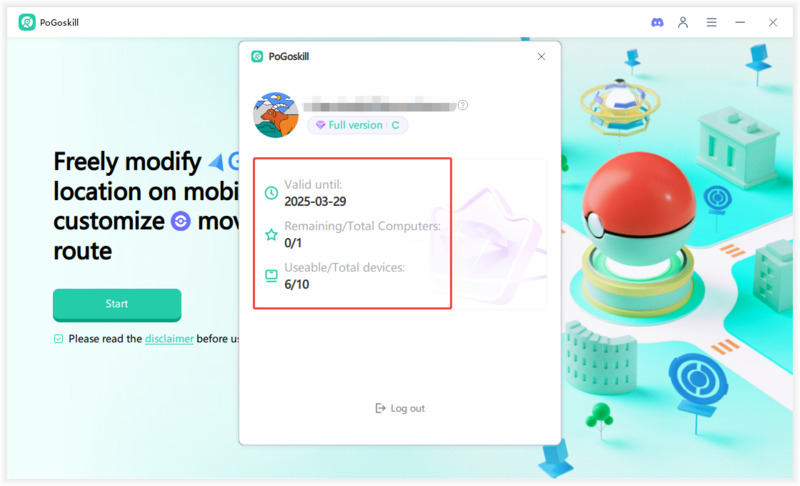
Part 2. How to Reset Your Password?
No worries if you can't remember your PoGoskill password! You can easily reset it using your registered email address. Just keep in mind, this will update your password for all PoGoskill products using the same login.
Here's what you need to do:
Step 1. Look for the account icon in the top-right corner of your PoGoskill software.
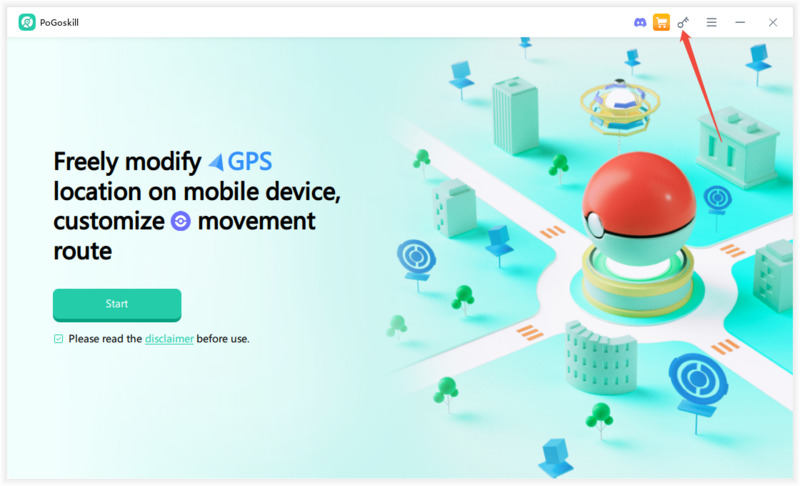
Step 2. Click the icon and enter the email address you used to register your PoGoskill ID. Click Next step in the pop-up window.
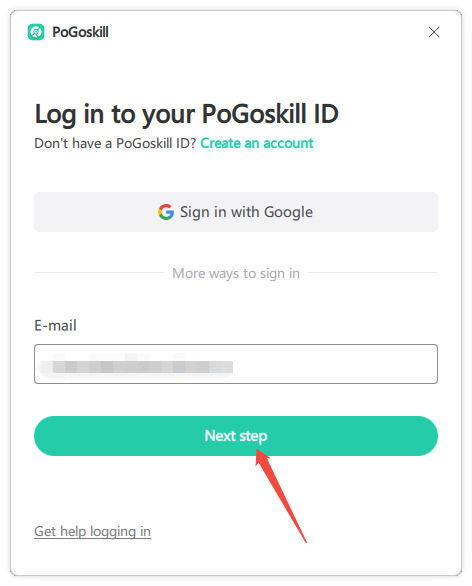
Step 3. Click on Forgot your password?.
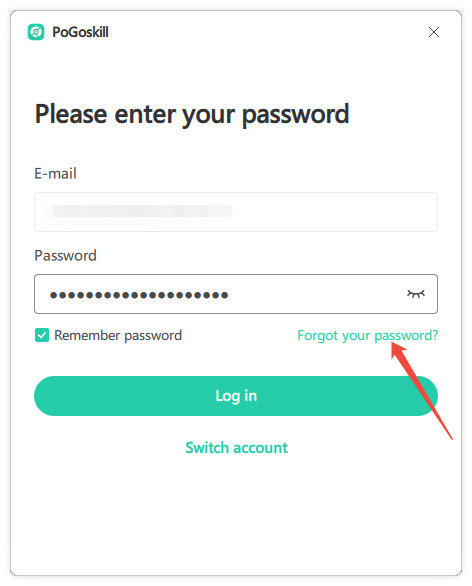
Step 4. Enter your email address again and click Send. You'll receive a verification code in your inbox (check spam if needed).
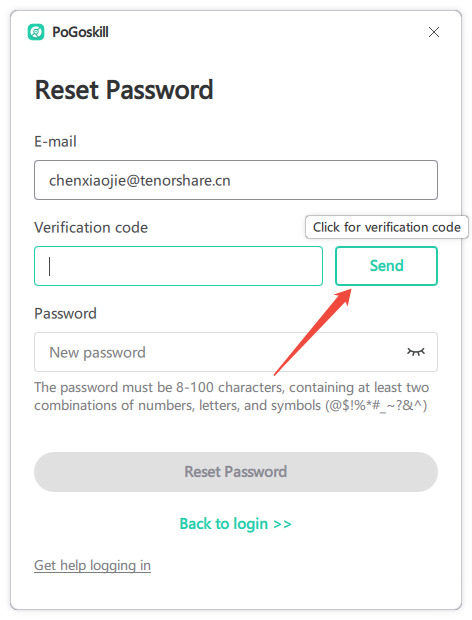
Step 5. Once you receive the code, enter it in the designated field. Here's where you'll create your new, secure password.
Make sure the new password is: Between 8 and 100 characters long, and includes at least two of these: @$!%*#_~? &^
Step 6. Click Reset Password once you've entered your verification code and set your new password. Now you can log in to PoGoskill with your new credentials!
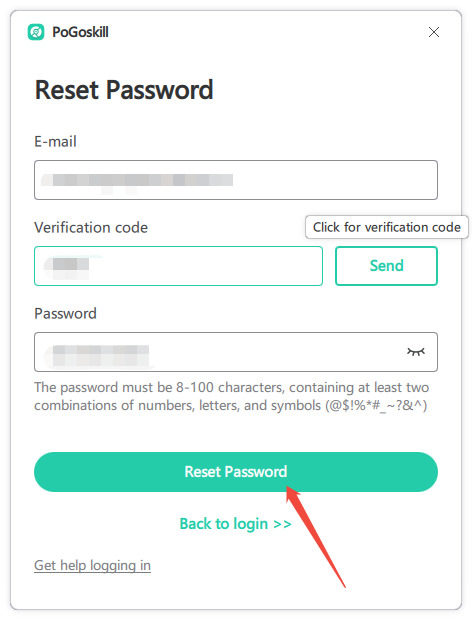
Part 3. How to Bind Your Registration Code?
If you've purchased a PoGoskill product and have an unused registration code, your existing benefits remain unchanged. To access your account, simply follow the steps in Part 2 to reset your password and log in.
Once logged in, your entitlement information will be displayed automatically.
Important Reminder: The registration code cannot be used as your password.
Part 4. What to Do If You Used a Virtual Email Address?
If you used a virtual email address during your purchase, you may have trouble receiving verification codes. To transfer your benefits, please contact our customer support team. They'll assist you in resolving this issue and ensuring you have access to your purchased products.
