How Does PoGoskill iOS APP Work?
Once you've successfully purchased the PoGoskill iOS App, we will promptly send you an email containing crucial purchase and registration details. In the event that you haven't received this email yet, it's advisable to double-check your spam folder. This guide is intended to familiarize you with signing into the PoGoskill Location Changer iOS App.
Part 1. How to log in after purchase without a PoGoskill ID?
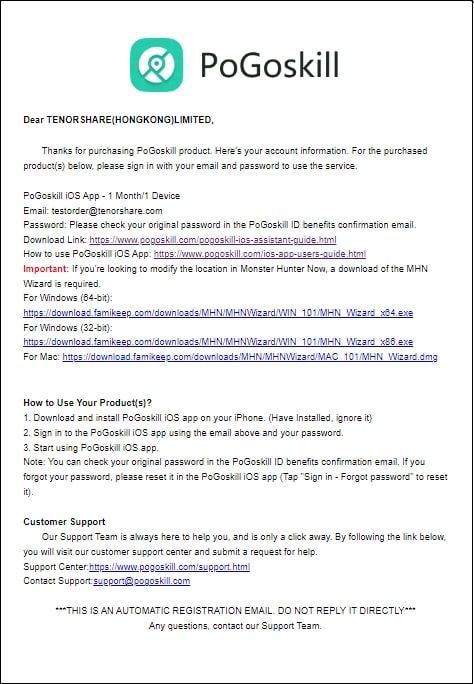
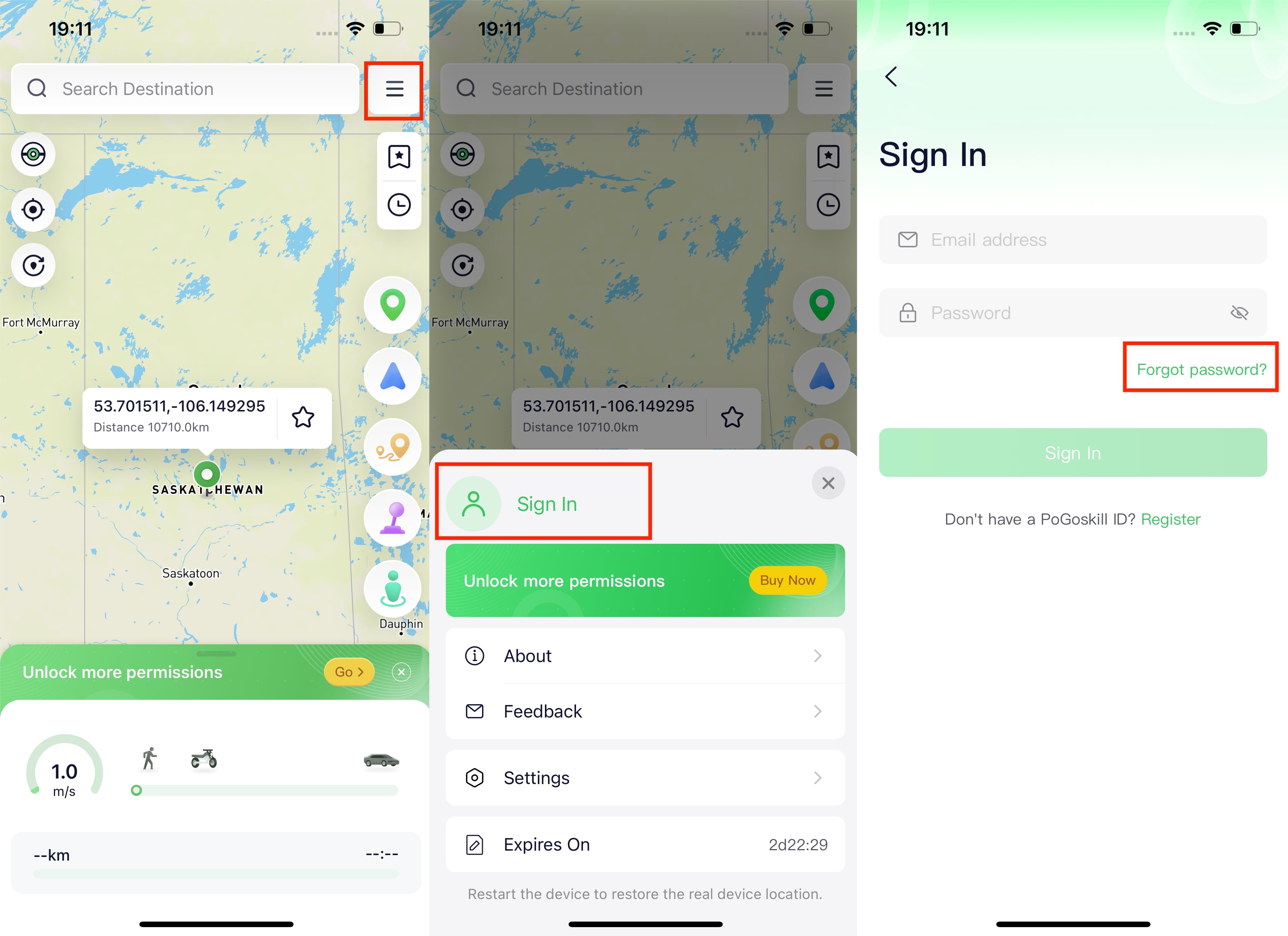
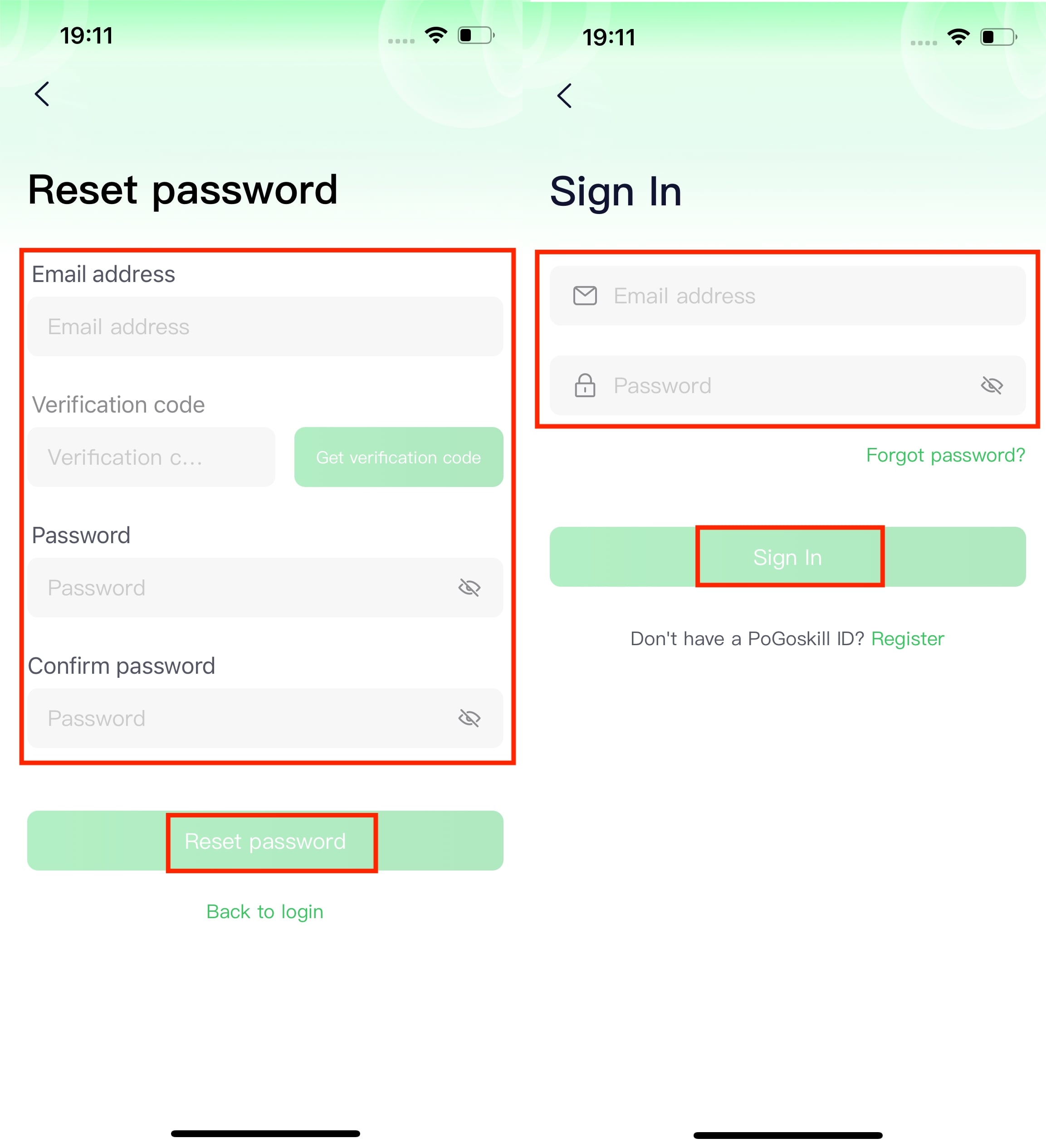
Part 2. How to log in after purchase with an existing PoGoskill ID?
Assuming that you've previously registered a PoGoskill ID in the PoGoskill iOS App, all you need is your registered email address and password to access the app.
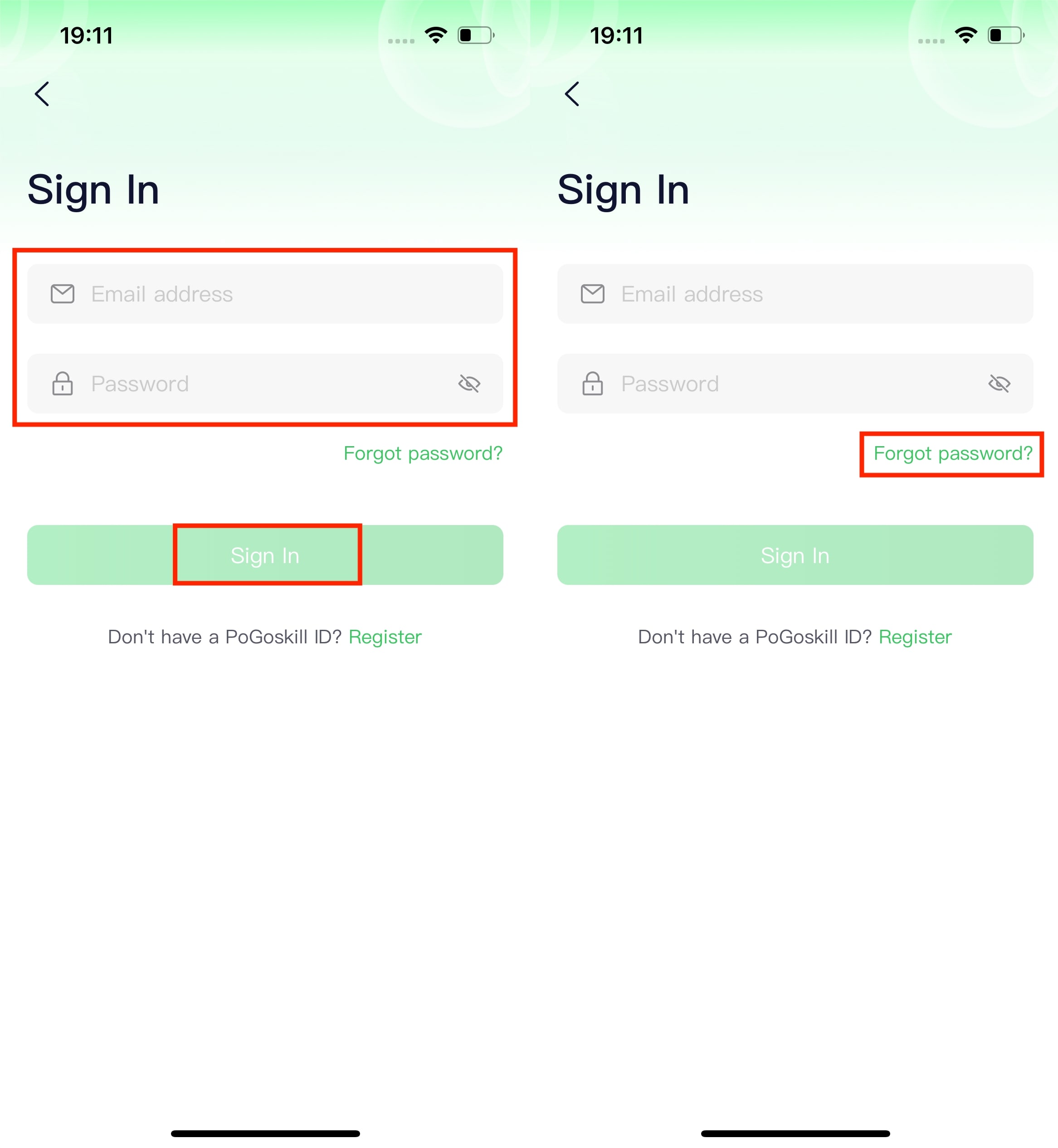
In case you've misplaced your password, leverage the "Forgot Password" option to reset it.
Part 3. How to register a PoGoskill ID?
Upon purchasing the PoGoskill iOS App, we'll auto-magically sign you up for a PoGoskill ID, relying on the email address linked to your order. Hence, you need not stress about registering manually.
However, users who have yet to place an order can follow these steps:
Note: In case you're contemplating purchasing the PoGoskill iOS App eventually, ensure that the email provided during order placement corresponds to your PoGoskill ID email.
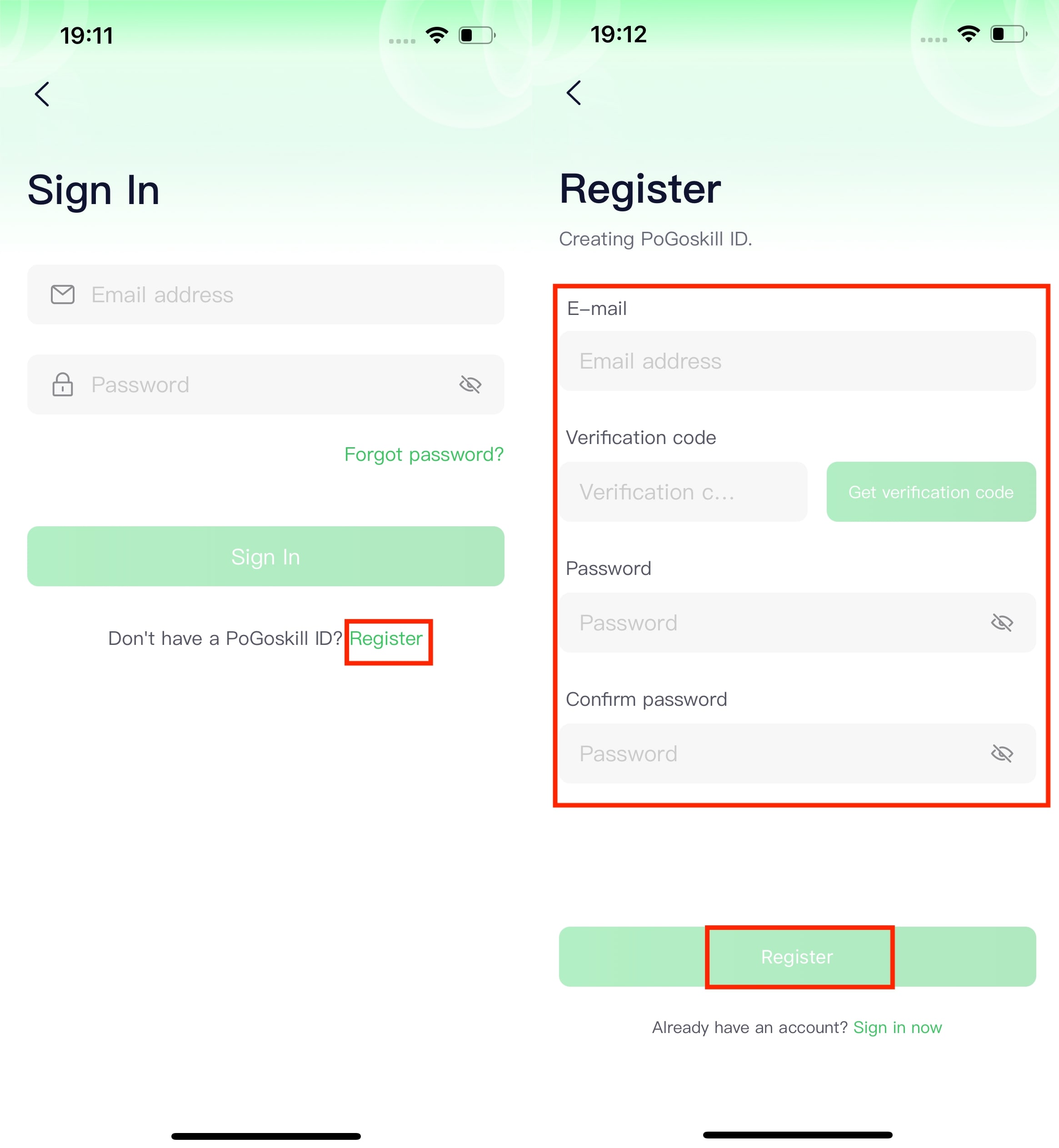
Should you encounter any obstructions or difficulties, our experienced customer support team is always prepared to assist.